.GALAXY File Extension
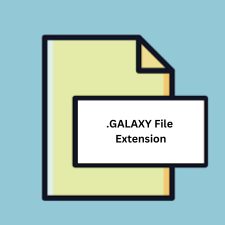
Blizzard Galaxy File
| Developer | Blizzard Entertainment |
| Popularity | |
| Category | Game Files |
| Format | .GALAXY |
| Cross Platform | Update Soon |
What is an GALAXY file?
The .GALAXY file extension is associated with Blizzard Entertainment’s Galaxy scripting language, which is used primarily in their game engine for titles such as “StarCraft II.” These files contain script code that defines game mechanics, triggers, AI behavior, and other programmable elements within the game’s framework.
More Information.
Blizzard developed the Galaxy scripting language to allow for more advanced and flexible game development within their “StarCraft II” engine. This scripting language aimed to provide developers with a robust toolset to create complex game logic and behaviors, surpassing the capabilities of the previous map editor used in the original “StarCraft.”
Origin Of This File.
The .GALAXY file format originated from Blizzard Entertainment, a leading developer in the gaming industry known for its popular franchises like “Warcraft,” “Diablo,” and “StarCraft.” The Galaxy scripting language was introduced with the release of “StarCraft II” in 2010, designed to give developers and modders a powerful tool to create and customize game content.
File Structure Technical Specification.
- File Structure:
.GALAXYfiles are plain text files containing code written in the Galaxy scripting language.- The structure includes definitions for variables, functions, triggers, and other programming constructs typical of scripting languages.
- Technical Specifications:
- Syntax: Similar to C-like programming languages with functions, variables, loops, and conditionals.
- Integration: Directly integrated into the “StarCraft II” map editor and game engine.
- Execution: The game engine interprets and executes the scripts during gameplay or map execution.
How to Convert the File?
Windows
- Manual Conversion:
- Step 1: Open the
.GALAXYfile in a text editor (Notepad++, Visual Studio Code). - Step 2: Understand the script’s logic and structure.
- Step 3: Rewrite the script in the target language (e.g., Lua, Python).
- Step 1: Open the
- Using Scripting Tools:
- Step 1: Install a scripting tool or IDE that supports both Galaxy and the target language.
- Step 2: Load the
.GALAXYfile and manually convert the script logic.
Linux
- Manual Conversion:
- Step 1: Open the
.GALAXYfile in a text editor (Gedit, Vim, Visual Studio Code). - Step 2: Analyze and understand the script.
- Step 3: Rewrite the script in the target language.
- Step 1: Open the
- Using Scripting Tools:
- Step 1: Install necessary scripting tools or IDEs using package managers (apt, yum).
- Step 2: Load and manually convert the
.GALAXYscript.
Mac
- Manual Conversion:
- Step 1: Open the
.GALAXYfile in a text editor (TextEdit, Sublime Text, Visual Studio Code). - Step 2: Understand the script’s functionality.
- Step 3: Manually rewrite the script in the target language.
- Step 1: Open the
- Using Scripting Tools:
- Step 1: Install scripting tools or IDEs (Homebrew, MacPorts).
- Step 2: Load the file and manually convert it.
Android
- Manual Conversion:
- Step 1: Use a text editor app (QuickEdit, DroidEdit).
- Step 2: Open the
.GALAXYfile and review the script. - Step 3: Manually rewrite the script in the target language.
- Using Scripting Apps:
- Step 1: Install scripting apps that support the target language.
- Step 2: Manually convert the
.GALAXYscript within the app.
iOS
- Manual Conversion:
- Step 1: Use a text editor app (Textastic, Koder).
- Step 2: Open the
.GALAXYfile and analyze its content. - Step 3: Rewrite the script manually in the desired language.
- Using Scripting Apps:
- Step 1: Install a scripting app that supports both Galaxy and the target language.
- Step 2: Manually convert the script.
Other Platforms
- Manual Conversion:
- Step 1: Use an online text editor or development environment (CodeAnywhere, Repl.it).
- Step 2: Open the
.GALAXYfile. - Step 3: Review and manually rewrite the script in the target language.
- Using Online Tools:
- Step 1: Use online code converters or scripting platforms.
- Step 2: Upload the
.GALAXYfile and manually translate the script logic.
Advantages And Disadvantages.
Advantages:
- Powerful Scripting Capabilities: Allows for detailed customization and control over game mechanics.
- Integration: Seamlessly integrates with the “StarCraft II” map editor, providing a unified development environment.
- Flexibility: Supports complex logic and programming structures, enabling advanced modding and game development.
Disadvantages:
- Learning Curve: Requires knowledge of programming, which might be challenging for beginners.
- Specificity: Primarily designed for “StarCraft II,” limiting its utility outside of this context.
- Maintenance: As with any scripting language, maintaining and debugging scripts can be time-consuming.
How to Open GALAXY?
Open In Windows
- Text Editors: Use text editors like Notepad++, Sublime Text, or Visual Studio Code.
- Open the text editor.
- Load the
.GALAXYfile.
- StarCraft II Editor:
- Open the StarCraft II Map Editor.
- Load the map containing the
.GALAXYscript.
Open In Linux
- Text Editors: Use editors like Gedit, Vim, or Visual Studio Code.
- Open the text editor.
- Load the
.GALAXYfile.
- StarCraft II Editor via Wine:
- Install Wine.
- Run the StarCraft II Map Editor through Wine.
Open In MAC
- Text Editors: Use editors like TextEdit, Sublime Text, or Visual Studio Code.
- Open the text editor.
- Load the
.GALAXYfile.
- StarCraft II Editor:
- Open the StarCraft II Map Editor.
- Load the map containing the
.GALAXYscript.
Open In Android
- Install a text editor app like QuickEdit or DroidEdit.
- Open the text editor.
- Load the
.GALAXYfile.
Open In IOS
- Install a text editor app like Textastic or Koder.
- Open the text editor.
- Load the
.GALAXYfile.
Open in Others
Online Text Editors: Use online text editors like CodeAnywhere or Repl.it.
- Upload the
.GALAXYfile. - Edit and view the file through the web interface.













