.KV3 File Extension
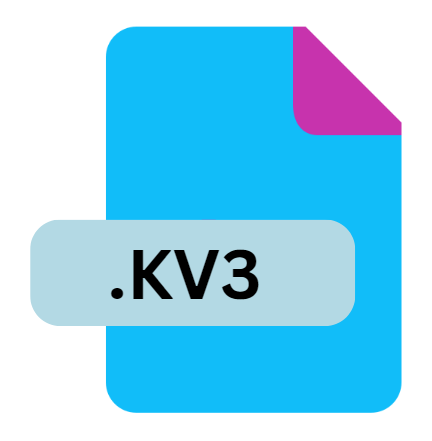
KeyValues3 Game Data File
| Developer | Valve |
| Popularity | |
| Category | Game Files |
| Format | .KV3 |
| Cross Platform | Update Soon |
What is an KV3 file?
.KV3 file extension stands as a vital cog in the machinery of game development and modding.
These files, officially known as KeyValues3 Game Data Files, contain a treasure trove of information integral to the functioning and customization of various games.
Understanding their origins, structure, and utility unveils a fascinating realm within the gaming industry.
More Information.
The inception of .KV3 files can be attributed to the need for a versatile, human-readable data format for configuring game parameters.
These files serve as repositories for key-value pairs, facilitating the customization of various aspects of gameplay, such as weapon properties, map characteristics, and player attributes.
Originally conceived to streamline game development, .KV3 files quickly became indispensable tools for modders seeking to tweak and enhance gaming experiences.
Origin Of This File.
The lineage of .KV3 files trace back to the Source engine, developed by Valve Corporation.
Originally introduced as part of the GoldSrc engine for games like Half-Life, the KeyValues format evolved over time, culminating in the KeyValues3 iteration.
This format is predominantly utilized in Valve’s Source engine-based games, including iconic titles like Counter-Strike: Global Offensive and Team Fortress 2.
File Structure Technical Specification.
.KV3 file adheres to a simple yet powerful hierarchical structure. Each file consists of nested key-value pairs, organized into sections delineated by curly braces.
These sections can be thought of as modules, encapsulating specific sets of parameters related to gameplay elements.
The file’s readability and flexibility stem from its plaintext format, enabling developers and modders to easily parse and manipulate the data using text editors or specialized tools.
How to Convert the File?
Converting .KV3 files to other formats or vice versa typically involve specialized software tools designed for data interchange in the gaming ecosystem.
These tools often provide functionality for importing .KV3 files, parsing their contents, and exporting them in compatible formats, such as JSON or XML.
Conversely, converting data from alternate formats to .KV3 entails translating the hierarchical structure and key-value pairs into the appropriate syntax while preserving the semantic meaning of the data.
Advantages And Disadvantages.
One of the primary advantages of .KV3 files lie in their human-readable nature, which fosters accessibility and ease of editing.
Additionally, their hierarchical structure promotes organization and modularity, facilitating efficient data management.
The plaintext format also poses potential drawbacks, such as limited support for complex data structures and susceptibility to inadvertent errors during manual editing.
Reliance on .KV3 files for game configuration may introduce compatibility issues across different versions of game engines or modifications.
How to Open KV3?
Open In Windows
- Notepad: .KV3 files can be opened using Notepad, the default text editor in Windows. Simply right-click on the file, select “Open with,” and choose Notepad from the list of programs.
- Notepad++: For a more feature-rich text editing experience, consider using Notepad++. It provides syntax highlighting and other useful functionalities tailored for developers and modders.
Open In Linux
- gedit: Most Linux distributions come with gedit, a simple yet powerful text editor. You can open .KV3 files by right-clicking on the file, selecting “Open with,” and choosing gedit from the list.
- Vim or Emacs: Advanced users may prefer using terminal-based text editors like Vim or Emacs, which offer extensive customization options and support for scripting.
Open In MAC
- TextEdit: macOS users can open .KV3 files using TextEdit, the default text editor. Simply double-click on the file, and it should open in TextEdit by default.
- Sublime Text: For a more versatile text editing experience, consider using Sublime Text, which offers advanced features and customization options.
Open In Android
- Text Editors: There are several text editor apps available on the Google Play Store, such as Jota Text Editor and QuickEdit Text Editor, which can open .KV3 files on Android devices.
- IDEs: Some Integrated Development Environments (IDEs) like AIDE – Android IDE also support text editing functionality and can be used to open .KV3 files on Android.
Open In IOS
- Textastic Code Editor: Textastic is a popular code editor for iOS devices that supports various programming languages and file formats, including .KV3 files.
- Documents by Readdle: Documents is a versatile file management app for iOS that can also handle text files, allowing you to open and edit .KV3 files on your iPhone or iPad.













