.MASSEFFECTPROFILE File Extension
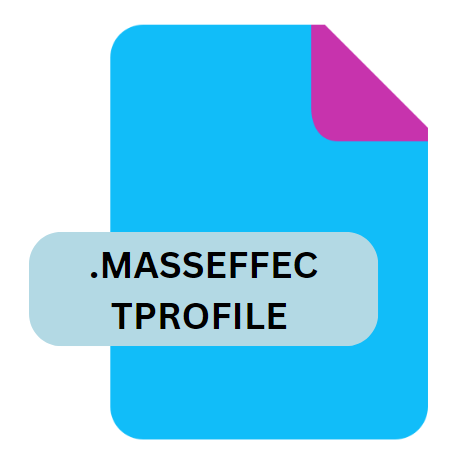
Mass Effect Player Profile
| Developer | Electronic Arts |
| Popularity | |
| Category | Game Files |
| Format | .MASSEFFECTPROFILE |
| Cross Platform | Update Soon |
What is an MASSEFFECTPROFILE file?
The .MASSEFFECTPROFILE file extension serves as the repository for player profiles within the Mass Effect franchise, developed by BioWare.
These files encapsulate crucial data pertaining to a player’s progress, choices, character configurations, and achievements throughout their journey in the Mass Effect universe.
From Commander Shepard’s appearance to their chosen morality path, every aspect of the player’s experience is encapsulated within these files.
More Information.
Initially conceived as a means to enhance player immersion and continuity within the Mass Effect universe, .MASSEFFECTPROFILE files served a dual purpose.
Firstly, they facilitated seamless transitions between different gaming sessions, allowing players to pick up where they left off without losing progress.
Secondly, they enabled the preservation of player choices and outcomes, fostering a sense of ownership and consequence within the game world.
Origin Of This File.
The inception of .MASSEFFECTPROFILE files traces back to the release of the original Mass Effect game in 2007.
As BioWare sought to create immersive role-playing experiences, the need arose for a centralized mechanism to store player data.
Thus, the .MASSEFFECTPROFILE file extension was born, providing a standardized format for saving and accessing player profiles across various gaming platforms.
File Structure Technical Specification.
.MASSEFFECTPROFILE file comprises a structured format that organizes player data into distinct categories.
These may include character attributes (such as name, appearance, and class), game progress (completed missions, acquired items, and unlocked achievements), and moral decisions (paragon/renegade alignment, pivotal choices).
The file structure typically adheres to proprietary formatting conventions established by BioWare, ensuring compatibility across different iterations of the Mass Effect series.
How to Convert the File?
Converting .MASSEFFECTPROFILE files between different gaming platforms or versions of the game requires the utilization of specialized software tools and utilities designed for this purpose. Here’s a general guide to converting .MASSEFFECTPROFILE files:
- Research Compatible Tools: Begin by researching and identifying third-party tools or utilities capable of converting .MASSEFFECTPROFILE files. Look for reputable software solutions with positive reviews and a track record of reliability.
- Download and Install: Once you’ve selected a suitable conversion tool, download and install it on your computer or gaming platform according to the manufacturer’s instructions.
- Import .MASSEFFECTPROFILE File: Launch the conversion tool and navigate to the option to import or open a .MASSEFFECTPROFILE file. Select the desired file from your local storage or gaming directory.
- Choose Output Format: Depending on your specific needs and the compatibility requirements of your target platform, choose the appropriate output format for the converted file. Ensure compatibility with the destination gaming platform or version of the game.
- Initiate Conversion: Once you’ve configured the conversion settings, initiate the conversion process and wait for the software to process the .MASSEFFECTPROFILE file and generate the converted output.
- Verify Integrity: After the conversion is complete, verify the integrity and functionality of the converted file by loading it into the corresponding game or gaming platform. Ensure that all progress, customization, and settings have been accurately preserved.
By following these steps, players can effectively convert .MASSEFFECTPROFILE files between different gaming platforms or versions of the game, enabling a seamless transition and preservation of their progress and customization.
Advantages And Disadvantages.
Advantages:
- Seamless Progression: By encapsulating player progress, character customization, and key decisions within a single file, the .MASSEFFECTPROFILE format ensures a seamless transition between gaming platforms, allowing players to continue their adventures uninterrupted.
- Customization: From personalized character attributes and appearance to meticulously curated inventory items and equipment, the .MASSEFFECTPROFILE file empowers players to tailor their gaming experience to their preferences, fostering a deeper sense of immersion and investment in the game’s universe.
- Accessibility: With its XML-based structure, the .MASSEFFECTPROFILE format remains accessible and modifiable using a variety of software tools and utilities, enabling players to tweak and fine-tune their profiles to perfection.
Disadvantages:
- Compatibility Concerns: Despite its widespread adoption, the .MASSEFFECTPROFILE format may encounter compatibility issues across different versions of the game or between gaming platforms, potentially hindering the seamless transfer of player profiles.
- Risk of Data Corruption: Due to the proprietary nature of the file format and the complexity of its contents, .MASSEFFECTPROFILE files are susceptible to data corruption or loss, particularly during file conversion or manipulation, posing a risk to the integrity of the player’s progress and customization.
How to Open MASSEFFECTPROFILE?
Open In Windows
- Use a text editor such as Notepad or Notepad++ to open and view the contents of .MASSEFFECTPROFILE files.
- Alternatively, utilize specialized XML editors such as XML Notepad or Oxygen XML Editor for more advanced parsing and manipulation of the file’s contents.
Open In Linux
- Take advantage of open-source XML editors and command-line tools available for Linux distributions, such as gedit, Vim, or Emacs.
- These tools offer robust XML parsing capabilities and customizable workflows, empowering Linux users to open and manipulate .MASSEFFECTPROFILE files according to their preferences.
Open In MAC
- Download and install a third-party XML editor from the App Store or online repositories, such as XML Edita or TextWrangler.
- These applications provide native support for XML parsing and editing, allowing macOS users to open and modify .MASSEFFECTPROFILE files with ease.













