.NCA File Extension
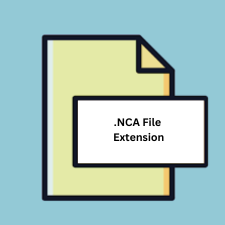
Nintendo Content Archive
| Developer | Nintendo |
| Popularity | |
| Category | Game Files |
| Format | .NCA |
| Cross Platform | Update Soon |
What is an NCA file?
.NCA is a file extension primarily associated with Nintendo Switch content, specifically used for Nintendo Content Archives. These files are crucial for storing digital game data, updates, and downloadable content (DLC) on the Nintendo Switch console.
More Information.
Initially introduced with the Nintendo Switch console release, .NCA files were designed to encapsulate game data, updates, and DLC in a secure container format. This format ensures that content is protected and can be managed effectively across the Nintendo ecosystem.
Origin Of This File.
The .NCA file format was introduced by Nintendo as part of the Switch console ecosystem to manage and distribute game data securely and efficiently.
File Structure Technical Specification.
.NCA files are structured to include various sections such as code, data, meta information, and encryption headers. They utilize encryption to prevent unauthorized access and ensure data integrity.
How to Convert the File?
Windows:
- Tools Required: You’ll need software tools like hactool, a popular command-line utility for extracting and decrypting Nintendo Switch content.
- Process:
- Download hactool from a trusted source.
- Open Command Prompt or PowerShell in Windows.
- Navigate to the directory where hactool is located.
- Use hactool commands to decrypt or extract the contents of the .NCA file. Example command:
hactool -k keys.txt --romfsdir=output_directory file.nca
Linux:
- Tools Required: Similar to Windows, use hactool or other Nintendo Switch development tools available for Linux distributions.
- Process:
- Open Terminal.
- Install hactool if not already installed (
sudo apt install hactoolon Debian-based systems). - Navigate to the directory containing the .NCA file.
- Use hactool commands to decrypt or extract the .NCA file contents.
macOS:
- Tools Required: Use hactool or compatible Nintendo Switch development tools that can run on macOS.
- Process:
- Open Terminal.
- Install hactool through a package manager like Homebrew (
brew install hactool). - Navigate to the directory where the .NCA file is located.
- Use hactool commands to decrypt or extract the .NCA file contents.
Android:
- Tools Required: Due to limited native support, you may need a file manager capable of handling encrypted content, or specialized apps designed for Nintendo Switch content.
- Process:
- Install a file manager that supports handling encrypted files or look for apps that cater to Nintendo Switch content management.
- Use these tools or apps to manage and potentially decrypt .NCA files, if supported.
iOS:
- Tools Required: Similar to Android, iOS lacks native support. Look for specialized apps or tools designed for managing Nintendo Switch content.
- Process:
- Install apps from the App Store that are capable of handling encrypted content or cater to Nintendo Switch file management.
- Use these apps to manage and potentially decrypt .NCA files, if supported.
Other Platforms:
- Tools Required: For platforms outside Windows, Linux, macOS, Android, and iOS, consider emulation solutions or cross-platform development environments that support Nintendo Switch content.
- Process:
- Emulation may be necessary to run tools like hactool or similar on non-supported platforms.
- Explore custom development environments or specialized tools that cater to Nintendo Switch content management and manipulation.
Advantages And Disadvantages.
Advantages:
- Secure encryption ensures content protection.
- Efficient packaging of game data, updates, and DLC.
- Standardized format for Nintendo Switch content distribution.
Disadvantages:
- Encryption and proprietary format can make it challenging for third-party developers to access or modify content.
- Limited interoperability outside of Nintendo’s ecosystem.
How to Open NCA?
Open In Windows
Use tools like hactool or other Nintendo Switch development tools on Windows.
Open In Linux
Command-line tools like hactool can be used in Linux distributions.
Open In MAC
Similar tools like hactool can be run on macOS using terminal commands.
Open In Android
Limited native support; typically requires a file manager capable of handling encrypted content, or custom development tools.
Open In IOS
Similar to Android, limited native support; usually requires specialized tools or development environments.
Open in Others
.NCA files are primarily managed and accessed within Nintendo’s ecosystem. Other platforms would require emulation or specific tools designed to handle Nintendo Switch content.













