.TOR File Extension
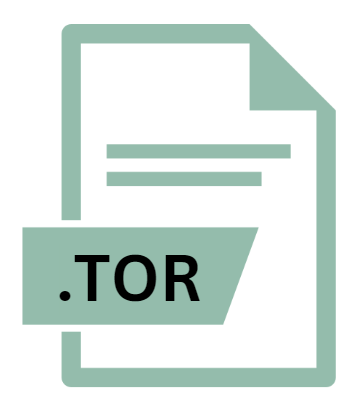
Star Wars: The Old Republic Asset File
| Developer | LucasArts |
| Popularity | |
| Category | Game Files |
| Format | .TOR |
| Cross Platform | Update Soon |
What is an TOR file?
.TOR files are primarily used to encapsulate and streamline the distribution of game assets within SWTOR.
As MMORPGs rely heavily on delivering vast amounts of content to players seamlessly, efficient file management is crucial.
These files act as containers that house everything from 3D models of characters and objects to textures that define their appearance, animations that bring them to life, and audio cues that enhance the immersive experience of the game world.
More Information.
BioWare developed .TOR files to streamline the organization and deployment of assets within SWTOR. These assets encompass a broad spectrum, including 3D models, textures, animations, audio files, and more.
By encapsulating these elements into .TOR files, BioWare aimed to optimize storage efficiency, facilitate easier content updates, and enhance overall game performance.
Origin Of This File.
The .TOR file extension is closely associated with BioWare’s massively multiplayer online role-playing game (MMORPG) SWTOR.
Released in 2011, SWTOR took players on an epic journey across the Star Wars galaxy, offering an extensive array of characters, planets, and narratives.
The .TOR files were designed specifically to manage and store various assets integral to the game’s operation and presentation.
File Structure Technical Specification.
.TOR files are structured to accommodate diverse types of digital assets used in SWTOR:
- Container Format: They typically employ a container format that can hold multiple files within a single .TOR file.
- Compression: Assets within .TOR files may be compressed to reduce storage space and optimize loading times during gameplay.
- Encryption: Some .TOR files may use encryption to protect sensitive content, ensuring intellectual property rights and preventing unauthorized access.
The technical specifications of .TOR files can vary based on the type of asset they contain, ranging from simple text-based configurations to complex binary data structures that define graphical models and animations.
How to Convert the File?
Converting .TOR files may involve extracting specific assets or converting them into more accessible formats.
Tools like BioWare’s proprietary utilities or third-party software developed by modding communities are commonly used for this purpose. Steps typically include:
- Asset Extraction: Use specialized extraction tools to unpack .TOR files and access contained assets.
- Format Conversion: Convert extracted assets (e.g., textures, models) into standard formats like .OBJ, .PNG, or .WAV for broader use or modification.
- Modification: Edit or enhance assets using appropriate software (e.g., 3D modeling software, image editors).
- Repackaging: After modifications, repack assets into .TOR format if needed, ensuring compatibility and integrity.
Advantages And Disadvantages.
Advantages:
- Efficiency: Optimizes storage and retrieval of game assets.
- Modularity: Facilitates modular game design and updates.
- Performance: Enhances game performance by reducing load times.
Disadvantages:
- Complexity: Requires specialized knowledge and tools to create and manipulate .TOR files.
- Compatibility Issues: Older or unsupported versions may pose compatibility challenges during updates or modifications.
- Access Limitations: Encrypted .TOR files may restrict access to certain assets, limiting customization options for players and developers.
How to Open TOR?
Open In Windows
- SWTOR Asset Viewer: BioWare’s official tool for viewing and modifying .TOR files on Windows.
- Third-Party Tools: Community-developed tools like TORParse for asset extraction and manipulation.
Open In Linux
- Wine Compatibility: Similar to macOS, use Wine to run Windows .TOR tools on Linux distributions.
- Virtualization: Employ virtualization software like VirtualBox or VMware to run Windows environments for .TOR file management.
Open In MAC
- Cross-Platform Tools: Utilize Wine or similar compatibility layers to run Windows-based .TOR tools on macOS.
- Virtual Machines: Run Windows within a virtual machine to access .TOR tools directly.













