.UKX File Extension
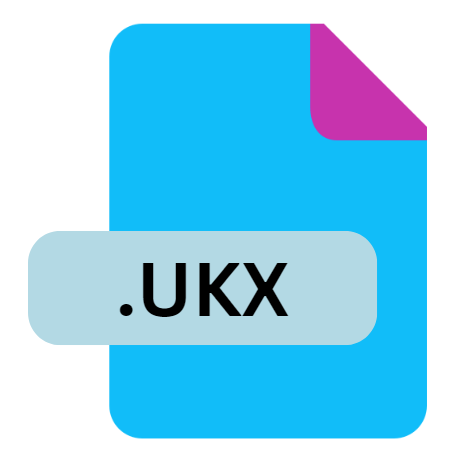
Unreal Animation Package
| Developer | Epic Games |
| Popularity | |
| Category | Game Files |
| Format | .UKX |
| Cross Platform | Update Soon |
What is an UKX file?
.UKX files are categorized as Unreal Animation Packages, designed to store complex animations used in video games and simulations.
These files contain keyframe data, skeletal information, and animation sequences that define how characters, objects, and environments move within the Unreal Engine framework.
They play a crucial role in enhancing the visual fidelity and interactive elements of games developed using Unreal Engine.
More Information.
Initially, .UKX files were created to address the need for a unified animation format within Unreal Engine, replacing earlier proprietary formats with a more flexible and efficient solution.
They were designed to be compatible across different versions of Unreal Engine, ensuring backward and forward compatibility for animation assets used in various projects.
Origin Of This File.
The .UKX file format was introduced by Epic Games, the developer of Unreal Engine, to streamline the process of animating 3D models within their game development ecosystem.
As Unreal Engine evolved, so did the capabilities of .UKX files, allowing developers to create lifelike animations with intricate details and realistic movements.
File Structure Technical Specification.
.UKX files typically consist of structured data that includes:
- Keyframes: Timestamped snapshots of the animation at specific points in time.
- Skeleton Information: Defines the hierarchical structure of bones and joints used for character rigging.
- Animation Sequences: Preset movements or gestures that can be blended together to create complex animations.
- Compression Algorithms: Used to reduce file size without sacrificing animation quality.
The technical specifications of .UKX files are optimized for real-time rendering and playback within Unreal Engine, leveraging GPU acceleration and advanced animation techniques to achieve smooth and responsive gameplay experiences.
How to Convert the File?
Converting .UKX files to other formats may be necessary for interoperability with different software or platforms.
While direct conversion tools are limited due to the proprietary nature of Unreal Engine’s animation system, developers can use Unreal Engine itself to export animations in more universally accepted formats such as FBX (Filmbox) or OBJ (Wavefront).
1. Export from Unreal Engine:
- Open the Unreal Engine Editor.
- Select the animation asset containing the .UKX file.
- Use the export functionality to save the animation in FBX format.
2. Third-party Plugins:
- Some third-party plugins may offer limited support for converting .UKX files to other formats. These plugins are often developed by the Unreal Engine community and may require specific versions of Unreal Engine to function properly.
Advantages And Disadvantages.
Advantages:
- Versatility: .UKX files support a wide range of animation types, from basic movements to complex interactions.
- Integration: Seamless integration with Unreal Engine’s animation system allows for easy manipulation and blending of animations.
- Performance: Optimized for real-time rendering, ensuring smooth playback even in demanding game environments.
Disadvantages:
- Platform Dependency: .UKX files are primarily designed for use within Unreal Engine, limiting their compatibility with other game engines or software applications.
- File Size: Complex animations can result in large file sizes, requiring efficient management and storage solutions.
How to Open UKX?
Open In Windows
- Install Unreal Engine from Epic Games Launcher.
- Launch Unreal Engine Editor and import .UKX files into your project.
Open In Linux
- Install Unreal Engine for Linux distributions that are officially supported.
- Use Unreal Engine Editor to import and work with .UKX files.
Open In MAC
- Download Unreal Engine for macOS from Epic Games.
- Follow similar steps as on Windows to open and use .UKX files.













