.XCI File Extension
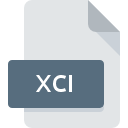
NX Card Image File
| Developer | Nintendo |
| Popularity | |
| Category | Game Files |
| Format | .XCI |
| Cross Platform | Update Soon |
What is an XCI file?
.XCI file extension is associated with NX Card Image files used by the Nintendo Switch gaming console.
These files represent a binary image of a Nintendo Switch game cartridge, encapsulating all the data necessary for the console to run a game as if it were read directly from the physical cartridge.
This allows for easier game management, including backups and the use of game modifications.
More Information.
The initial purpose of .XCI files were to create digital backups of physical game cartridges. This was particularly important for preserving the integrity of game collections and providing a means to restore games if the physical cartridge was damaged or lost.
Over time, the .XCI format became popular among the homebrew community and those interested in game emulation.
As a result, .XCI files are now commonly used in various applications beyond mere backups, including emulators and modified firmware environments.
Origin Of This File.
.XCI files originated with the launch of the Nintendo Switch in 2017. The Switch introduced a hybrid gaming experience, combining handheld and console gaming.
This versatility necessitated a robust and efficient method for game distribution and storage, leading to the development of the NX Card Image (.XCI) file format.
It was designed to mirror the physical game cartridges, facilitating easy digital backups and supporting the console’s unique architecture.
File Structure Technical Specification.
.XCI files are complex, containing several different types of data essential for running a Nintendo Switch game. The structure of an .XCI file can be broken down into several key components:
- Header: The header contains metadata about the game, including the title, game ID, version, and the size of the data. It also includes information about the encryption used.
- Certificate: This section holds the digital certificate used to verify the authenticity of the game cartridge.
- Partition FS: The Partition File System (FS) contains the actual game data, including executable files, assets, and other necessary resources.
- NCA (Nintendo Content Archive) Files: These are the core content files that include the game code and assets. There are typically multiple NCA files, each serving a different purpose (e.g., executable code, game data, updates).
- PFS0 (Partition File System 0): This part handles the file system used by the Switch OS to manage game files and resources.
Technical specifications of .XCI files include:
- File Extension: .xci
- MIME Type: application/x-xci
- Encryption: AES-XTS encryption to protect the content
- Size: Varies depending on the game, typically between 1GB to 32GB
How to Convert the File?
Converting .XCI files typically involve changing them into a format more suitable for other purposes, such as .NSP (Nintendo Submission Package), which is used for digital downloads from the Nintendo eShop. Tools for converting .XCI files include:
- NXDumpTool: A versatile tool for dumping and converting Switch game cartridges.
- 4NXCI: A command-line tool specifically designed to convert .XCI files to .NSP format.
Steps to Convert .XCI to .NSP using 4NXCI:
- Download and install 4NXCI.
- Open a command prompt and navigate to the 4NXCI directory.
- Use the command:
4nxci.exe -xci <input.xci> -out <output.nsp> - The tool will convert the .XCI file to .NSP format.
Advantages And Disadvantages.
Advantages:
- Convenience: Allows users to store multiple games digitally, reducing the need for physical cartridges.
- Backup and Preservation: Provides a method to back up physical games, preserving them against loss or damage.
- Homebrew and Emulation: Supports the use of custom firmware and game modifications, fostering a vibrant homebrew community.
Disadvantages:
- Legal and Ethical Issues: Distribution and use of .XCI files can infringe on copyright laws and violate terms of service.
- Storage Requirements: Digital storage requirements can be significant, especially for users with large game libraries.
- Security Risks: Downloading .XCI files from untrusted sources can pose security risks, including malware infections.
How to Open XCI?
Open In Windows
1. Emulators: Ryujinx and Yuzu are popular Nintendo Switch emulators that support .XCI files.
- Download and install Ryujinx or Yuzu.
- Open the emulator and configure the necessary settings.
- Load the .XCI file via the emulator’s interface to start the game.
2. NXDumpTool: Useful for managing .XCI files and converting them if necessary.
Open In Linux
1. Yuzu: Yuzu has good support for Linux users.
- Download and install Yuzu via AppImage or from the official repository.
- Set up the emulator and load the .XCI file to play the game.
Open In MAC
1. Ryujinx: This emulator also supports macOS.
- Download and install Ryujinx.
- Configure the settings as per the official guidelines.
- Load the .XCI file and start the game.













