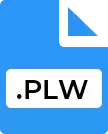.ZXP File Extension

Extension Manager Package
| Developer | Adobe Systems |
| Popularity | |
| Category | Plugin Files |
| Format | .ZXP |
| Cross Platform | Update Soon |
What is an ZXP file?
.ZXP files are extensions used by Adobe software to add extra functionality or plugins to their creative suite of applications. Typically, these files contain code and assets that extend the capabilities of software like Photoshop, Illustrator, and After Effects.
More Information.
Initially, .ZXP files served to provide a standardized way for developers to create plugins and extensions that could be easily integrated into Adobe’s software ecosystem. Their primary purpose was to enhance functionality, offer new tools, and integrate third-party services.
Origin Of This File.
The .ZXP extension was introduced by Adobe as part of its Creative Suite and Creative Cloud product lines. It replaced the older .MXP extension used in earlier versions of the Creative Suite.
File Structure Technical Specification.
.ZXP files are essentially zip files that follow a specific structure. They contain an XML file which defines the extension, along with the necessary code, images, and other resources required for the extension to function. They must comply with Adobe’s guidelines for compatibility and security.
How to Convert the File?
Converting a .ZXP file is not a typical process since these files are specifically designed as extension packages for Adobe applications. If you need to extract or convert the contents of a .ZXP file, you can follow these methods for different operating systems:
Windows
- Using a ZIP Utility:
- Rename the .zxp extension to .zip.
- Use a ZIP utility like WinRAR or 7-Zip to open the file.
- Extract the contents to a desired location.
- Using Adobe Extension Manager:
- If you have Adobe Extension Manager installed, you can directly open the .ZXP file to view its contents or install it to an Adobe application.
Linux
- Using a ZIP Utility:
- Rename the file from .zxp to .zip.
- Use a command like unzip file.zip in the terminal or a graphical ZIP tool to extract the contents.
- Using Wine:
- Install Wine to run Windows applications.
- Use Wine to run a Windows-based ZIP utility or Adobe Extension Manager for handling the .ZXP file.
Mac
- Using a ZIP Utility:
- Change the file extension from .zxp to .zip.
- Use a tool like The Unarchiver or the built-in Archive Utility to extract the file.
- Using Adobe Extension Manager:
- If Adobe Extension Manager is available, it can open and manage .ZXP files directly.
Android
- Android does not natively support .ZXP files. If necessary, you can rename the .ZXP file to .ZIP and use a file management app with ZIP extraction capabilities to view the contents. However, the usefulness of this on Android is limited since the contents are typically meant for Adobe software on desktop systems.
iOS
- Similar to Android, iOS devices do not support .ZXP files natively. For inspection or extraction purposes, you can rename the .ZXP file to .ZIP and use an app like Documents by Readdle to extract the contents. The extracted files are unlikely to be useful on iOS, given their intended purpose for desktop Adobe applications.
Advantages And Disadvantages.
Advantages:
- Extend the functionality of Adobe applications.
- Easy to install and manage through Adobe’s Extension Manager.
- Supports a wide range of additional features and tools.
Disadvantages:
- Can cause software instability if not properly developed.
- Might not be compatible with all versions of Adobe applications.
- Security risks if downloaded from unreliable sources.
How to Open ZXP?
Open In Windows
On Windows, .ZXP files can be opened using Adobe’s Extension Manager, which is available as part of the Creative Cloud suite or as a standalone application.
Open In Linux
Linux users can open .ZXP files by first extracting them using a zip utility, but installing these extensions on Adobe software running through a compatibility layer like Wine can be complex and is not officially supported.
Open In MAC
For Mac users, opening a .ZXP file is similar to Windows – using Adobe’s Extension Manager. This is part of the Adobe Creative Cloud suite or can be downloaded separately.
Open In Android
Opening .ZXP files on Android is not standard practice. Users typically interact with these files on desktop environments.
Open In IOS
Similar to Android, iOS does not natively support .ZXP files, as these are designed for desktop versions of Adobe software.
Open in Others
Other platforms may require specific workarounds or compatibility tools to handle .ZXP files, often resorting to manual extraction methods.