.AFTEMPLATE File Extension
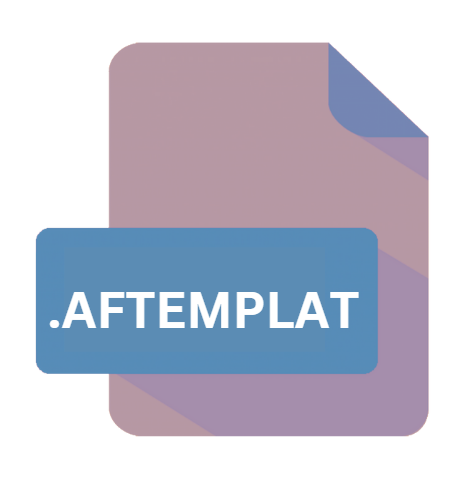
Affinity Template
| Developer | Serif |
| Popularity | |
| Category | Page Layout Files |
| Format | .AFTEMPLATE |
| Cross Platform | Update Soon |
What is an AFTEMPLATE file?
The ‘.AFTEMPLATE’ file extension is associated with Affinity Designer and Affinity Publisher, software developed by Serif Ltd.
These files serve as templates within these applications, allowing users to create new documents based on predefined layouts, styles, and settings.
Affinity products are known for their robust features tailored for professional graphic design and desktop publishing tasks.
More Information.
The introduction of ‘.AFTEMPLATE’ files aimed to enhance workflow efficiency in design and publishing tasks. Users could create templates for various document types, such as brochures, posters, business cards, and more.
These templates encapsulate layout structures, typography settings, color schemes, and other design elements, enabling quick adaptation and reuse for similar projects.
Origin Of This File.
Affinity Designer and Affinity Publisher were introduced by Serif Ltd. as alternatives to Adobe’s Creative Suite, offering powerful design tools with a focus on performance and affordability.
The ‘.AFTEMPLATE’ extension emerged as a means to streamline document creation by providing reusable templates that maintain consistent design elements across projects.
File Structure Technical Specification.
‘.AFTEMPLATE’ files are structured to store layout information, style definitions, and other design attributes in a format readable by Affinity applications. They typically include:
- Document Settings: Resolution, color mode (RGB/CMYK), and document dimensions.
- Artboards and Layers: Arrangement of artboards and organizational layers.
- Styles and Assets: Defined text styles, graphic styles, color swatches, and imported assets.
- Metadata: Information about the template version, creator, and modification history.
These templates are stored in a proprietary format optimized for fast loading and manipulation within Affinity software, ensuring a seamless user experience during document creation and editing.
How to Convert the File?
Converting ‘.AFTEMPLATE’ files for use outside Affinity software typically involves exporting to more universal formats:
- Export as PDF: Suitable for sharing templates while retaining visual fidelity.
- Convert to SVG: Preserves vector elements for use in web design or other applications.
- Save as PNG/JPEG: Converts raster-based templates for general image editing.
Advantages And Disadvantages.
Advantages:
- Efficiency: Saves time by providing ready-made layouts and styles.
- Consistency: Ensures uniformity across projects.
- Customizability: Allows users to modify templates to suit specific needs.
Disadvantages:
- Software Dependence: Can only be fully utilized within Affinity Designer or Affinity Publisher.
- Compatibility Issues: May encounter challenges when sharing templates with users of different software suites.
- Learning Curve: Users unfamiliar with Affinity software may require time to adapt to its interface and features.
How to Open AFTEMPLATE?
Open In Windows
- Install Affinity Designer, Affinity Photo, or Affinity Publisher from Serif’s official website.
- Double-click the ‘.AFTEMPLATE’ file to open it directly in the respective Affinity application.
Open In Linux
Open In MAC
- Download and install Affinity software from the Mac App Store or Serif’s website.
- Launch the Affinity application and use the ‘File > Open’ menu to browse and open ‘.AFTEMPLATE’ files.
Open In Android
- Currently, Affinity software is not available for Android devices, limiting direct ‘.AFTEMPLATE’ file access on this platform.
Open In IOS
- Affinity apps are available on the App Store for iPadOS.
- Use the ‘Open in…’ feature to import ‘.AFTEMPLATE’ files from cloud storage or email attachments directly into Affinity apps.













