.CLKBD File Extension
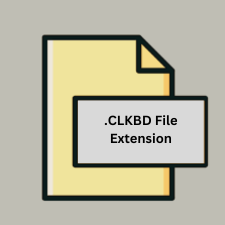
Clicker Board Set
| Developer | Crick Software |
| Popularity | |
| Category | Page Layout Files |
| Format | .CLKBD |
| Cross Platform | Update Soon |
What is an CLKBD file?
The .CLKBD file extension is associated with Clicker, an educational software developed by Crick Software. These files are used to store board sets created within the Clicker application.
More Information.
Clicker Board Sets (.CLKBD) were designed to facilitate interactive learning activities where users can create customizable interactive boards with various elements like text, images, and sounds.
Origin Of This File.
Clicker software is widely used in educational settings to support literacy and learning, particularly for students with special educational needs.
File Structure Technical Specification.
- Format: Binary format specific to Clicker.
- Contents: Includes layout information, text, multimedia elements (images, audio), and interactive components.
- Compatibility: Designed to be used within Clicker software for educational purposes.
How to Convert the File?
Windows:
- Using Clicker Software:
- Open the .CLKBD file in Clicker software on Windows.
- Export or save the content in a different format supported by Clicker or compatible software.
Linux:
- Wine or Compatibility Layer:
- Install Wine or a similar compatibility layer on Linux.
- Use Wine to run Clicker software that supports .CLKBD files.
- Export or save the content in a format compatible with Linux applications.
Mac:
- Native Clicker Software for macOS:
- Use Clicker software designed for macOS.
- Open the .CLKBD file within Clicker on macOS.
- Export or save the content in a format compatible with Mac applications.
Android & iOS:
- Emulation or Virtual Machine:
- Install an emulation or virtual machine software that can run Windows or macOS.
- Install Clicker software within the emulation or virtual machine environment.
- Open the .CLKBD file within Clicker software and then export or save the content in a format supported by Android or iOS apps.
Others (General Compatibility):
- Virtual Machines or Emulation:
- Use virtualization software to create a virtual environment of Windows or macOS.
- Install Clicker software within the virtual environment.
- Open the .CLKBD file and convert or export its content to a format compatible with the target platform.
Advantages And Disadvantages.
Advantages:
- Facilitates interactive learning environments.
- Customizable content to suit educational needs.
- Supports multimedia integration for engaging lessons.
Disadvantages:
- Limited compatibility outside of Clicker software.
- Requires Clicker software to create, edit, and view.
How to Open CLKBD?
Open In Windows
Open with Clicker software.
Open In Linux
Requires compatibility layers or emulation to run Windows software.
Open In MAC
Open with Clicker software designed for macOS.
Open In Android
No native support; emulation or similar apps required.
Open In IOS
No native support; emulation or similar apps required.
Open in Others
Limited support; emulation or virtual machines might be necessary.













