.EL4 File Extension
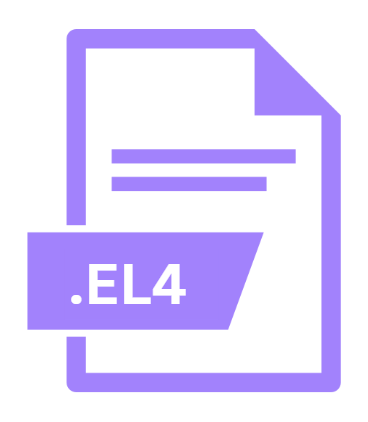
Easy-PhotoPrint EX Calendar File
| Developer | Canon |
| Popularity | |
| Category | Page Layout Files |
| Format | .EL4 |
| Cross Platform | Update Soon |
What is an EL4 file?
The .EL4 file extension is associated with Easy-PhotoPrint EX, a software application developed by Canon for managing photo printing tasks.
Specifically, .EL4 files are used for storing calendar projects created within the Easy-PhotoPrint EX software. This file format allows users to design, customize, and save calendar templates, which can be printed later.
These files contain all the necessary information to recreate the calendar, including layout, images, text, and formatting details.
More Information.
The Easy-PhotoPrint EX software, along with the .EL4 file format was developed in response to the growing demand for user-friendly photo printing solutions.
Prior to the advent of digital photography and advanced printing software, creating customized photo projects like calendars was a cumbersome process that often required professional intervention.
With the introduction of Easy-PhotoPrint EX and the .EL4 file format, Canon aimed to simplify this process, allowing users to create high-quality, personalized calendars from the comfort of their homes.
The initial purpose of the .EL4 file format was to streamline the creation and management of calendar projects.
By storing all design elements in a single file, users could easily save, edit, and print their calendars without worrying about losing any components or settings. This convenience made the .EL4 file format a popular choice among users of Easy-PhotoPrint EX.
Origin Of This File.
Canon developed the .EL4 file format as part of their Easy-PhotoPrint EX software suite, designed to provide users with a comprehensive tool for photo printing and project creation.
The software caters to both amateur and professional photographers, offering a range of features for editing and printing photos.
The .EL4 file extension was introduced to enable users to create and manage calendar projects efficiently, ensuring that all design elements could be stored in a single, easily accessible file.
File Structure Technical Specification.
The .EL4 file format is a proprietary format used exclusively by the Easy-PhotoPrint EX software. While specific details about the internal structure of .EL4 files are not publicly documented, these files typically include the following components:
- Layout Information: This includes the overall structure of the calendar, such as the arrangement of months, weeks, and days.
- Images: The .EL4 file stores any images used in the calendar, ensuring that they are embedded within the project.
- Text: Any text added to the calendar, such as event names, notes, or captions, is saved within the .EL4 file.
- Formatting Details: This includes font styles, colors, and other formatting options used in the calendar design.
Given that .EL4 files are designed to work exclusively with Easy-PhotoPrint EX, they rely on the software’s capabilities to interpret and render the stored data accurately.
How to Convert the File?
Converting .EL4 files to other formats can be challenging due to the proprietary nature of the format. Users can follow these steps to convert .EL4 files to more widely used formats:
- Export as PDF: One of the easiest ways to convert an .EL4 file is to open in Easy-PhotoPrint EX and use the software’s export or print-to-PDF functionality. This will create a PDF version of the calendar, preserving most design elements.
- Screenshot Method: Users can take screenshots of each page of the calendar while it is open in Easy-PhotoPrint EX and save the images in a different format (e.g., JPEG, PNG). This method may require additional editing to piece together the entire calendar.
- Third-Party Software: While less common, some third-party applications may offer limited support for .EL4 files. Users can search for software that claims to support Easy-PhotoPrint EX projects and use it to convert .EL4 files to other formats.
Advantages And Disadvantages.
Advantages
- Convenience: The .EL4 file format allows users to store all elements of a calendar project in a single file, simplifying the process of saving, editing, and printing calendars.
- Compatibility: As a proprietary format for Easy-PhotoPrint EX, .EL4 files are fully compatible with the software, ensuring that all design elements are rendered accurately.
- Customization: Users can easily customize their calendars, adding images, text, and formatting details to create a personalized product.
Disadvantages
- Limited Compatibility: The proprietary nature of the .EL4 file format means that it can only be used with Easy-PhotoPrint EX, limiting its compatibility with other software applications.
- Dependence on Specific Software: Users must rely on Easy-PhotoPrint EX to open, edit, and print .EL4 files, which may be a drawback if they switch to different software or if Canon discontinues the application.
- Conversion Challenges: Converting .EL4 files to other formats can be difficult, particularly if users wish to retain all design elements and formatting details.
How to Open EL4?
Open In Windows
- Install Easy-PhotoPrint EX: Download and install the Easy-PhotoPrint EX software from the Canon website or from the installation CD that came with your Canon printer.
- Open .EL4 File: Launch Easy-PhotoPrint EX and use the “Open” feature to browse for and select the .EL4 file you wish to open.
Open In Linux
- Use a Virtual Machine or Wine: Since Easy-PhotoPrint EX is not natively supported on Linux, users can either set up a virtual machine with a Windows or macOS environment or use Wine to run the software.
- Install Easy-PhotoPrint EX: Follow the installation process for Easy-PhotoPrint EX within the virtual machine or Wine environment.
- Open .EL4 File: Open Easy-PhotoPrint EX and access your .EL4 file through the software.
Open In MAC
- Install Easy-PhotoPrint EX: Similar to Windows, download and install the Easy-PhotoPrint EX software for macOS from the Canon website or installation CD.
- Open .EL4 File: Open Easy-PhotoPrint EX and use the “Open” feature to locate and open your .EL4 file.













