.FOLIO File Extension
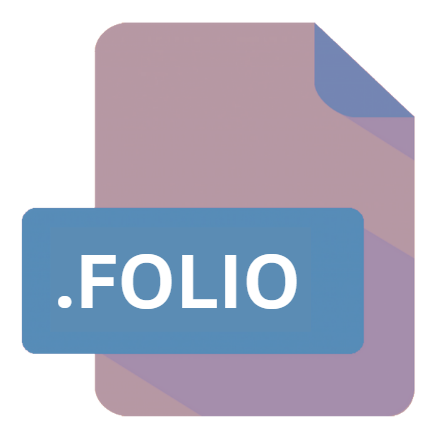
Adobe Folio File
| Developer | Adobe Systems |
| Popularity | |
| Category | Page Layout Files |
| Format | .FOLIO |
| Cross Platform | Update Soon |
What is an FOLIO file?
The .FOLIO file extension is associated with Adobe’s digital publishing format, primarily used for creating interactive publications such as magazines, catalogs, and other multimedia-rich content.
This file format enables publishers and content creators to package their materials for distribution across various digital platforms, enhancing user engagement through interactive features and multimedia elements.
More Information.
The primary purpose of .FOLIO files are to provide a structured container for digital publications. Publishers use Adobe DPS tools to compile content into .FOLIO format, integrating text, images, videos, animations, and interactive elements seamlessly.
This format allows for customized layouts, multimedia enhancements, and adaptive content that adjusts to different screen sizes and orientations.
Origin Of This File.
Adobe introduced the .FOLIO file format as part of its Digital Publishing Suite (DPS), aimed at revolutionizing traditional publishing by transitioning content into the digital realm.
This initiative emerged as a response to the growing demand for interactive and dynamic digital publications, offering a way for publishers to reach wider audiences through tablets, smartphones, and other digital devices.
File Structure Technical Specification.
.FOLIO files are structured to accommodate various components essential for interactive digital publications:
- Manifest File: Defines the structure and contents of the .FOLIO package.
- Assets: Includes multimedia files (images, videos, audio) and interactive elements (buttons, overlays).
- Layout Definitions: Specifies how content should be displayed across different devices.
- Metadata: Describes the publication’s title, author, description, and other relevant information.
Technical specifications ensure compatibility across different devices and platforms, leveraging Adobe’s publishing tools to optimize performance and user experience.
How to Convert the File?
Converting ‘.FOLIO’ files often involves exporting from Adobe InDesign to formats like PDF or standard ePub, depending on the intended distribution platform. Conversion steps typically include:
- Export from InDesign: Use Adobe InDesign’s export feature to convert the publication to PDF or ePub format.
- Convert to Other Formats: Use third-party tools or services to convert PDF or ePub files to formats suitable for other digital publishing platforms.
Advantages And Disadvantages.
Advantages:
- Interactive Capabilities: Enables rich interactivity with multimedia elements, enhancing user engagement.
- Cross-Platform Compatibility: Designed to work across various operating systems and devices, including iOS and Android.
- Customizable Layouts: Allows publishers to create unique designs tailored to their content and audience.
- Offline Accessibility: Supports offline viewing once downloaded, providing flexibility for users without constant internet access.
- Analytics Integration: Includes tools for tracking user engagement and analyzing reader behavior, crucial for publishers and marketers.
Disadvantages:
- Development Complexity: Creating .FOLIO files require familiarity with Adobe DPS tools, which can be complex for beginners.
- File Size: Multimedia-rich publications can result in large file sizes, affecting download times and storage requirements.
- Platform Limitations: While designed for cross-platform use, optimization and performance may vary across different devices and operating systems.
- Dependency on Adobe Ecosystem: Full utilization of .FOLIO files often require integration with Adobe’s publishing and analytics tools, potentially limiting flexibility outside Adobe’s ecosystem.
- Cost Considerations: Adobe DPS tools and services may involve subscription costs, which could be prohibitive for smaller publishers or individual creators.
How to Open FOLIO?
Open In Windows
- Install Adobe Digital Editions or Adobe Acrobat Reader, which may support .FOLIO files depending on the version.
Open In Linux
Open In MAC
- Adobe Digital Editions is available for macOS and can be used to open .FOLIO files.
Open In Android
- Similar to iOS, install Adobe Acrobat Reader or Adobe Digital Editions from Google Play Store to access .FOLIO files.
Open In IOS
- Use Adobe’s official apps such as Adobe Acrobat Reader or Adobe Digital Editions available from the App Store.













