.8CA File Extension
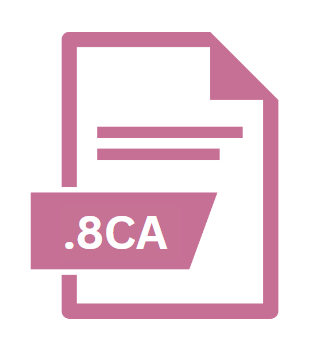
TI-84 Plus C Image Var Format
| Developer | Texas Instruments |
| Popularity | |
| Category | Raster Image Files |
| Format | .8CA |
| Cross Platform | Update Soon |
What is an 8CA file?
The .8CA file extension is associated with the TI-84 Plus C graphing calculator, specifically used to store image variables.
These files enable users to display images directly on the calculator’s screen, expanding its functionality beyond mere mathematical computations.
Understanding the origins, structure, and methods to handle .8CA files is essential for users leveraging these devices for educational or personal purposes.
More Information.
The introduction of color to the TI-84 Plus series marked a significant advancement, particularly in educational settings where visual representation aids understanding.
The .8CA file format emerged alongside this hardware upgrade, allowing users to upload and display images on the calculator’s screen.
This capability revolutionized how teachers and students could interact with visual data during lessons and examinations.
Origin Of This File.
Texas Instruments (TI) developed the TI-84 Plus C series as an upgrade to its popular TI-84 Plus calculators.
Introduced to market educational tools, the TI-84 Plus C includes a color screen, enhancing visualization capabilities for graphs, plots, and now images through the .8CA file format.
File Structure Technical Specification.
.8CA files are binary files specifically formatted for the TI-84 Plus C series. The structure typically includes:
- Header Information: Contains metadata such as file size, image dimensions, and color depth.
- Pixel Data: Represents the actual image data in a compressed or raw format suitable for the calculator’s display capabilities.
The technical specifications may vary slightly depending on the calculator model and firmware version but generally adhere to TI’s standards for efficient storage and retrieval of graphical data.
How to Convert the File?
Converting .8CA files involves transferring them to compatible formats for broader use:
- TI Connect Software: Texas Instruments provides TI Connect, enabling users to manage files on their calculators and convert .8CA files to other image formats supported by the software.
- Third-Party Tools: Various third-party applications may support converting .8CA files to more common formats like JPEG or PNG for easier sharing and editing on computers or other devices.
Advantages And Disadvantages.
Advantages:
- Portable: .8CA files are portable and can be easily transferred between calculators or to and from a computer.
- Integration: Seamlessly integrates with TI-84 Plus C calculators, leveraging the device’s color display for educational and personal purposes.
- Educational Utility: Enhances educational experiences by allowing visual aids to accompany mathematical concepts.
Disadvantages:
- Compatibility: Limited compatibility with devices other than TI-84 Plus C series calculators.
- File Size Limitations: Due to the calculators’ memory constraints, .8CA files may have size limitations, restricting the complexity or resolution of images.
How to Open 8CA?
Open In Windows
- Use TI Connect software, compatible with Windows, to transfer and manage .8CA files.
Open In Linux
- Although TI Connect isn’t officially supported on Linux, community-developed tools like TilEm or TiLP offer similar functionality for managing .8CA files.
Open In MAC
- TI Connect also supports Mac OS, providing a unified solution for transferring and converting .8CA files.













