.IPHOTOPROJECT File Extension
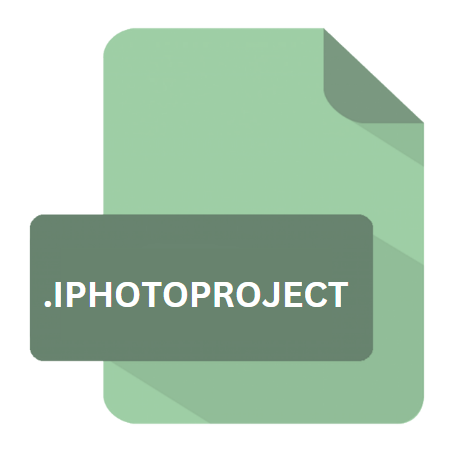
iPhoto Print Project
| Developer | Apple |
| Popularity | |
| Category | Raster Image Files |
| Format | .IPHOTOPROJECT |
| Cross Platform | Update Soon |
What is an IPHOTOPROJECT file?
The .IPHOTOPROJECT file extension is associated with Apple’s iPhoto application, specifically used for iPhoto Print Projects.
These files contain layouts, designs, and settings for various print projects such as photo books, calendars, and cards created within the iPhoto software.
More Information.
When iPhoto was introduced, it revolutionized how users managed and edited their digital photos on Apple computers.
One of its standout features was the ability to create beautifully designed print projects effortlessly. Users could choose from a variety of themes, layouts, and customization options to create photo books, calendars, greeting cards, and more.
The .IPHOTOPROJECT files were designed to store all the project-specific information, including layout choices, photo placements, text additions, and any customizations made by the user. This allowed for easy editing and reprinting of projects without having to start from scratch.
Origin Of This File.
iPhoto was a popular photo management and editing software developed by Apple Inc. It was first released in 2002 as part of the iLife suite of digital media software.
The .IPHOTOPROJECT file extension became synonymous with the print projects created within iPhoto, offering users a way to design and customize physical photo products directly from their digital photo collections.
File Structure Technical Specification.
.IPHTOPROJECT files are essentially packages or bundles that contain:
- Project Metadata: Information about the project itself, such as project name, creation date, and last modification date.
- Layout and Design Data: Details about the layout chosen for the project, including the arrangement of photos, text boxes, background styles, and any applied themes.
- Image References: References to the original image files used in the project. These references ensure that changes made to the original images reflect in the project without directly embedding them into the .IPHOTOPROJECT file, thereby keeping the file size manageable.
- Customization Settings: Any custom settings applied by the user, such as color adjustments, font choices, and special effects.
How to Convert the File?
Converting .IPHOTOPROJECT files to other formats may not be straightforward due to the proprietary nature of the file and the specific structure designed for iPhoto projects. Some methods include:
- Exporting to PDF: Users can often export their iPhoto print projects as PDF files, which preserves the layout and design for printing purposes.
- Photos App Conversion: Importing .IPHOTOPROJECT files into the Photos app and then exporting them in a different format, though this might not retain all customization details.
Advantages And Disadvantages.
Advantages:
- Ease of Use: iPhoto’s intuitive interface made it easy for users to create professional-looking print projects.
- Integration: Seamless integration with macOS and other Apple products ensured a smooth workflow for users.
- Customization: Extensive customization options allowed users to personalize their projects to suit specific needs.
Disadvantages:
- Platform Limitation: .IPHOTOPROJECT files are primarily designed for macOS and may not be directly compatible with other operating systems.
- Software Deprecation: With the discontinuation of iPhoto in favor of the Photos app, .IPHOTOPROJECT files might become obsolete without adequate support or updates.
- File Size: Depending on the complexity of the project, .IPHOTOPROJECT files can become quite large, which may affect storage and transfer.
How to Open IPHOTOPROJECT?
Open In Windows
- ‘.IPHOTOPROJECT’ files are not natively supported on Windows. To open them, consider using a Mac emulator or converting the file to a more universally readable format.
Open In Linux
- Similar to Windows, direct support for ‘.IPHOTOPROJECT’ files is limited. Conversion or emulation options may be necessary to view or edit these files.
Open In MAC
- Use iPhoto or its successor, such as Photos or the Photos app in macOS, to open ‘.IPHOTOPROJECT’ files directly.
Open In Android
Open In IOS
- Projects can be accessed through the Photos app on iOS devices, which syncs with iCloud Photo Library.













