.IVUE File Extension
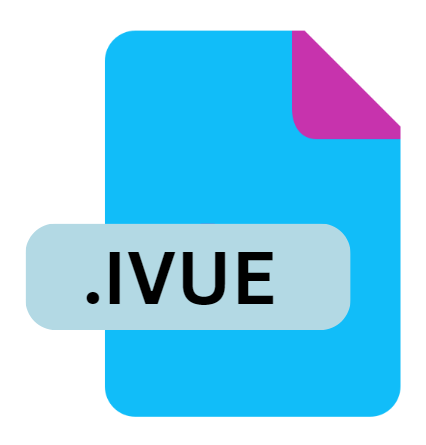
Live Picture IVUE Image
| Developer | HSC Software |
| Popularity | |
| Category | Raster Image Files |
| Format | .IVUE |
| Cross Platform | Update Soon |
What is an IVUE file?
The ‘.IVUE’ file extension is associated with Live Picture’s IVUE image format. Live Picture, known for its innovative imaging solutions, developed IVUE to provide a high-resolution image format that supports advanced features for interactive viewing and manipulation.
This article explores the origins, technical specifications, advantages, disadvantages, conversion methods, and compatibility of the IVUE file format.
More Information.
IVUE files were primarily used in professional and creative industries where high-resolution imaging and interactivity were crucial.
They became popular in fields such as advertising, publishing, and digital art due to their ability to preserve image quality under various manipulations.
Live Picture positioned IVUE as a versatile solution for displaying detailed visual content across different platforms.
Origin Of This File.
Live Picture introduced the IVUE format during the late 1990s as part of its pioneering efforts in digital imaging.
The company aimed to create a file type that could store high-quality images suitable for interactive applications.
IVUE files were designed to handle large images efficiently, allowing users to zoom in without loss of detail, rotate images smoothly, and apply real-time effects.
File Structure Technical Specification.
IVUE files are structured to store raster-based images with embedded information for interactive features. They typically include:
- Raster Data: High-resolution image data stored in a compressed format to optimize storage and transmission.
- Interactive Elements: Metadata and scripts for controlling interactive features like zooming, panning, and applying filters.
- Compression: Utilizes proprietary compression algorithms to maintain image quality while reducing file size.
- Platform Compatibility: Designed to be compatible with both Macintosh and Windows systems, ensuring broad accessibility.
How to Convert the File?
Converting IVUE files to more widely supported formats may be necessary for broader compatibility or specific applications. Conversion can be achieved through:
- Live Picture Software: Original Live Picture software typically supports exporting IVUE files to common formats like JPEG or PNG.
- Third-Party Converters: Several third-party tools and converters offer support for IVUE file conversion, ensuring flexibility in file usage.
- Online Conversion Services: Web-based services may provide options to convert IVUE files to formats compatible with different platforms and applications.
Advantages And Disadvantages.
Advantages:
- High Image Quality: IVUE files preserve image quality even when zoomed in or manipulated.
- Interactive Capabilities: Users can interactively explore and manipulate images without compromising clarity.
- Efficient Compression: Effective compression techniques reduce file size while maintaining visual fidelity.
- Cross-Platform Compatibility: IVUE files are designed to work seamlessly across different operating systems, enhancing usability and accessibility.
Disadvantages:
- Proprietary Nature: IVUE is a proprietary format, which may limit interoperability with third-party software.
- Complexity: Handling and manipulating IVUE files can require specialized software, which may not be widely available.
- File Size: Despite compression, IVUE files can still be large due to their high-resolution nature, requiring sufficient storage and bandwidth.
How to Open IVUE?
Open In Windows
- Use Live Picture’s software suite or third-party applications that support IVUE format, ensuring compatibility with the Windows operating system.
Open In Linux
- IVUE file support on Linux may be limited due to its proprietary nature. Consider using Wine to run Windows-based Live Picture software or seek alternative conversion methods.
Open In MAC
- Live Picture’s software suite typically supports MacOS. Alternatively, use graphic design software like Adobe Photoshop or GIMP with appropriate plugins.













