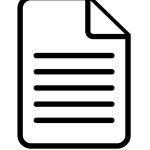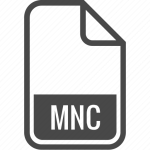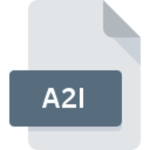.VMF File Extension

Valve Map File
| Developer | Valve |
| Popularity | |
| Category | Game Files |
| Format | .VMF |
| Cross Platform | Update Soon |
What is an VMF file?
The .VMF file extension, commonly associated with Valve Map Files, is primarily used in the development of levels or maps for video games.
These files are created and edited using Valve’s Hammer Editor, a part of the Source game engine. They contain information about the layout, objects, and other elements of a game level.
More Information.
Initially, the .VMF format was created to facilitate the development of complex, interactive game environments within the Source engine.
It was designed to be user-friendly for game developers, allowing for efficient design and modification of game levels.
Origin Of This File.
The .VMF format originated from Valve Corporation, a prominent video game developer and digital distribution company.
It was developed for use with their Source engine, which has powered games like Half-Life 2, Portal, and Counter-Strike: Source.
File Structure Technical Specification.
A .VMF file is typically structured in a plain text format, making it readable in text editors. It contains a series of objects, brushes, entities, and other elements defined hierarchically.
Each component of the game level, like geometry, lighting, and spawn points, is represented in this file.
How to Convert the File?
Converting .VMF files to other formats typically involves using specific software tools, mostly related to the Valve Source engine.
Below are methods for different operating systems:
Windows
- Install Valve Hammer Editor: It is available as part of the Source SDK, which can be downloaded via Steam.
- Open the .VMF File: Launch Hammer Editor and open the .VMF file.
- Compile the Map: Use the built-in compile tools within the Hammer Editor to convert the .VMF file into a .BSP file, the format used for playable maps in Source engine games.
- Export Options: Depending on your needs, you can also export to other formats (like .OBJ for 3D models) using additional tools or plugins.
Linux
- Wine or Virtual Machine: Since the Hammer Editor is not natively available for Linux, you can use Wine to run the Windows version or set up a Windows virtual machine.
- Follow Windows Steps: Once you have the Hammer Editor running, follow the same steps as in Windows for converting the file.
Mac
- Wine or Boot Camp: Use Wine to run the Windows version of the Hammer Editor on MacOS, or use Boot Camp to install Windows on a separate partition.
- Conversion Process: After setting up the Hammer Editor, follow the same steps as in Windows to convert the file.
Android
- Converting .VMF files on Android is not straightforward due to the lack of compatible software. Usually, these conversions are done on a PC. If necessary, you could use remote desktop software to access a PC from your Android device and perform the conversion there.
iOS
- Similar to Android, iOS does not support .VMF file conversion natively. You would typically use a desktop computer for this task. As with Android, an option is to remotely access a desktop with the necessary software installed from your iOS device.
Advantages And Disadvantages.
Advantages:
- Compatibility with Source engine games.
- Human-readable text format for easy editing.
- Supports complex level designs.
Disadvantages:
- Limited to use with Source engine and related tools.
- Requires specific software (Hammer Editor) for full functionality.
How to Open VMF?
Open In Windows
In Windows, the primary method to open a .VMF file is through the Valve Hammer Editor, which is part of the Source SDK. This software is available through Steam, Valve’s digital distribution platform.
Open In Linux
For Linux users, opening .VMF files can be more challenging due to the limited availability of native Source SDK tools. However, users can run the Windows version of the Hammer Editor using compatibility layers like Wine.
Open In MAC
Similar to Linux, Mac users can use Wine to run the Windows version of the Hammer Editor. Alternatively, they can use a virtual machine or Boot Camp to run Windows and access the necessary tools.
Open In Android
Currently, there are no direct methods to open or edit .VMF files on Android devices. Users typically perform these tasks on desktop platforms.
Open In IOS
Like Android, iOS does not support the opening or editing of .VMF files. These operations are generally restricted to desktop environments.
Open in Others
Other platforms may require specific workarounds or virtualization to access the necessary tools for opening .VMF files. The compatibility largely depends on the availability of Source engine tools or compatible third-party software.