.JBIG2 File Extension
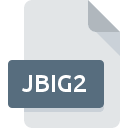
JBIG2
| Developer | Joint Bi-level Image Group |
| Popularity | |
| Category | Raster Image Files |
| Format | .JBIG2 |
| Cross Platform | Update Soon |
What is an JBIG2 file?
The JBIG2 file extension is associated with the JBIG2 (Joint Bi-level Image Experts Group) format, primarily used for encoding bi-level (black and white) images.
This file format is designed to efficiently compress and store images, especially those with large areas of solid color or text, making it particularly useful for documents, faxes, and scanned images.
More Information.
JBIG2 was developed to address the limitations of the original JBIG standard, which was effective but had room for improvement in terms of compression efficiency and flexibility.
The primary goal was to achieve higher compression ratios while maintaining or improving image quality, especially for documents containing text and line art.
Origin Of This File.
The JBIG2 format was developed by the Joint Bi-level Image Experts Group, which included experts from various organizations aiming to improve upon the earlier JBIG standard.
It was first introduced in 2000 as a significant advancement in bi-level image compression technology.
File Structure Technical Specification.
The JBIG2 file format employs several advanced compression techniques tailored for bi-level images:
- Symbol Dictionary: JBIG2 utilizes a symbol dictionary approach where frequently occurring patterns are stored once and referenced throughout the document, significantly reducing redundancy.
- MRC (Mixed Raster Content): It supports the encoding of mixed content, allowing both binary (black and white) and continuous-tone (grayscale) images to be stored efficiently within the same file.
- Arithmetic Coding: This method is used for entropy coding, providing superior compression compared to traditional methods like Huffman coding.
How to Convert the File?
Converting JBIG2 files to other formats can be necessary for compatibility or editing purposes. Several tools and methods can facilitate this conversion:
- Online Converters: Websites like Zamzar or OnlineConvertFree offer simple interfaces for uploading JBIG2 files and converting them to formats like PDF or TIFF.
- Software Solutions: Programs like Adobe Acrobat and ABBYY FineReader support converting JBIG2 files to more widely compatible formats.
- Command Line Tools: Tools like Ghostscript provide command-line utilities for converting JBIG2 files to PDF or other formats, ideal for batch processing.
Advantages And Disadvantages.
Advantages:
- High Compression Ratios: JBIG2 can achieve very high compression ratios, especially for documents with text and diagrams.
- Mixed Raster Content Support: It can handle both bi-level and grayscale images in a single file, preserving quality across different types of content.
- Efficient Symbol Coding: By using a symbol dictionary and arithmetic coding, it minimizes file size without compromising image quality.
Disadvantages:
- Complexity: Implementing and decoding JBIG2 can be complex due to its advanced compression techniques.
- Processing Requirements: Encoding and decoding JBIG2 files may require more computational resources compared to simpler formats.
- Compatibility: Older software or devices may not fully support JBIG2, requiring conversion or alternative formats for compatibility.
How to Open JBIG2?
Open In Windows
- Adobe Acrobat Reader and ABBYY FineReader are commonly used applications that can open JBIG2 files on Windows.
Open In Linux
- Evince, a document viewer for GNOME, often supports JBIG2 files, as does Ghostscript for conversion and viewing purposes.
Open In MAC
- Preview and Adobe Acrobat Reader are capable of viewing JBIG2 files on MacOS.













