.JFI File Extension
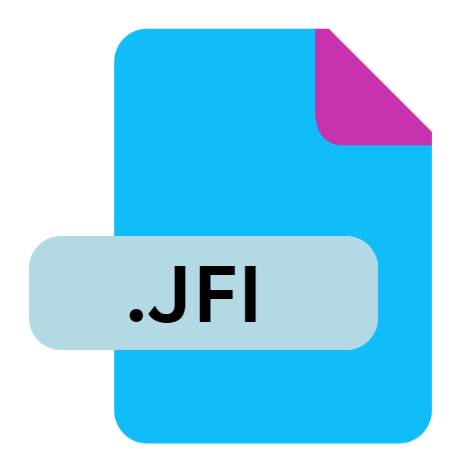
JPEG File Interchange Image
| Developer | Joint Photographic Experts Group |
| Popularity | |
| Category | Raster Image Files |
| Format | .JFI |
| Cross Platform | Update Soon |
What is an JFI file?
Files with the .JFI extension are known as JPEG File Interchange Images. They are typically used for storing photographic images and graphics in a compressed format.
JPEG (Joint Photographic Experts Group) is a widely used standard for compressing digital images, balancing compression ratio and image quality. The .JFI format specifically serves as an interchangeable format for JPEG images.
More Information.
JPEG itself was developed to address the need for efficient compression of digital images without significantly compromising visual quality.
The .JFI extension, as part of the JPEG format family, was designed to ensure that JPEG images could be easily exchanged between different platforms and applications, promoting widespread adoption and compatibility.
Origin Of This File.
The JPEG format was first introduced in 1992 by the Joint Photographic Experts Group, which was established to create a standard for image compression.
The .JFI extension specifically emerged as part of efforts to facilitate interoperability between different systems and applications that utilize JPEG images.
File Structure Technical Specification.
The .JFI file format follows the technical specifications of the JPEG format:
- Compression: JPEG images are compressed using a lossy compression algorithm, which reduces file size by discarding some image data that the human eye is less likely to notice.
- Color Space: JPEG images typically use the YCbCr color space, which separates color information from brightness information to further compress the image.
- Metadata: .JFI files can contain metadata such as EXIF data (Exchangeable image file format), which includes information about the camera settings, date, and other details related to the image capture.
How to Convert the File?
Converting .JFI files to other formats like PNG or TIFF can be done using various image editing software tools:
- Online Converters: Websites like Zamzar, OnlineConvertFree, or Convertio offer online tools to convert .JFI files to other formats.
- Image Editing Software: Programs like Adobe Photoshop, GIMP, or IrfanView allow users to open .JFI files and save them in different formats.
- Batch Conversion: Some software tools support batch conversion of .JFI files, which is useful for processing multiple images at once.
Advantages And Disadvantages.
Advantages:
- Compression Efficiency: JPEG compression offers a good balance between file size and image quality, making it suitable for storing and sharing photographic images online.
- Compatibility: .JFI files can be opened and viewed on almost all operating systems and image editing software due to the widespread support for the JPEG format.
- Ease of Use: The interchange format ensures that JPEG images can be easily transferred between different devices and applications without loss of quality.
Disadvantages:
- Lossy Compression: JPEG compression is lossy, meaning that some image data is permanently discarded during compression, which can reduce quality, especially after multiple saves.
- Artifacting: Compression artifacts, such as blurring or blocking, can occur in areas of uniform color or subtle gradients.
- Not Ideal for Text or Line Art: JPEG compression is optimized for photographic images and may not preserve sharp edges or text as well as other formats like PNG or TIFF.
How to Open JFI?
Open In Windows
- .JFI files can be opened using built-in image viewers like Windows Photo Viewer or third-party software like IrfanView.
Open In Linux
- Most Linux distributions include image viewers capable of opening .JFI files, such as ImageMagick, Shotwell, or Gwenview.
Open In MAC
- Preview, the default image viewer on MacOS, can open .JFI files. Alternatively, software like Adobe Photoshop or GIMP can also handle .JFI files.













