.BO2 File Extension
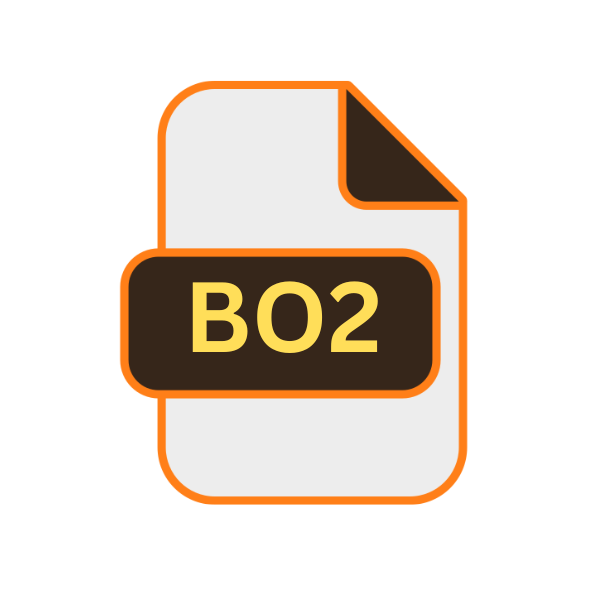
Minecraft BO2 Object File
| Developer | N/A |
| Popularity | |
| Category | Game Files |
| Format | .BO2 |
| Cross Platform | Update Soon |
What is an BO2 file?
The .BO2 file extension is associated with Minecraft, a popular sandbox video game developed by Mojang Studios. Specifically, .BO2 files are used in Minecraft for custom object generation, playing a crucial role in enhancing the game’s modding capabilities.
These files allow users to create and import custom objects, contributing to the rich and diverse landscapes within Minecraft worlds.
More Information.
Minecraft’s world generation was relatively simplistic, with limited options for customization. As the game’s popularity grew, so did the demand for more complex and varied landscapes.
This led to the development of mods like Terrain Control, which aimed to give players more control over world generation.
The .BO2 file format was created to serve as a blueprint for custom objects, enabling users to define intricate details about object placement, orientation, and structure. This innovation significantly expanded the possibilities for Minecraft world customization.
Origin Of This File.
The .BO2 file extension was introduced as part of the Terrain Control mod, an advanced world generator for Minecraft. Terrain Control allows players to customize nearly every aspect of Minecraft terrain generation, including the placement of custom objects like trees, buildings, and other structures.
The .BO2 file format emerged as a solution for defining these custom objects in a standardized way, making it easier to share and implement user-generated content.
File Structure Technical Specification.
A .BO2 file is a plain text file that contains specific parameters defining a custom object. The structure of a .BO2 file is organized into several sections, each serving a distinct purpose. The key sections include:
- Header: Contains metadata about the object, such as its name, author, and description.
- Settings: Defines general properties like spawn conditions, frequency, and biome restrictions.
- Blocks: Lists the blocks that make up the object, including their coordinates relative to the object’s origin.
- Data Values: Specifies additional data for blocks, such as orientation or special properties.
How to Convert the File?
Converting .BO2 files to other formats involves specialized tools and software. The most common conversion is to the .BO3 format, which is used by newer versions of Terrain Control and other mods.
Steps to Convert .BO2 to .BO3
- Install Terrain Control Mod: Ensure you have the latest version of the Terrain Control mod installed.
- Use Conversion Tool: Utilize built-in conversion tools or third-party software designed for Minecraft modding.
- Follow Instructions: Adhere to the specific instructions provided by the conversion tool, which typically involve selecting the .BO2 file and specifying output parameters for the .BO3 file.
Advantages And Disadvantages.
Advantage:
- Customization: Allows for highly customized and unique objects, enhancing gameplay experience.
- Community Sharing: Facilitates the sharing of custom objects within the Minecraft community.
- Enhanced Creativity: Empowers players to create detailed and complex structures beyond the default game capabilities.
Disadvantage:
- Complexity: Requires a good understanding of the file structure and Minecraft’s block IDs.
- Compatibility: Custom objects may not always be compatible with other mods or game updates.
- Performance: Excessive use of custom objects can impact game performance, especially in large worlds.
How to Open BO2?
Open In Windows
- Text Editor: Open the file using any text editor (e.g., Notepad, Notepad++). This allows you to view and edit the file contents.
- Minecraft Mod: Use the Terrain Control mod to import and apply the .BO2 file within the game.
Open In Linux
- Text Editor: Use a text editor like Gedit or Vim to open the file.
- Minecraft Mod: Ensure the Terrain Control mod is installed and configured properly to use the .BO2 file.
Open In MAC
- Text Editor: Open the file with a text editor such as TextEdit or Sublime Text.
- Minecraft Mod: Utilize the Terrain Control mod to incorporate the .BO2 file into Minecraft.
Open In Android
Opening and editing .BO2 files on Android devices requires specialized apps and possibly rooting the device:
- File Manager App: Use a file manager app to locate and open the file.
- Text Editor App: Install a text editor app (e.g., QuickEdit) to view and modify the file contents.
- Minecraft PE Mods: Some Minecraft Pocket Edition (PE) mods may support .BO2 files, but this is less common.
Open In IOS
Similar to Android, managing .BO2 files on iOS requires certain apps and possibly jailbreaking the device:
- File Manager App: Use a file manager app like iFile to find the file.
- Text Editor App: Install a text editor app (e.g., Textastic) to open and edit the file.
- Minecraft PE Mods: Check for Minecraft PE mods that might support .BO2 files.
Open in Others
For other platforms, such as web-based environments or non-standard operating systems, opening .BO2 files generally follows the same principles:
- Text Editor: Use any available text editor to access the file.
- Mod Compatibility: Ensure compatibility with Minecraft mods that support .BO2 files.













