.TUB File Extension
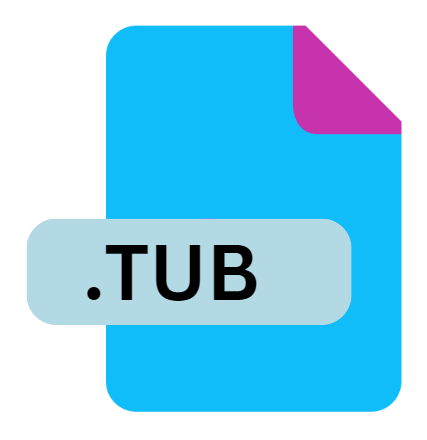
PaintShop Pro Picture Tube
| Developer | Corel |
| Popularity | |
| Category | Raster Image Files |
| Format | .TUB |
| Cross Platform | Update Soon |
What is an TUB file?
PaintShop Pro, a popular graphics editing software developed by Corel, introduced Picture Tubes as a unique feature to enhance user creativity.
Picture Tubes allow users to paint with images in a brush-like manner, enabling efficient replication of patterns, designs, and objects across digital canvases.
The ‘.TUB’ file serves as the container for these Picture Tubes, encapsulating the images and metadata necessary for their functionality within the PaintShop Pro environment.
More Information.
The inclusion of Picture Tubes in PaintShop Pro marked a significant advancement in graphic design software usability.
By allowing users to apply predefined images in a brush-like manner, Corel empowered artists to create complex compositions efficiently.
Initially designed for decorative purposes, Picture Tubes have evolved to support a wide array of creative applications, from digital scrapbooking to professional graphic design.
Origin Of This File.
The concept of Picture Tubes originated from the need for graphic designers and digital artists to streamline repetitive tasks and enhance productivity.
Initially introduced in early versions of PaintShop Pro, Picture Tubes quickly became a favored tool for adding intricate details and decorative elements to images without the need for manual replication.
File Structure Technical Specification.
‘TUB’ files are structured to store multiple images, each representing a frame of the Picture Tube.
The format includes metadata defining brush size, spacing, orientation, and other parameters crucial for accurate application within PaintShop Pro.
Typically, each ‘.TUB’ file contains a collection of PNG or other raster image formats compressed into a single archive, optimizing storage and loading times during usage.
How to Convert the File?
To convert a ‘.TUB’ file for use in other graphic design software or for sharing purposes, several methods are available:
- Export as Individual Images: Within PaintShop Pro, users can export Picture Tubes as individual PNG or JPEG files, preserving each frame of the Picture Tube for use in other software.
- Third-Party Conversion Tools: Various online and offline converters specialize in converting ‘.TUB’ files to more universally accepted formats like PNG, which can be imported into most graphic design applications.
- Manual Extraction: For advanced users, manually extracting frames from ‘.TUB’ files using archive extraction tools (like WinRAR or 7-Zip) and saving them as separate images provides flexibility in usage across different platforms.
Advantages And Disadvantages.
Advantages:
- Enhanced Creativity: Picture Tubes offer a quick way to add intricate designs without manual drawing.
- Time Efficiency: Users can rapidly apply complex patterns and textures, saving time during the design process.
- Customization: Artists can create and share their own Picture Tubes, fostering a community of creativity.
Disadvantages:
- Dependency on Software: ‘.TUB’ files are specific to PaintShop Pro, limiting their use outside this software ecosystem.
- File Size: Large collections of Picture Tubes can consume significant storage space due to their image-packed nature.
- Compatibility Concerns: ‘.TUB’ files may not be fully compatible with other graphics software, requiring conversion for broader usage.
How to Open TUB?
Open In Windows
- Install PaintShop Pro on Windows to natively open and edit ‘.TUB’ files. Ensure compatibility with the version of PaintShop Pro to avoid compatibility issues.
Open In Linux
- Similar to macOS, utilize Wine or virtualization to run PaintShop Pro on Linux. Alternatively, convert ‘.TUB’ files to PNG or JPEG formats for compatibility with Linux-compatible graphic design tools.
Open In MAC
- Use virtualization software or compatibility layers like Wine to run PaintShop Pro on macOS. Alternatively, convert ‘.TUB’ files to PNG or JPEG for use in macOS-compatible graphic design software.













