.UGA File Extension
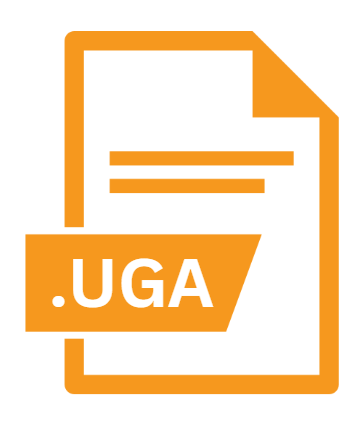
Ulead GIF Animator File
| Developer | Ulead |
| Popularity | |
| Category | Raster Image Files |
| Format | .UGA |
| Cross Platform | Update Soon |
What is an UGA file?
The ‘.UGA’ file extension is primarily associated with Ulead GIF Animator, a popular software used for creating animated GIF images.
GIF (Graphics Interchange Format) files are bitmap images that support animation and are widely used for simple animations and images with transparency.
More Information.
The ‘.UGA’ file format was used by Ulead GIF Animator to save project files. These files contain all the frames, layers, animations, and settings used to create an animated GIF.
The format allowed users to save their work and continue editing or export it to various GIF formats.
Origin Of This File.
Ulead GIF Animator was developed by Ulead Systems, a company known for its multimedia software solutions.
The software gained popularity in the late 1990s and early 2000s for its user-friendly interface and powerful tools tailored for creating animated GIFs.
File Structure Technical Specification.
The structure of a ‘.UGA’ file includes:
- Frames and Layers: Animated GIFs consist of multiple frames, each containing layers of images and effects.
- Settings and Properties: Ulead GIF Animator stored settings such as frame delays, transparency settings, and animation effects within the ‘.UGA’ file.
- Compression: Files were often compressed to reduce storage size while maintaining animation quality.
How to Convert the File?
Converting a ‘.UGA’ file to other formats typically involves exporting it from Ulead GIF Animator:
- Export as GIF: The most common conversion is exporting the ‘.UGA’ project as a standard animated GIF file.
- Export to Video: Some versions of Ulead GIF Animator allowed exporting animations to video formats like AVI or MP4.
Advantages And Disadvantages.
Advantages:
- Animation Control: Users could control frame timing, transitions, and effects easily.
- Editing Flexibility: Projects could be saved and revisited for further editing without losing quality.
- Export Options: Ulead GIF Animator offered various export formats, including optimized GIFs for web use.
Disadvantages:
- Complexity: Creating intricate animations could be complex, requiring learning curve.
- File Size: Animated GIFs, depending on complexity, could result in large file sizes.
How to Open UGA?
Open In Windows
- Use Ulead GIF Animator or other compatible software like Adobe Photoshop (with animation capabilities) to open and edit ‘.UGA’ files.
Open In Linux
- Linux users can utilize GIMP, which supports animated GIF editing, or other animation software compatible with GIF formats.
Open In MAC
- Ulead GIF Animator was primarily Windows-based, so macOS users may need to use emulation software or alternative GIF animation software like GIMP.













