.VMU File Extension
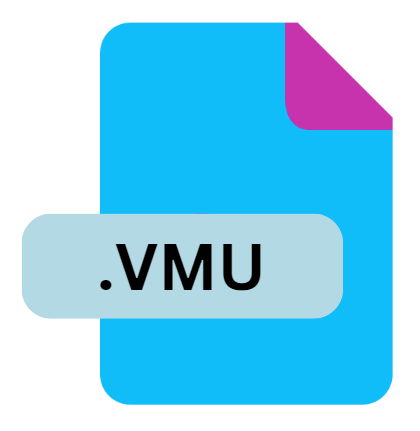
NanoZoomer Uncompressed Virtual Microscope Specimen
| Developer | Hamamatsu |
| Popularity | |
| Category | Raster Image Files |
| Format | .VMU |
| Cross Platform | Update Soon |
What is an VMU file?
VMU files are primarily used in the field of digital pathology and medical research, where precise examination of tissue samples at various magnifications is crucial.
These files enable pathologists and researchers to view, analyze, and annotate digital slides of tissue specimens with unprecedented detail and clarity.
More Information.
The initial purpose of VMU files was to provide a seamless and efficient way to store and share high-resolution digital slides of tissue samples.
Before digital imaging technology advanced, pathologists relied on traditional microscopes to examine slides physically.
The advent of virtual microscopy revolutionized this process by allowing for digital storage, analysis, and remote viewing of slides.
Origin Of This File.
Hamamatsu Photonics, a leading manufacturer of optical and imaging equipment, developed the VMU file format.
It was designed specifically for use with their NanoZoomer series of whole slide imaging systems. These systems are renowned for their ability to scan entire microscope slides at high resolutions, creating virtual slides that can be accessed and manipulated digitally.
File Structure Technical Specification.
VMU files store uncompressed image data acquired from microscope slides. They typically contain multiple layers of image information, including metadata such as slide dimensions, magnification levels, and color information.
The format supports various image resolutions, often ranging from standard microscope objectives to high-powered magnifications used in research and diagnostic settings.
How to Convert the File?
Converting ‘.VMU’ files may be necessary for compatibility with other systems or software:
- Export as TIFF: Many NanoZoomer systems allow exporting ‘.VMU’ files to TIFF format, which is widely supported.
- Conversion Tools: Dedicated software or scripts may facilitate conversion to other formats based on specific requirements.
Advantages And Disadvantages.
Advantages:
- High Image Quality: VMU files preserve the original quality of microscope images without compression artifacts, ensuring accurate representation of tissue structures.
- Digital Accessibility: Digital slides stored in VMU format can be accessed remotely, facilitating collaboration among researchers and pathologists across different locations.
- Annotation and Analysis: VMU files support annotation tools that allow users to mark regions of interest, measure features, and conduct quantitative analysis directly on the digital slide.
Disadvantages:
- Large File Size: Uncompressed VMU files can be significantly large, requiring substantial storage space and bandwidth for transmission.
- Compatibility Issues: Due to the specialized nature of VMU files, compatibility with third-party software and platforms may be limited, necessitating specific viewer applications.
How to Open VMU?
Open In Windows
- NanoZoomer Software: Official software from Hamamatsu Photonics designed for viewing and managing ‘.VMU’ files.
- Third-Party Viewers: Some third-party microscopy software solutions may support ‘.VMU’ files with limited functionalities.
Open In Linux
- Virtualization: Similar to macOS, using virtual machines with Windows to run NanoZoomer software.
- Third-Party Tools: Some open-source digital microscopy tools may offer partial support for viewing ‘.VMU’ files.
Open In MAC
- NanoZoomer Software: Official software also available for macOS users.
- Virtualization: Using virtual machine solutions to run Windows-based NanoZoomer software on macOS.













