.AMDN File Extension
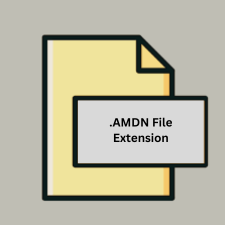
Amadine Drawing
| Developer | BeLight Software |
| Popularity | |
| Category | Vector Image Files |
| Format | .AMDN |
| Cross Platform | Update Soon |
What is an AMDN file?
The .AMDN file extension is associated with Amadine, a vector graphic design software developed for macOS by BeLight Software. It is used to save vector-based drawings created within the Amadine application.
More Information.
Amadine was developed to offer a modern and intuitive alternative for vector graphic creation on macOS systems. The .AMDN format was introduced to store projects created with the software, ensuring compatibility and preserving design elements.
Origin Of This File.
The .AMDN file format was created specifically for Amadine, which is designed to provide a user-friendly interface for creating vector graphics, illustrations, logos, and other design elements.
File Structure Technical Specification.
- Format: Binary format optimized for vector data storage.
- Components: Contains layers, paths, shapes, text elements, and other vector-based design components.
- Compatibility: Designed for use with Amadine software, ensuring fidelity of design elements and layers.
How to Convert the File?
Windows:
- Use Amadine on macOS:
- Transfer the .AMDN file to a macOS system with Amadine installed.
- Open the .AMDN file in Amadine.
- Export the file to a desired format (e.g., SVG, PDF) using Amadine’s export functionality.
Linux:
- Use Amadine on macOS:
- Transfer the .AMDN file to a macOS system with Amadine installed.
- Open the .AMDN file in Amadine.
- Export the file to a desired format (e.g., SVG, PDF) using Amadine’s export functionality.
macOS:
- Open .AMDN File in Amadine:
- Open the .AMDN file directly in Amadine.
- Go to
File>Exportand choose the format you want to convert to (e.g., SVG, PDF). - Save the converted file to your desired location on macOS.
Android:
- No Native Support:
- Transfer the .AMDN file to a macOS system with Amadine installed or convert it to a compatible format like SVG or PDF using Amadine on macOS.
- Use cloud services or file transfer methods to access the converted file on your Android device.
iOS:
- Open .AMDN File in Amadine:
- Open the .AMDN file directly in Amadine on your iOS device.
- Export the file to a desired format (e.g., SVG, PDF) using Amadine’s export functionality.
Others:
- General Approach:
- For other operating systems or platforms without direct .AMDN support, use Amadine on macOS to convert .AMDN files to widely supported formats such as SVG or PDF.
- Transfer the converted files via cloud storage or other transfer methods to the desired platform for viewing or further editing.
Advantages And Disadvantages.
Advantages:
- Retains vector data integrity.
- Supports complex designs with layers and editable paths.
- Optimized for performance within Amadine.
Disadvantages:
- Limited compatibility with other software due to proprietary format.
- Conversion options may be limited.
How to Open AMDN?
Open In Windows
There’s no native support for .AMDN files on Windows. Use Amadine or convert to a compatible format like SVG for viewing.
Open In Linux
No native support; use Amadine on a macOS system or convert to SVG for viewing.
Open In MAC
Open .AMDN files directly in Amadine
Open In Android
No native support; use Amadine on macOS or convert to a compatible format for viewing.
Open In IOS
Open .AMDN files directly in Amadine.
Open in Others
Compatibility is limited to systems where Amadine is installed or where .AMDN files are converted to widely supported formats like SVG or PDF.













