.JSL File Extension
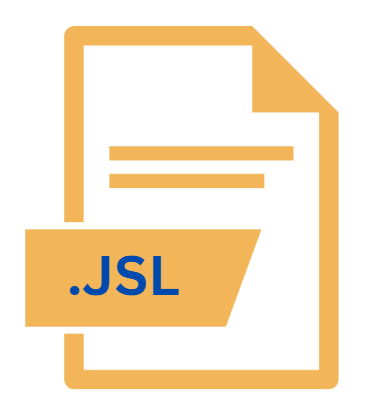
JMP Script
| Developer | SAS Institute |
| Popularity | |
| Category | Settings Files |
| Format | .JSL |
| Cross Platform | Update Soon |
What is an JSL file?
Files with the .JSL extension are associated with JMP (pronounced “jump”), a statistical discovery software from SAS Institute.
JMP scripts, saved with the .JSL file extension, are plain text files containing commands and functions used to automate tasks, perform analyses, and customize visualizations within JMP software.
More Information.
The .JSL file format has been integral to JMP since its inception. It enables users to script sequences of commands, statistical analyses, and graphical outputs.
Initially designed to streamline data analysis processes, .JSL scripts have evolved to support advanced statistical modeling, automation of data manipulations, and creation of custom reports.
Origin Of This File.
JMP was developed by SAS Institute to provide interactive and dynamic data visualization and statistical analysis capabilities.
The .JSL files were introduced to allow users to script repetitive tasks and complex analyses, enhancing workflow efficiency and reproducibility.
File Structure Technical Specification.
.JSL files are plain text files, typically created and edited using any text editor or integrated development environment (IDE).
They consist of JMP scripting language commands, which are based on the SAS programming language but tailored specifically for JMP’s environment.
Each command within a .JSL file instructs JMP on how to process data, visualize results, or execute statistical procedures.
Technical Specifications:
- File Extension: .JSL
- File Type: Plain text
- Programming Language: JMP Scripting Language
- Compatibility: Used exclusively within JMP software
How to Convert the File?
Converting ‘.JSL’ files typically involves saving or exporting them in different formats:
- Export as Text: Save ‘.JSL’ files as plaintext for easy sharing and collaboration.
- Save as Script: Save within JMP for direct execution and integration with JMP projects.
Advantages And Disadvantages.
Advantages:
- Automation: Allows automation of repetitive tasks and complex analyses.
- Customization: Facilitates customization of JMP’s features and outputs.
- Reproducibility: Ensures reproducibility of analyses by saving workflows in script form.
Disadvantages:
- Learning Curve: Requires familiarity with JMP and its scripting language.
- Debugging: Debugging complex scripts can be challenging.
- Dependency: Scripts are dependent on JMP software for execution.
How to Open JSL?
Open In Windows
- JMP Installation: Install JMP software from the SAS Institute website.
- Double-click: Simply double-click on a .JSL file to open it in JMP.
Open In Linux
- JMP Installation: Install JMP for Linux as per SAS Institute’s instructions.
- Terminal: Use the terminal to navigate to the .JSL file directory and execute it using JMP command-line options.
Open In MAC
- JMP Installation: Download and install JMP software for macOS.
- Open with JMP: Right-click on the .JSL file, select “Open With,” and choose JMP from the applications list.












