.AAC File Extension
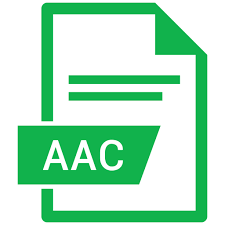
Advanced Audio Coding File
| Developer | N/A |
| Popularity | |
| Category | Audio Files |
| Format | .AAC |
| Cross Platform | Update Soon |
What is an AAC file?
Advanced Audio Coding (AAC) files, with the .aac file extension, are a popular audio file format, renowned for their efficiency and quality.
They are a successor to the MP3 format and are designed to achieve better sound quality at similar bit rates. AAC files are widely used in various digital audio platforms, including streaming services, portable audio players, and smartphones.
More Information.
AAC was initially developed to address the shortcomings of MP3, particularly in areas such as audio quality, efficiency, and flexibility.
Its introduction marked a significant step forward in the evolution of digital audio coding, with the initial purpose of becoming the standard format for audio compression in the digital age.
Origin Of This File.
The AAC format originated as part of the MPEG-2 standard in 1997 and was later included in the MPEG-4 standard in 1999.
It was developed by a group of companies including Dolby, Sony, Nokia, and AT&T Bell Laboratories. The aim was to create an audio encoding format that provided better sound quality than MP3 at similar or even lower bit rates.
File Structure Technical Specification.
An AAC file typically contains AAC-encoded audio in the lossy compression format. It supports a wide range of sampling rates, from 8 kHz to 96 kHz, and provides several tools like Temporal Noise Shaping (TNS), Perceptual Noise Substitution (PNS), and Long Term Prediction (LTP) for enhanced audio quality. AAC files can also include metadata like artist information, track details, and album art.
How to Convert the File?
Converting AAC files to other formats or vice versa can be done using various software and apps across different operating systems.
Here’s how you can do it on Windows, Linux, Mac, Android, and iOS:
Windows
- Using Audacity:
- Download and install Audacity.
- Open Audacity and import the AAC file.
- Go to File > Export and select the desired output format (e.g., MP3, WAV).
- Adjust settings if necessary and export the file.
- Using a Dedicated Converter Software:
- Install a file conversion software like Freemake Audio Converter or Format Factory.
- Open the software and import the AAC file.
- Choose the output format and conversion settings.
- Start the conversion process.
- Online Conversion Services:
- Visit an online conversion site like Zamzar or Online-Convert.
- Upload the AAC file.
- Select the desired output format.
- Convert and download the new file.
Linux
- Using SoundConverter:
- Install SoundConverter through the terminal or software center.
- Open SoundConverter and add the AAC file.
- Choose the output format and settings.
- Start the conversion.
- Using FFmpeg (For Advanced Users):
- Install FFmpeg via the terminal.
- Use terminal commands to convert files, e.g., ffmpeg -i input.aac output.mp3.
Mac
- Using iTunes/Apple Music:
- Open iTunes or Apple Music.
- Import the AAC file.
- Go to Preferences > Import Settings and choose the desired format.
- Right-click on the file and select Convert > [chosen format].
- Using Audacity:
- Similar steps as in Windows.
Android
- Using a Conversion App:
- Download an audio converter app from the Google Play Store, like “Media Converter” or “Audio Converter”.
- Open the app and select the AAC file.
- Choose the output format and convert.
iOS
- Using a Conversion App:
- Download an app like The Audio Converter from the App Store.
- Open the app and choose the AAC file (from your device or cloud storage).
- Choose the output format, then begin the conversion.
Advantages And Disadvantages.
Advantages:
- Higher Quality at Lower Bitrates: AAC files provide better audio quality than MP3s at the same bitrate.
- Wide Compatibility: Supported by a vast range of devices and software.
- Efficiency: Ideal for streaming due to its smaller size and better quality.
Disadvantages:
- Not Universally Compatible: Some older devices may not support AAC.
- Lossy Compression: Like MP3, it’s a lossy format, meaning some original audio data is lost during compression.
How to Open AAC?
Open In Windows
- Windows Media Player: Available in all versions of Windows, Windows Media Player is a versatile player that supports AAC files.
- VLC Media Player: A free and open-source player that can handle a wide range of audio and video formats, including AAC.
- iTunes: Though primarily known for its association with Apple devices, iTunes is also available for Windows and can play AAC files.
Open In Linux
- VLC Media Player: Also available for Linux, VLC is a popular choice for playing AAC files.
- Audacious: A lightweight and open-source audio player for Linux that supports AAC playback.
- Rhythmbox: Commonly included in many Linux distributions, Rhythmbox is a music playing application that supports AAC files.
Open In MAC
- iTunes/Apple Music: The default music player on macOS, iTunes (or Apple Music in the latest versions of macOS), supports AAC files natively.
- QuickTime Player: Integrated into macOS, QuickTime Player can easily handle AAC file playback.
- VLC Media Player: A versatile option for macOS users, VLC can play AAC files among many other formats.
Open In Android
- Google Play Music: Most Android devices come with Google Play Music, which supports AAC file playback.
- VLC for Android: A robust option for Android users, VLC for Android supports a wide range of audio and video formats.
- Samsung Music Player: For Samsung devices, the native music player usually supports AAC files.
Open In IOS
- Apple Music: The default music app on iOS devices, Apple Music, can play AAC files seamlessly.
- VLC for Mobile: Available on the iOS App Store, VLC for Mobile is a versatile option for playing various audio formats, including AAC.
Open in Others
- Other Smartphones and Tablets: Most modern smartphones and tablets have built-in music players that support AAC files. It’s always advisable to check the specifications for audio format support.
- Portable Media Players: Many portable media players, apart from iPods and smartphones, support AAC playback.
- Smart TVs and Streaming Devices: Smart TVs and devices like Roku, Amazon Fire Stick, and others, often support playback of AAC files through their media playing apps.










