.FWTEMPLATE File Extension
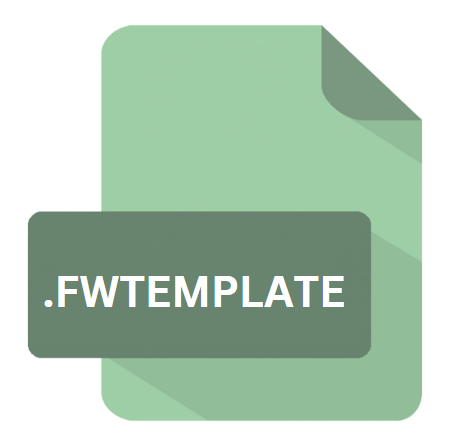
Freeway Template
| Developer | Softpress |
| Popularity | |
| Category | Web Files |
| Format | .FWTEMPLATE |
| Cross Platform | Update Soon |
What is an FWTEMPLATE file?
The .FWTEMPLATE file extension is associated with Freeway, a web design software developed by Softpress.
Freeway is renowned for its visual approach to creating websites, enabling users to design web pages without extensive coding knowledge.
The .FWTEMPLATE file format is specifically used to save templates within Freeway, making it easier for users to apply consistent design elements across multiple web pages.
More Information.
Freeway’s development began with the goal of providing a user-friendly web design tool that didn’t require users to have a deep understanding of HTML or CSS.
Early versions of Freeway focused on enabling visual design through drag-and-drop functionality, which was revolutionary at the time.
The .FWTEMPLATE file format was introduced to enhance this visual approach by allowing users to save and reuse design templates.
Initially, the purpose of .FWTEMPLATE files was to streamline the design process by offering pre-designed layouts that users could customize.
This made it easier for users to maintain design consistency across different web pages and projects. Over time, the .FWTEMPLATE format has evolved to support more advanced features and design elements as Freeway continued to develop its capabilities.
Origin Of This File.
The .FWTEMPLATE file extension originates from Softpress’s Freeway, which was first released in the late 1990s.
Softpress, a UK-based software company, designed Freeway to simplify the web design process for both beginners and professionals.
The .FWTEMPLATE file format was introduced as part of Freeway’s template management system, allowing users to create reusable design elements that could be easily applied to different projects.
File Structure Technical Specification.
The .FWTEMPLATE file is a proprietary format used exclusively by Freeway. As such, its internal structure and technical specifications are not publicly documented in detail. The .FWTEMPLATE file generally contains the following elements:
- Design Elements: The file stores various design elements, including layout structures, styles, images, and other graphical components.
- Templates: The core of the .FWTEMPLATE file is the template itself, which defines the arrangement of design elements and provides a starting point for new web pages.
- Metadata: The file includes metadata related to the template, such as creation date, author information, and version details.
The .FWTEMPLATE file format is designed to be compatible with Freeway’s internal data handling, ensuring that all design elements are preserved and can be edited within the application.
How to Convert the File?
Converting .FWTEMPLATE files to other formats can be challenging due to their proprietary nature. There are a few approaches users might consider:
- Export from Freeway: Freeway allows users to export web pages and design elements in various formats, such as HTML and CSS. Users can create a new project based on the .FWTEMPLATE and then export the design to more widely used formats.
- Manual Recreation: In cases where direct conversion is not possible, users can manually recreate the template in other web design tools by extracting the design elements and layout information from the .FWTEMPLATE file.
Since .FWTEMPLATE files are not widely supported outside of Freeway, users often need to rely on the software’s export features or manually recreate designs in other applications.
Advantages And Disadvantages.
Advantages:
- Consistency: The .FWTEMPLATE file format helps maintain design consistency across multiple web pages by providing a reusable template that ensures uniformity in layout and style.
- Efficiency: By allowing users to save and reuse templates, the .FWTEMPLATE format significantly speeds up the web design process, reducing the need to recreate design elements from scratch.
- Ease of Use: Freeway’s visual design approach, combined with .FWTEMPLATE files, makes it accessible for users with minimal coding experience to create professional-looking websites.
Disadvantages:
- Proprietary Format: The .FWTEMPLATE file format is proprietary to Freeway, which means it cannot be easily opened or edited using other web design tools or applications.
- Limited Compatibility: Since .FWTEMPLATE files are specific to Freeway, users who switch to other web design software may face difficulties in migrating their templates.
- Lack of Transparency: The internal structure and technical details of .FWTEMPLATE files are not publicly available, which can be a limitation for users who need to understand or modify the file format at a deeper level.
How to Open FWTEMPLATE?
Open In Windows
- Freeway: The primary method to open .FWTEMPLATE files on Windows is by using Freeway, although it is not officially supported on Windows. Users might need to use a virtual machine or compatibility layer to run Freeway on Windows systems.
Open In Linux
- Alternative Solutions: Linux users face the challenge of not having native support for Freeway. To work with .FWTEMPLATE files, Linux users might need to use a virtual machine running macOS or Windows with Freeway installed or seek alternative methods for converting or recreating the templates.
Open In MAC
- Freeway: On macOS, .FWTEMPLATE files can be opened directly with Freeway. Simply double-click the .FWTEMPLATE file, and it will open in Freeway, where users can view and edit the template.













