.OBML15 File Extension
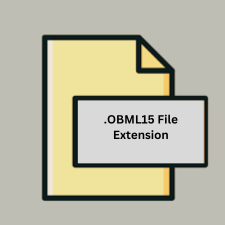
Opera Mini Saved Webpage
| Developer | Opera Software |
| Popularity | |
| Category | Web Files |
| Format | .OBML15 |
| Cross Platform | Update Soon |
What is an OBML15 file?
The .OBML15 file extension represents a saved webpage format used by Opera Mini, a mobile web browser. It is a proprietary format for storing web content, enabling users to save and access web pages offline. This format is specifically optimized for Opera Mini’s data-saving and compression capabilities.
More Information.
Opera Mini was introduced to help users access the web on mobile devices with limited bandwidth and processing power. The .OBML15 format is a newer iteration (version 15) in a series of formats used by Opera Mini to save web pages efficiently. The primary purpose of .OBML15 is to store web pages in a format that reduces data usage and improves loading speeds by compressing the web content.
Origin Of This File.
The .OBML15 format is created by Opera Software for use with the Opera Mini browser. It is part of Opera Mini’s approach to providing a lightweight and efficient browsing experience on mobile devices with limited resources and slower network speeds.
File Structure Technical Specification.
The .OBML15 file contains a compressed version of the web page’s HTML content, along with metadata and resources needed to render the page offline. The file structure is proprietary and optimized for the Opera Mini browser’s compression algorithms.
- Content: Compressed HTML and possibly other web assets (images, CSS).
- Metadata: Information about the saved page, including URL and date.
How to Convert the File?
Windows
- Using Opera Mini:
- Access Content: Open the
.OBML15file in Opera Mini if possible (you might need to use an older version of Opera Mini compatible with.OBML15). - Export: Use Opera Mini’s features to save or export the content in a more accessible format like HTML or PDF.
- Access Content: Open the
- Conversion Tools:
- Specialized Software: Search for third-party software or scripts designed to handle
.OBML15files. These are rare but might be available from niche developer communities.
- Specialized Software: Search for third-party software or scripts designed to handle
Linux
- Using Opera Mini:
- Access Content: Like on Windows, open the
.OBML15file in Opera Mini if it’s available for Linux. - Export: Use export options in Opera Mini to save the content in a different format.
- Access Content: Like on Windows, open the
- Conversion Tools:
- Scripts and Tools: Look for Linux-based scripts or tools that can extract content from
.OBML15files. Community forums or open-source projects might have relevant tools.
- Scripts and Tools: Look for Linux-based scripts or tools that can extract content from
macOS
- Using Opera Mini:
- Access Content: If Opera Mini is available for macOS or if you can use an emulator, open the
.OBML15file and look for export options.
- Access Content: If Opera Mini is available for macOS or if you can use an emulator, open the
- Conversion Tools:
- Specialized Software: Search for macOS-compatible tools or scripts that can handle
.OBML15files. These tools might be developed by independent programmers or open-source communities.
- Specialized Software: Search for macOS-compatible tools or scripts that can handle
Android
- Using Opera Mini:
- Access Content: Open the
.OBML15file directly in Opera Mini on your Android device. - Export: Use Opera Mini’s features to export the webpage to a different format like PDF or HTML if available.
- Access Content: Open the
- Conversion Apps:
- Apps and Tools: Look for Android apps that might handle
.OBML15files or facilitate conversion, though such apps are not common.
- Apps and Tools: Look for Android apps that might handle
iOS
- Using Opera Mini:
- Access Content: Open the
.OBML15file in Opera Mini on iOS. - Export: Use Opera Mini’s options to save or share the content in a different format.
- Access Content: Open the
- Conversion Apps:
- Apps and Tools: Investigate iOS apps or tools that can work with
.OBML15files, although such tools are rare.
- Apps and Tools: Investigate iOS apps or tools that can work with
Others
- Web-Based Tools:
- Online Conversion Services: Check if any online services can convert
.OBML15files to a more accessible format. These services are rare and may not be available for proprietary formats.
- Online Conversion Services: Check if any online services can convert
- Community Solutions:
- Forums and Communities: Search in technology forums or developer communities for any tools or scripts that might help with
.OBML15files.
- Forums and Communities: Search in technology forums or developer communities for any tools or scripts that might help with
Advantages And Disadvantages.
Advantages:
- Data Efficiency: The file format is optimized for low data usage, making it ideal for users with limited bandwidth.
- Offline Access: Allows users to view saved web pages without needing an internet connection.
Disadvantages:
- Proprietary Format: Limited support outside of Opera Mini; compatibility with other browsers or applications is restricted.
- Limited Functionality: Saved pages may not fully support interactive elements or dynamic content.
How to Open OBML15?
Open In Windows
The .OBML15 file is primarily associated with the Opera Mini browser, and there is no native support for opening .OBML15 files directly on Windows. You would typically need to use Opera Mini or a specific conversion tool.
Open In Linux
Similar to Windows, .OBML15 files are not natively supported in Linux. You would need to use Opera Mini or look for specialized tools or scripts for conversion.
Open In MAC
The .OBML15 file does not have native support on macOS. Opera Mini is available on mobile platforms, so you would need to use it or find a conversion solution.
Open In Android
Opera Mini can open .OBML15 files directly, as it is the primary application that uses this file format. You can access saved web pages offline within the Opera Mini browser.
Open In IOS
As with Android, .OBML15 files are best opened using Opera Mini on iOS devices. Opera Mini is available for iOS, allowing you to view saved web pages offline.
Open in Others
Other browsers or file viewers are unlikely to support .OBML15 files directly due to its proprietary nature. Using Opera Mini is the most straightforward way to access .OBML15 files.













