.JVS File Extension
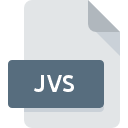
What is an JVS file?
The .JVS file extension denotes a JavaScript Proxy Auto-Configuration (PAC) file. These files are essential components in network configurations, particularly for web browsing environments.
They contain JavaScript code that helps configure web proxies dynamically, enabling clients to determine the appropriate proxy server for different URLs or network requests.
More Information.
PAC files were first introduced as a way to enable dynamic proxy configurations for web browsers.
This functionality was crucial for organizations managing large-scale networks where different proxies might be required for different parts of the network or for different types of requests.
The .jvs extension specifically came into play as JavaScript became more prevalent, allowing for more sophisticated and flexible proxy configuration compared to earlier, more static configurations.
Initially, the purpose of PAC files was to simplify the management of proxy settings in environments where multiple proxies might be required based on the URL being accessed or the network conditions.
JavaScript’s adoption in this context aimed to enhance the configurability and responsiveness of the proxy settings, adapting to a wide range of network scenarios.
Origin Of This File.
The concept of PAC files, including .JVS files, originates from the need to streamline and automate the selection of proxy servers in a network environment.
This concept was introduced by Netscape in the late 1990s, designed to address the complexities of proxy configurations in large networks.
While traditional PAC files typically use the .pac extension, some systems and applications adopt the .jvs extension for these configurations, signifying the use of JavaScript in proxy configuration.
File Structure Technical Specification.
A .JVS file is a plain text file that contains JavaScript code. The structure of the file typically includes functions and variables that define how proxy settings should be applied based on various conditions.
The primary function in a .JVS file is usually FindProxyForURL(url, host), which determines the appropriate proxy server for a given URL and host.
Technical Specifications:
- Syntax:
.JVSfiles use JavaScript syntax, so they can include variables, functions, and JavaScript control structures. - Functions: The primary function,
FindProxyForURL(url, host), is used to return a string indicating the proxy configuration. - Return Values: The function typically returns strings like
"PROXY proxy_address:port"or"DIRECT". The"PROXY"directive specifies the proxy server to use, while"DIRECT"indicates that no proxy should be used.
How to Convert the File?
.JVS files are essentially JavaScript files with a specific purpose, so converting them involves understanding their function and translating the JavaScript code into a different format or environment. There isn’t a direct conversion method, but the process generally includes:
- To Another PAC Format (.pac): Since
.pacfiles serve a similar purpose but are in a different format, you can manually rewrite the JavaScript code from the.jvsfile into a.pacfile, adjusting syntax as needed. - To Other Scripting Languages: If integration with other systems or scripts is required, translating the JavaScript logic to another scripting language or configuration format would be necessary, depending on the target environment’s capabilities.
Advantages And Disadvantages.
Advantages:
- Flexibility:
.JVSfiles offer dynamic and flexible proxy configurations. The use of JavaScript allows for complex logic and conditions to be implemented, which can adapt to various network environments. - Automation: These files automate the selection of proxies based on real-time conditions, reducing the need for manual configuration and adjustments.
- Ease of Management: For network administrators,
.JVSfiles simplify the management of proxy settings across different clients and scenarios, particularly in large-scale environments.
Disadvantages:
- Complexity: Writing and maintaining JavaScript code for PAC files can be complex, especially for large networks with intricate requirements.
- Security Risks: As
.JVSfiles contain executable code, they can pose security risks if improperly handled or if malicious code is introduced. - Compatibility Issues: Some older systems or network clients might not fully support JavaScript-based PAC files, leading to potential compatibility issues.
How to Open JVS?
Open In Windows
- Internet Explorer/Edge: Navigate to Internet Options > Connections tab > LAN settings > Use automatic configuration script. Enter the path to the
.JVSfile. - Google Chrome: Chrome uses the system’s proxy settings. Configure the
.JVSfile in the system’s proxy settings. - Mozilla Firefox: Go to Options > Network Settings > Automatic proxy configuration URL. Enter the path to the
.JVSfile.
Open In Linux
- Firefox: Open Preferences > Network Settings > Automatic proxy configuration URL. Enter the path to the
.JVSfile. - Google Chrome: Modify system proxy settings or use command-line arguments to specify the
.JVSfile for proxy configuration.
Open In MAC
- Safari: Safari uses macOS system settings. Go to System Preferences > Network > Advanced > Proxies and enter the
.JVSfile path in the Automatic Proxy Configuration section. - Google Chrome & Firefox: Similar to Safari, configure the system’s proxy settings to use the
.JVSfile.













