.RWSW File Extension
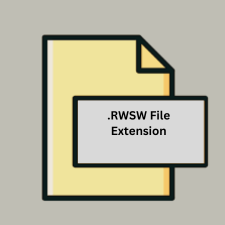
RapidWeaver Site File
| Developer | Realmac Softwaree |
| Popularity | |
| Category | Web Files |
| Format | .RWSW |
| Cross Platform | Update Soon |
What is an RWSW file?
The .RWSW file extension is associated with RapidWeaver, a popular web development application for macOS. RapidWeaver is used to create websites and manage web content, and .RWSW files are used to save entire website projects created with this application.
More Information.
RapidWeaver was first introduced in 2004, designed to help users create websites without needing extensive knowledge of HTML or CSS. The .RWSW file format was introduced as part of this effort to streamline the process of website development, providing a way to package all elements of a website project into a single file.
Origin Of This File.
.RWSW files are created and used by RapidWeaver, which was developed by Realmac Software. The application provides a user-friendly environment for building and managing websites with a focus on simplicity and efficiency.
File Structure Technical Specification.
- File Structure: The .RWSW file is essentially a package that contains all the assets, pages, themes, and settings related to a RapidWeaver project. It is a bundle format used to organize various components of the website into a single file.
- Technical Specification: The file is primarily used by RapidWeaver on macOS. It includes metadata about the site layout, content, and design, as well as references to any media or additional files used in the project.
How to Convert the File?
Windows
- Direct Conversion: There’s no direct method to convert .RWSW files on Windows as they are not natively supported.
- Indirect Method:
- Use macOS: Open the .RWSW file in RapidWeaver on a macOS system.
- Export Content: Export the website project as HTML files or other formats supported by RapidWeaver.
- Transfer Files: Move the exported files to your Windows system.
Linux
- Direct Conversion: .RWSW files are not natively supported on Linux.
- Indirect Method:
- Use macOS: Open and export the .RWSW file using RapidWeaver on macOS.
- Export Content: Export the project to HTML or another format.
- Transfer Files: Move the exported files to your Linux system.
macOS
- Direct Method:
- Open with RapidWeaver: Simply open the .RWSW file in RapidWeaver.
- Export Options: Use RapidWeaver’s export options to save the project as HTML files, or publish it directly to a web server.
Android
- Direct Conversion: .RWSW files are not supported on Android.
- Indirect Method:
- Use macOS: Open the .RWSW file in RapidWeaver and export the content to a web-compatible format.
- Transfer Files: If the export includes web-ready formats (like HTML), you can view them in a web browser on Android.
iOS
- Direct Conversion: .RWSW files are not supported on iOS.
- Indirect Method:
- Use macOS: Open the file in RapidWeaver on macOS and export the project as HTML or another web-friendly format.
- Transfer Files: View the exported HTML or media files using iOS apps that support web content.
Others (General Conversion)
- Direct Conversion: There’s no universal direct conversion tool for .RWSW files.
- Indirect Method:
- Use RapidWeaver on macOS: Open and export the project from RapidWeaver to more universal formats like HTML or plain text.
- Use Conversion Tools: Depending on the exported format, you can use various tools or services to convert or adapt the content as needed.
Advantages And Disadvantages.
- Advantages:
- Simplicity: Bundles all project files into a single package, making it easy to manage and transfer.
- Integration: Seamlessly integrates with RapidWeaver, allowing for easy edits and updates.
- Backup: Provides a straightforward method for backing up entire website projects.
- Disadvantages:
- Limited Compatibility: Primarily used within RapidWeaver on macOS, so it’s not natively supported on other platforms.
- Size: Can become large if the project includes many assets, which might affect performance when transferring or backing up.
How to Open RWSW?
Open In Windows
Native Support: .RWSW files are not natively supported on Windows. You would need to use a macOS virtual machine or similar setup to access and work with these files.
Open In Linux
Native Support: .RWSW files are not natively supported on Linux. Similar to Windows, you would need a macOS environment or a conversion method to access the content.
Open In MAC
Native Support: .RWSW files are designed for RapidWeaver on macOS. To open these files, simply use RapidWeaver, where you can edit and manage the project.
Open In Android
Native Support: .RWSW files are not natively supported on Android. Accessing these files would require a compatible application or conversion to a more universal format.
Open In IOS
Native Support: .RWSW files are not natively supported on iOS. They need to be accessed using a macOS environment or converted to a compatible format.
Open in Others
Cross-Platform Access: For those who need to access .RWSW files on other platforms, the most practical solution is to use RapidWeaver on macOS to export the content into more widely supported formats like HTML or plain text.













