.RT File Extension
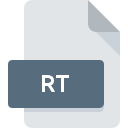
RealText Streaming Text File
| Developer | RealNetworks |
| Popularity | |
| Category | Web Files |
| Format | .RT |
| Cross Platform | Update Soon |
What is an RT file?
The .RT file extension stands for RealText Streaming Text. It is used to store text data that is streamed and synchronized with multimedia content, such as videos or audio tracks. These files are typically used in conjunction with RealPlayer, a multimedia player developed by RealNetworks.
More Information.
RealText was introduced in the late 1990s when streaming media and multimedia content were becoming increasingly popular on the internet. The primary purpose of the .RT file was to provide a means of displaying synchronized text (such as subtitles or closed captions) alongside streaming audio or video content. This allowed for enhanced accessibility and comprehension of multimedia content.
Origin Of This File.
The .RT file extension originated with RealNetworks, a company known for developing RealPlayer and related multimedia technologies. RealText was created to facilitate the synchronization of text (like subtitles or captions) with streaming media.
File Structure Technical Specification.
- File Structure: .RT files contain text data that is time-stamped to match the timing of the media being played. This allows the text to appear at the appropriate moments during playback.
- Technical Specification: These files are typically plain text files with specific formatting to denote time codes and text content. The format used is proprietary to RealNetworks, and the files are often designed to work with RealPlayer or other RealNetworks software.
How to Convert the File?
Windows
- Using Conversion Software:
- Subtitle Edit: This free tool can sometimes open .RT files and export them in different subtitle formats like .SRT or .ASS.
- Aegisub: Another tool that supports various subtitle formats and may handle .RT files for conversion.
- Manual Conversion:
- Open the .RT file in a text editor (like Notepad++).
- Manually adjust the text and timing to match the format of another subtitle file (like .SRT), then save it with the appropriate extension.
- Online Converters:
- Search for online subtitle converters that support .RT files. Websites like SubtitleTools or ConvertSubtitles may offer conversion options.
Linux
- Using Command-Line Tools:
- FFmpeg: While not directly supporting .RT files, you can use FFmpeg to convert media files and potentially apply subtitles if they are in a supported format.
- Custom Scripts: Write a script to parse the .RT file and convert it into formats like .SRT using available libraries.
- Graphical Tools:
- Gnome Subtitles: This tool might support various subtitle formats and could potentially handle .RT files.
- Aegisub: Available for Linux, it can be used to import and convert subtitle files.
- Manual Conversion:
- Open the .RT file with a text editor like Gedit.
- Manually adjust and save the file in a different subtitle format.
MAC
- Using Conversion Software:
- Jubler: A subtitle editor that can handle multiple formats and might work with .RT files.
- Aegisub: Available for macOS and can handle various subtitle formats for conversion.
- Manual Conversion:
- Open the .RT file with TextEdit.
- Convert the text format manually and save it as a different subtitle file format.
- Online Converters:
- Similar to Windows, you can use online subtitle conversion tools that support .RT files.
Android
- Using Apps:
- MX Player: Check if it allows importing .RT files and saving them in another format.
- Sub Converter: An app that can convert subtitle files and might support .RT files.
- Manual Conversion:
- Use a text editor app to open the .RT file.
- Manually adjust the content and use online services to convert the file to another format.
- Online Converters:
- Use a mobile browser to access online subtitle conversion tools and convert the .RT file.
iOS
- Using Apps:
- VLC for Mobile: Can handle various subtitle formats and might support conversion.
- Subtitles: An app that allows editing and converting subtitle files, though support for .RT may vary.
- Manual Conversion:
- Open the .RT file using a text editor app.
- Adjust the content and use online conversion tools for the desired format.
- Online Converters:
- Access online subtitle conversion websites through a browser on your iOS device.
Others
- Web-based Tools:
- Online Subtitle Converters: Websites like SubtitleTools, ConvertSubtitles, or Subtitle Converter might offer the ability to convert .RT files to other subtitle formats.
- Specialized Software:
- Search for specific software tools or scripts tailored to handle and convert RealText files. These might be available through specialized forums or developer communities.
Advantages And Disadvantages.
- Advantages:
- Synchronization: Provides accurate synchronization of text with multimedia content.
- Accessibility: Enhances accessibility for viewers who are deaf or hard of hearing.
- Integration: Easily integrates with RealPlayer and other RealNetworks products.
- Disadvantages:
- Proprietary Format: Limited compatibility with non-RealNetworks players and software.
- Obsolescence: As streaming technology has evolved, the RealPlayer and associated .RT files have become less common, leading to reduced support and compatibility.
How to Open RT?
Open In Windows
- RealPlayer: The primary application for opening .RT files.
- Text Editors: You can view the raw text content using text editors like Notepad or Notepad++.
Open In Linux
- MPlayer/MPV: Media players that can handle RealText files.
- Text Editors: Use editors like Gedit or Vim to view the file content.
Open In MAC
- VLC Media Player: Supports various subtitle formats and may handle .RT files.
- Text Editors: Applications like TextEdit can open the file to view its contents.
Open In Android
- MX Player: A media player that supports various subtitle formats.
- Text Editors: Use apps like QuickEdit or Jota+ to view the raw text.
Open In IOS
- VLC for Mobile: Can handle a variety of media formats and subtitles.
- Text Editors: Apps like Textastic or Notes can open the file for viewing.
Open in Others
Web-based Tools: Online services may be available to view or convert .RT files, though their functionality may be limited.













