.RFLW File Extension
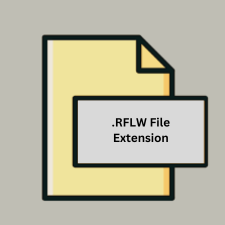
Edge Reflow Data File
| Developer | Adobe Systems |
| Popularity | |
| Category | Web Files |
| Format | .RFLW |
| Cross Platform | Update Soon |
What is an RFLW file?
The .RFLW file extension is associated with Adobe Edge Reflow, a web design tool used for creating responsive web designs. These files typically contain design data, layout information, and project settings used by the Edge Reflow application.
More Information.
Edge Reflow was introduced as part of Adobe’s Edge Tools & Services in 2012. Its purpose was to enable designers to create responsive layouts that adapt to various screen sizes and devices. The .RFLW file format was used to store design elements, styles, and layout rules specific to Edge Reflow.
Origin Of This File.
Adobe Edge Reflow was part of Adobe’s suite of tools aimed at web designers and developers, focusing on responsive design. Adobe discontinued Edge Reflow in 2015, integrating some of its features into Adobe XD. The .RFLW files are thus associated with this now-defunct software.
File Structure Technical Specification.
- Format:
.RFLWfiles are generally XML-based, which means they contain structured text data that defines the layout, styles, and design elements of a project. - Content: The files typically include information such as CSS styles, layout settings, and design assets. This data allows Edge Reflow to render and preview the design as intended.
- Technical Details: XML structure allows for easy readability and editing by humans and machines, though specific details about the exact schema used by Edge Reflow are proprietary.
How to Convert the File?
Windows
- Using Adobe XD (Preferred Method):
- Manual Recreation: Since there is no direct conversion tool, manually recreate the design in Adobe XD. Import any assets (like images or CSS) that you can extract from the
.RFLWfile. - Intermediate Export: If you have access to Edge Reflow, export design assets and CSS, then import them into Adobe XD.
- Manual Recreation: Since there is no direct conversion tool, manually recreate the design in Adobe XD. Import any assets (like images or CSS) that you can extract from the
- Using Text Editors:
- Extract Data: Open the
.RFLWfile with a text editor (like Notepad++ or Visual Studio Code) to view and manually extract the XML content. - Convert to HTML/CSS: You can use the extracted data to manually recreate the design in HTML/CSS, which can then be imported into other design tools or used as needed.
- Extract Data: Open the
Linux
- Using Adobe XD (via Virtual Machine or Wine):
- Virtual Machine: Install a Windows virtual machine using software like VirtualBox and run Adobe XD or other compatible software.
- Wine: Use Wine to run Adobe XD if compatible. Note that functionality might be limited.
- Using Text Editors:
- View and Edit: Open the
.RFLWfile using a text editor like Gedit or VS Code to view and extract XML content. - Manual Recreation: Use the extracted data to recreate the design in HTML/CSS or another design tool.
- View and Edit: Open the
macOS
- Using Adobe XD (Preferred Method):
- Manual Recreation: Open Adobe XD (or an alternative like Adobe Illustrator) and manually recreate the design. Import any available assets from the
.RFLWfile.
- Manual Recreation: Open Adobe XD (or an alternative like Adobe Illustrator) and manually recreate the design. Import any available assets from the
- Using Text Editors:
- Extract Data: Use a text editor like TextEdit or BBEdit to open and view the XML content of the
.RFLWfile. - Convert to HTML/CSS: Manually convert the extracted XML content into HTML/CSS, which can then be used in various design tools.
- Extract Data: Use a text editor like TextEdit or BBEdit to open and view the XML content of the
Android
- Using Apps:
- XML Viewer Apps: Use an XML viewer app to open and read the
.RFLWfile. - Manual Extraction: Extract relevant data manually and use it to recreate the design in other tools.
- XML Viewer Apps: Use an XML viewer app to open and read the
- No Direct Conversion:
- Web-based Services: Use web-based XML editors or converters to view and extract data, but you will still need to manually recreate the design in another tool.
iOS
- Using Apps:
- XML Viewer Apps: Use apps available on the App Store that can view or edit XML files.
- Manual Extraction: Extract data manually from the
.RFLWfile and recreate the design in other design tools.
- No Direct Conversion:
- Web-based Services: Similar to Android, use web-based XML editors to handle the
.RFLWfile content.
- Web-based Services: Similar to Android, use web-based XML editors to handle the
Others
- Web-Based Converters and Tools:
- XML Editors: Use online XML editors or converters to view and edit the content of
.RFLWfiles. This approach is platform-agnostic but won’t render the design directly. - Intermediate Formats: Extract design data and manually recreate the design in tools that support more common formats like HTML/CSS or design software.
- XML Editors: Use online XML editors or converters to view and edit the content of
- Third-Party Software:
- Conversion Tools: Look for third-party conversion tools or services that might offer limited support for converting
.RFLWfiles, though options may be scarce.
- Conversion Tools: Look for third-party conversion tools or services that might offer limited support for converting
Advantages And Disadvantages.
- Advantages:
- Structured Data: Being XML-based,
.RFLWfiles are structured, making it possible to manually edit or extract information if needed. - Responsive Design: Facilitates the creation of responsive designs that adapt to different screen sizes and devices.
- Structured Data: Being XML-based,
- Disadvantages:
- Discontinued Software: Since Adobe Edge Reflow is no longer supported,
.RFLWfiles may be challenging to work with or open using modern tools. - Limited Compatibility: The file format is specific to Edge Reflow, leading to compatibility issues with other design tools.
- Discontinued Software: Since Adobe Edge Reflow is no longer supported,
How to Open RFLW?
Open In Windows
- Adobe Edge Reflow: If you have an older version of Edge Reflow installed, you can open
.RFLWfiles directly. - Alternative Methods: You might also use text editors to view and manually edit XML content, though this will not render the design.
Open In Linux
- Adobe Edge Reflow: Not natively supported on Linux. You may need to use virtual machines or compatibility layers like Wine to run Adobe Edge Reflow.
- Text Editors: You can view and edit the XML content using text editors or XML tools.
Open In MAC
- Adobe Edge Reflow: If you have Adobe Edge Reflow installed on a Mac, you can open
.RFLWfiles directly. - Text Editors: Similar to other platforms, text editors can be used to view the XML data.
Open In Android
- Adobe Edge Reflow: Not available for Android.
- Text Editors: Use XML viewer apps or text editors to view the raw XML data.
Open In IOS
- Adobe Edge Reflow: Not available for iOS.
- Text Editors: Use apps that support XML files to view and edit the content.
Open in Others
- Browser-Based Editors: Some online XML editors or converters might be able to handle
.RFLWfiles, allowing you to view or convert the data. - Third-Party Tools: Specialized tools for XML processing might assist in handling
.RFLWfiles, but they won’t render the design.













