.STML File Extension
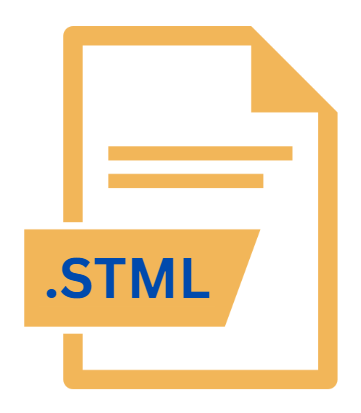
What is an STML file?
The .STML file extension stands for Server-Side Includes HTML file. It is a specialized file format used in web development to facilitate the inclusion of server-side content into HTML files.
This type of file integrates server-side processing with standard HTML, making it easier to manage dynamic content and reusable code snippets across multiple web pages.
More Information.
Server-Side Includes (SSI) date back to the early days of web development in the 1990s.
The technology was introduced to enhance the functionality of static HTML pages by enabling the inclusion of dynamic content without requiring a complete server-side programming language.
SSI allowed web developers to insert commands into HTML files, which would be processed by the web server before sending the final content to the client’s browser.
The initial purpose of .STML files were to streamline the development process for websites by enabling the reuse of HTML components and server-side scripts.
By embedding SSI directives within HTML files, developers could easily update common elements like headers, footers, or navigation menus across multiple pages without manually editing each one. This significantly reduced development time and improved maintainability.
Origin Of This File.
The .STML file extension emerged as part of the Server-Side Includes (SSI) technology, which was developed to simplify the management of web content. SSI is a server-side scripting language used to embed dynamic content within static HTML pages.
The .STML file format was designed to leverage this technology, allowing developers to include server-side logic and other resources directly into their HTML files.
File Structure Technical Specification.
A .STML file is essentially an HTML file with embedded SSI directives. The structure of a .STML file includes:
- HTML Content: Standard HTML elements and tags are used to structure the content, including headings, paragraphs, links, images, and other web page elements.
- SSI Directives: Embedded within HTML comments, SSI directives are used to perform specific server-side tasks. For example:
<!--#include file="header.html" -->includes the content ofheader.htmlat the specified location.<!--#echo var="DATE_LOCAL" -->displays the current date and time.<!--#exec cmd="ls" -->executes a server-side command and displays the output.
- Server-Side Processing: The web server processes the SSI directives before sending the final HTML to the client’s browser. This processing is done server-side, meaning the end-user does not see the SSI directives, only the resulting HTML.
Technical Specifications:
- MIME Type: The MIME type for
.STMLfiles is usuallytext/htmlsince they are processed as HTML by the server. - Server Configuration: The server must be configured to parse
.STMLfiles for SSI directives. This typically involves setting up the server to recognize.STMLas a file type that requires SSI processing.
How to Convert the File?
Converting .STML files to other formats involve changing the file extension and ensuring compatibility with the target format. Here are some common conversion scenarios:
- To Standard HTML (.html): If you wish to convert a .STML file to a standard HTML file, you need to manually replace SSI directives with their static equivalents or pre-process the file on a server that supports SSI. After processing, save the output as a .html file.
- To PHP (.php): For advanced dynamic features, you may want to convert .STML files to PHP. Replace SSI directives with PHP equivalents (e.g.,
includestatements) and save the file with a .php extension. - To Other Formats: To convert .STML files to other formats (e.g., XML or JSON), you’ll need to manually extract and transform the content. This often involves writing scripts or using conversion tools that handle SSI directives.
Advantages And Disadvantages.
Advantages:
- Ease of Maintenance: SSI simplifies the process of updating common elements across multiple web pages. Changes made to an included file (e.g., header or footer) are automatically reflected on all pages that include that file.
- Reduced Redundancy: By reusing common HTML snippets, developers avoid redundant code, which can lead to cleaner and more manageable codebases.
- Dynamic Content: SSI allows the inclusion of server-generated content, such as date and time, or the result of server-side scripts, enhancing the dynamism of static HTML pages.
- Simplicity: SSI is relatively easy to learn and implement compared to more complex server-side scripting languages. It’s an accessible option for developers who need basic dynamic capabilities without extensive server-side programming.
Disadvantages:
- Limited Functionality: SSI is relatively simple compared to other server-side technologies like PHP or ASP.NET. It lacks advanced programming features and is primarily suitable for basic dynamic content.
- Server Dependency: The functionality of .STML files depends on the web server’s support for SSI. If SSI is not enabled or supported, the directives will not be processed, and the content will not render as intended.
- Performance: Using SSI can impact server performance, especially if many include directives are used. Each SSI directive requires additional processing time on the server.
- Security Concerns: Improper use of SSI can lead to security vulnerabilities. For example, including files from user input without proper validation can expose the server to security risks.
How to Open STML?
Open In Windows
- On Windows, .STML files can be opened and edited using any text editor, such as Notepad or Notepad++. For viewing, you can use a web browser to render the content if SSI directives are processed by a local server.
Open In Linux
- Linux users can open and edit .STML files using text editors like Vim, Nano, or Gedit. For viewing, a web server supporting SSI needs to be configured to process the file.
Open In MAC
- On macOS, .STML files can be opened with text editors like TextEdit or Sublime Text. Similar to Windows, you can view the rendered output in a web browser with server-side processing.













