.XBEL File Extension
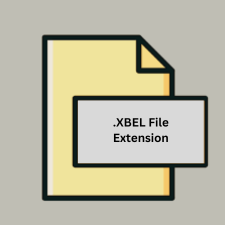
XBEL Bookmarks File
| Developer | Python XML SIG |
| Popularity | |
| Category | Web Files |
| Format | .XBEL |
| Cross Platform | Update Soon |
What is an XBEL file?
The .XBEL file extension is associated with XBEL (XML Bookmark Exchange Language) files. XBEL is an XML-based format for storing and exchanging bookmarks or favorites in web browsers.
More Information.
The XBEL format was designed to simplify the process of sharing bookmarks between different browsers and platforms. It is based on XML, allowing for a flexible and human-readable format. Its initial purpose was to address the lack of a standard format for bookmark exchange and to facilitate the transfer of bookmark data.
Origin Of This File.
XBEL was developed as a standardized format to provide a common way for different web browsers and applications to exchange bookmark data. Its primary purpose is to enable the interoperability of bookmark files between various software and platforms.
File Structure Technical Specification.
- Format: XML
- Structure: An XBEL file consists of XML elements that define bookmarks and folders. Each bookmark is represented by an
<bookmark>element, and folders are represented by<folder>elements. The XML structure allows for nested bookmarks and folders. - Technical Specification: The file includes metadata such as title, URL, and other attributes for each bookmark. The XML format allows for easy parsing and manipulation of the data.
How to Convert the File?
Windows
- Using Browser Import/Export Tools:
- Firefox: Import the XBEL file into Firefox and then export it as HTML.
- Go to Bookmarks > Show All Bookmarks > Import and Backup > Import Bookmarks from HTML (import XBEL first).
- Then export via Import and Backup > Export Bookmarks to HTML.
- Internet Explorer/Edge: Direct conversion from XBEL might not be supported. Use Firefox or Chrome as an intermediary.
- Firefox: Import the XBEL file into Firefox and then export it as HTML.
- Online Converters:
- Use online services like Bookmark Converter or Convertio to convert XBEL to HTML or JSON. Upload the XBEL file and choose the desired output format.
- Conversion Software:
- Use tools like Bookmark Manager or XBEL Converter if available. These tools can handle conversion directly or through intermediate steps.
Linux
- Using Firefox:
- Import the XBEL file into Firefox via Bookmarks > Show All Bookmarks > Import and Backup > Import Bookmarks from HTML.
- Export as HTML via Import and Backup > Export Bookmarks to HTML.
- Command Line Tools:
- Use tools like
xml2jsonto convert XBEL (XML) to JSON, or write custom scripts in Python using libraries such asxml.etree.ElementTreefor conversion.
- Use tools like
- Online Converters:
- Use online converters as with Windows to change XBEL files to HTML or other formats.
Mac
- Using Firefox:
- Similar to Windows, import the XBEL file into Firefox and export it as HTML.
- Bookmarks > Show All Bookmarks > Import and Backup > Import Bookmarks from HTML.
- Import and Backup > Export Bookmarks to HTML.
- Similar to Windows, import the XBEL file into Firefox and export it as HTML.
- Online Converters:
- Utilize online services like Convertio or Bookmark Converter to convert XBEL to HTML or JSON.
- Conversion Tools:
- Use software like Bookmark Manager or other tools that support XBEL conversion.
Android
- Using Bookmark Manager Apps:
- Some apps or browsers might support XBEL file import. After importing, you can export bookmarks to formats like HTML.
- Online Converters:
- Convert XBEL to HTML or JSON using online services through the mobile browser. Upload the XBEL file and choose the desired format.
- Custom Scripts/Apps:
- Use custom scripts or apps designed for bookmark management and conversion if available.
iOS
- Using Bookmark Manager Apps:
- Similar to Android, import the XBEL file into compatible bookmark manager apps or browsers, then export as needed.
- Online Converters:
- Convert XBEL files using online conversion tools accessed through the mobile browser.
- Custom Apps:
- Look for apps on the App Store that support XBEL files and can convert them to other formats.
Others (Cross-Platform)
- Online Conversion Tools:
- Services like Convertio, Online-Convert, or Bookmark Converter can handle XBEL files and convert them to formats like HTML or JSON.
- Custom Scripts/Programs:
- Write or use existing scripts in Python, JavaScript, or other languages to convert XBEL files to desired formats. Libraries like
xml.etree.ElementTreefor XML handling can be helpful.
- Write or use existing scripts in Python, JavaScript, or other languages to convert XBEL files to desired formats. Libraries like
- Software Tools:
- Use cross-platform tools like Bookmark Manager or XBEL Converter if available.
Advantages And Disadvantages.
Advantages:
- Interoperability: Allows for easy transfer of bookmarks between different browsers and platforms.
- Human-Readable: Being XML-based, it is easily readable and editable by humans.
- Flexible Structure: Supports nested bookmarks and folders.
Disadvantages:
- Limited Adoption: Not all browsers or bookmark managers support XBEL.
- Complexity: XML structure can be verbose and complex for large sets of bookmarks.
- Security: XML files can be susceptible to security issues if not properly sanitized.
How to Open XBEL?
Open In Windows
- Web Browsers: Some browsers, like Firefox, can import XBEL files through their bookmark management interfaces.
- Specialized Tools: Tools like Bookmark Manager or XML editors can open and manage XBEL files.
Open In Linux
- Web Browsers: Firefox and other browsers on Linux can import XBEL files.
- Text Editors: XML editors and text editors like Vim or Gedit can open XBEL files for manual editing.
Open In MAC
- Web Browsers: Safari and Firefox on macOS can import XBEL files.
- Text Editors: XML editors and text editors like TextEdit or Sublime Text can be used to open XBEL files.
Open In Android
- Bookmark Managers: Some Android bookmark manager apps might support importing XBEL files.
- XML Viewer Apps: XML viewer apps can open XBEL files for viewing and editing.
Open In IOS
- Bookmark Managers: Some iOS bookmark managers or browser apps might support XBEL file import.
- XML Viewer Apps: XML viewer apps available on the App Store can be used to open and view XBEL files.
Open in Others
- Cross-Platform Tools: Tools like Bookmark Manager or XML editors that are available on multiple platforms can open XBEL files.
- Online Converters: Online services can convert XBEL files to other formats for easier handling and access.













