.UCF File Extension
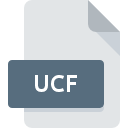
WebEx Media File
| Developer | Cisco Systems |
| Popularity | |
| Category | Web Files |
| Format | .UCF |
| Cross Platform | Update Soon |
What is an UCF file?
The .UCF file extension stands for Universal Communications Format, a file type primarily associated with WebEx, a Cisco product used for online meetings, web conferencing, and video conferencing.
The UCF files encapsulate a variety of multimedia elements, such as presentations, documents, videos, and other interactive content, to be shared and viewed during WebEx sessions.
These files enhance the user experience by allowing the seamless integration of different media types into a single format, facilitating efficient and interactive online communications.
More Information.
WebEx was founded in 1995, and over the years, it has evolved to meet the demands of modern communication needs.
The UCF format was introduced as part of this evolution, aimed at enhancing the functionality of WebEx meetings.
Initially, the primary purpose of UCF files was to allow users to present and share a wide range of media content during online meetings without the need for multiple file types and applications.
This made it easier for participants to follow along and interact with the content, fostering a more engaging and productive meeting environment.
Origin Of This File.
The .UCF file format was developed by Cisco Systems, a leading provider of networking hardware and telecommunications equipment.
As part of their WebEx suite of products, UCF was introduced to support the growing need for comprehensive online communication tools that could handle various types of content in a unified manner.
The goal was to create a versatile file format that could integrate with WebEx’s robust conferencing capabilities, ensuring users could share rich media seamlessly during virtual meetings.
File Structure Technical Specification.
The UCF file structure is designed to encapsulate various types of multimedia content. It typically contains the following elements:
- Metadata: Information about the file, such as title, author, and creation date.
- Media Content: This includes text, images, audio, video, and interactive elements.
- Resource Files: Additional files referenced within the UCF, such as external documents or media files.
- Compression and Encoding: UCF files use compression techniques to reduce file size and encoding standards to ensure compatibility with different systems.
The technical specifications of UCF files ensure that they can integrate seamlessly with WebEx applications. They support various media formats and use standard encoding methods to maintain compatibility and performance.
How to Convert the File?
Converting UCF files can be challenging due to their specific design for WebEx. There are a few methods you can use to convert them into more widely used formats:
- Using WebEx: If you have access to WebEx, you can open the UCF file and save the content in different formats. For example, presentations can be exported as PDFs or other document types.
- Screen Recording: If the file is primarily a presentation, you can use screen recording software to capture the presentation as it plays and save it as a video file.
- Third-party Tools: Some third-party software may offer limited support for converting UCF files. However, caution is advised as compatibility and quality may vary.
Advantages And Disadvantages.
Advantages:
- Versatility: UCF files can encapsulate a wide range of media types, making them highly versatile for different presentation needs.
- Integration: They are designed to integrate seamlessly with WebEx, ensuring smooth sharing and viewing of content during meetings.
- Compression: The built-in compression helps reduce file size, making it easier to share and download files.
- Interactivity: UCF files support interactive elements, enhancing engagement during presentations and meetings.
Disadvantages:
- Limited Compatibility: UCF files are primarily designed for use with WebEx. Opening and editing these files outside of WebEx can be challenging and may require specialized software.
- Dependence on WebEx: Users who do not use WebEx may find it difficult to access the content within UCF files, limiting their usability in other applications.
- File Corruption: Like any file format, UCF files can become corrupted, which may result in the loss of important data.
How to Open UCF?
Open In Windows
- WebEx Player: The primary method for opening UCF files on Windows is by using the WebEx Player, which is part of the WebEx suite of tools.
- Cisco WebEx Meetings: You can also use the Cisco WebEx Meetings application to open and view UCF files.
Open In Linux
- Web Browser: While there is no native WebEx Player for Linux, you can access WebEx meetings through a compatible web browser, which may allow you to view UCF content.
- Virtual Machines: Another option is to use a virtual machine running Windows or macOS within your Linux environment to open UCF files using the methods mentioned above.
Open In MAC
- WebEx Player for Mac: Cisco provides a version of the WebEx Player for macOS users, which can be downloaded from their official website.
- Cisco WebEx Meetings: Similar to Windows, the Cisco WebEx Meetings application can be used to open UCF files on macOS.













