.004 File Extension
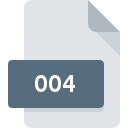
Split Archive Part 4
| Developer | Update Soon |
| Popularity | |
| Category | Compressed Files |
| Format | .004 |
| Cross Platform | Update Soon |
What is an 004 file?
The .004 file extension refers to a specific segment of a split archive. Split archives are files that have been divided into smaller, manageable parts for easier distribution and storage.
These files typically originate from a larger archive that has been broken down into multiple volumes, with each segment named sequentially. The .004 extension indicates that this file is the fourth segment in the series.
More Information.
The practice of splitting large files into smaller parts can be traced back to the early days of data storage and transfer.
As floppy disks, and later, other storage media with limited capacities, were used, there was a need to create manageable file segments.
This method allowed users to handle large files across multiple storage devices or to distribute them over mediums with size constraints.
The .004 file extension is part of this legacy. It is commonly used by various file compression and archive utilities to denote the fourth segment in a sequence of split archive files.
This approach ensures that large files can be decompressed and reconstructed without losing data integrity.
Origin Of This File.
The concept of split archives dates back to the need for handling large files or collections of files in a manner that simplifies their storage and transfer.
This method became particularly relevant with the advent of floppy disks, which had limited storage capacities.
As file sizes grew, the need for splitting archives into smaller parts became more pronounced. The .004 file extension, as part of this system, is associated with a volume numbering scheme that facilitates the assembly of the complete archive from its parts.
File Structure Technical Specification.
Split archive files, including those with the .004 extension, are segments of a larger archive that have been divided into smaller chunks. Each file in the sequence is numbered sequentially, such as .001, .002, .003, and so on.
- File Structure: The
.004file is essentially a binary file that contains a portion of the data from the original archive. It does not contain any standalone metadata or file structure information. Instead, it relies on the presence of the preceding segments (.001,.002,.003) and the following segments to reconstruct the complete archive. - Technical Specifications: The
.004file, like other split archive parts, adheres to the format specified by the archiving utility that created it. This could be a tool like WinRAR, 7-Zip, or another archiving software. These utilities use specific algorithms to compress and split data, and each segment retains a part of the compressed data, which is essential for reconstructing the original file.
How to Convert the File?
Converting or handling .004 files generally involves merging them back into the original archive format. The process typically requires using the same archiving software that was used to create the split archive. Here’s a general approach:
- Ensure All Segments Are Present: Verify that you have all parts of the split archive (e.g.,
.001,.002,.003,.004, etc.) in the same directory. - Use Appropriate Software: Open the first segment (
.001) with the software that created the split archive (e.g., WinRAR, 7-Zip). - Reconstruction: The software will usually handle the merging of the segments and reconstruct the original archive automatically. The
.004file will be processed along with the other segments to restore the complete archive. - Save or Extract: Once the archive is reassembled, you can extract its contents or save it as a single file.
Advantages And Disadvantages.
Advantages:
- Easier Distribution: Large files can be split into smaller segments, making them easier to distribute via email or upload to online platforms with file size limits.
- Manageability: Smaller files are easier to handle and manage, especially when dealing with limited storage capacity or bandwidth constraints.
- Error Recovery: In cases where one segment is corrupted, it is often possible to recover the rest of the data if other segments are intact.
Disadvantages:
- Complexity: The need to manage multiple files can be cumbersome, requiring all segments to be present and correctly ordered for successful reconstruction.
- File Integrity: If any segment is missing or corrupted, the entire archive may become unusable, making it critical to ensure that all parts are correctly downloaded or transferred.
- Software Dependency: Reconstructing the original file typically requires the same software that was used to create the split archive, which might not always be readily available.
How to Open 004?
Open In Windows
- Download and Install Archiving Software: Use tools like WinRAR or 7-Zip.
- Open the First File: Open the
.001file with the archiving software. - Automatic Processing: The software will automatically process the
.004file along with the other parts.
Open In Linux
- Install Archive Tools: Use tools like p7zip or File Roller.
- Open the First File: Use the command line or graphical interface to open the
.001file. - Automatic Processing: The software will manage the rest of the split files.
Open In MAC
- ownload and Install Archiving Software: Use tools like The Unarchiver or Keka.
- Open the First File: Open the
.001file with the archiving software. - Automatic Processing: The software will handle the other segments, including
.004.













