.73U File Extension
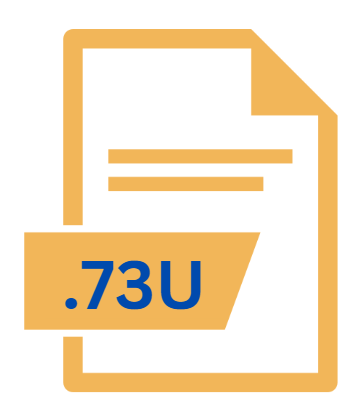
TI-73 Explorer Operating System File
| Developer | Texas Instruments |
| Popularity | |
| Category | System Files |
| Format | .73U |
| Cross Platform | Update Soon |
What is an 73U file?
The .73U file extension is associated with the TI-73 Explorer, a graphing calculator developed by Texas Instruments.
This file type represents the operating system file for the TI-73 Explorer, which is used to manage and execute the calculator’s functionalities.
The .73U file is essential for the proper functioning of the TI-73 Explorer, ensuring that the device operates smoothly and efficiently.
More Information.
The TI-73 Explorer was released in 1998 and was specifically tailored for educational environments.
Its primary purpose was to support algebra and pre-algebra curricula, offering features like graphing capabilities, statistical analysis, and basic programming functions.
The .73U file format was developed to store the operating system data that allows the TI-73 Explorer to perform its various functions.
Over time, the TI-73 Explorer became a popular choice in classrooms due to its user-friendly interface and educational focus.
The .73U file played a crucial role in maintaining the calculator’s operating system, ensuring that it could execute mathematical functions, handle data, and interact with users effectively.
Origin Of This File.
The TI-73 Explorer was introduced by Texas Instruments in the late 1990s, primarily aimed at middle and high school students.
It was designed to provide a more interactive and user-friendly way for students to engage with mathematical concepts.
The .73U file format emerged as part of this educational initiative, serving as the core component that holds the operating system data necessary for the calculator’s operations.
File Structure Technical Specification.
The .73U file is a binary file format, meaning it contains data in a format that is not human-readable and is intended for machine processing.
The file structure consists of various sections, each containing different components necessary for the calculator’s operation. Key elements typically include:
- Header: Contains metadata about the file, including version information and file size.
- Operating System Code: Includes the compiled code that controls the calculator’s functions and user interface.
- Configuration Data: Stores settings and preferences for the operating system.
- Resource Data: Includes graphics, fonts, and other resources used by the calculator.
The file is designed to be compact and efficient, allowing it to fit within the limited storage capacity of the TI-73 Explorer. Its structure ensures that the calculator can quickly access and execute the required code while minimizing processing delays.
How to Convert the File?
Converting a .73U file to another format is generally not straightforward due to its specialized nature. The file is tightly integrated with the TI-73 Explorer’s hardware and software.
If you need to update or modify the operating system, you can follow these general steps:
- Download TI-73 Software: Obtain the latest version of the TI Connect software from the Texas Instruments website. This software is used to interface with TI calculators and manage their files.
- Connect the Calculator: Use a compatible cable to connect your TI-73 Explorer to a computer with TI Connect installed.
- Transfer Files: Use TI Connect to transfer the .73U file to or from your calculator. While direct conversion may not be possible, you can update the file by downloading new operating system versions from the TI website.
For users needing to work with the .73U file outside the TI-73 Explorer, the best approach is to use the TI Connect software to manage and update the file as needed.
Advantages And Disadvantages.
Advantages:
- Efficiency: The .73U file format is optimized for the TI-73 Explorer’s hardware, providing a streamlined and efficient way to manage the calculator’s operating system.
- Educational Focus: By integrating essential functions and educational tools, the .73U file helps enhance the learning experience for students.
- Compact Size: The file is designed to be small and efficient, making it suitable for devices with limited storage capacity.
Disadvantages:
- Limited Compatibility: The .73U file format is specific to the TI-73 Explorer, which means it is not compatible with other devices or software. This can limit the flexibility and utility of the file.
- Obsolescence: As newer models and technologies emerge, the TI-73 Explorer and its associated .73U files may become obsolete, reducing their relevance and support.
- Technical Complexity: Understanding and modifying .73U files requires specialized knowledge of the TI-73 Explorer’s operating system, which can be a barrier for users without technical expertise.
How to Open 73U?
Open In Windows
- TI Connect Software: Install TI Connect from the Texas Instruments website. This software allows you to interact with your TI-73 Explorer and manage .73U files. Connect your TI-73 Explorer to your computer using a compatible cable and use TI Connect to transfer or update the .73U file.
Open In Linux
- Alternative Solutions: TI Connect software is not officially supported on Linux. However, you might use compatibility layers like Wine to run the Windows version of TI Connect. For file management, consider exploring open-source tools or community-driven projects that may offer support for TI calculator files.
Open In MAC
- TI Connect Software: As of the latest updates, TI Connect is available for macOS. Download and install the software from the Texas Instruments website. Connect your TI-73 Explorer using a compatible cable, and use TI Connect to handle .73U files.











