.AECAP File Extension
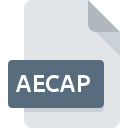
After Effects Text Template
| Developer | Adobe Systems |
| Popularity | |
| Category | Video Files |
| Format | .AECAP |
| Cross Platform | Update Soon |
What is an AECAP file?
The .AECAP file extension stands for After Effects Captions. It is used in Adobe After Effects, a professional digital visual effects, motion graphics, and compositing application.
The primary function of .AECAP files is to store text animations or captions that can be reused across multiple projects.
This capability is particularly valuable for video editors and motion graphics designers who need to maintain consistency across different video projects.
These files are essentially templates that contain pre-designed text effects, which can be customized and applied to video sequences in After Effects.
The .AECAP file format allows users to save time by avoiding repetitive design tasks, ensuring that the text animations are both consistent and professionally rendered.
More Information.
The .AECAP file extension was developed to meet the growing demand for text animation in video production.
Before the introduction of this file type, animators and editors had to manually create text effects from scratch for each project, a time-consuming and tedious process.
The .AECAP file format was designed to alleviate this burden by enabling users to save their text animation settings as templates, which could then be applied to other projects with minimal adjustments.
Initially, the .AECAP files were primarily used in professional video production environments, where consistency and efficiency are crucial.
Over time, however, the format has become popular among hobbyists and small-scale video producers who also benefit from the time-saving features of these templates.
Origin Of This File.
The .AECAP file format was introduced by Adobe Systems as part of their efforts to enhance workflow efficiency in After Effects.
Adobe, a global leader in software for creative professionals, has been continuously developing tools that cater to the needs of video editors, animators, and designers.
The .AECAP format emerged from the need to streamline text animation processes, allowing users to create, save, and reuse text effects with ease.
File Structure Technical Specification.
The .AECAP file is a binary file that contains data related to text animations, including font styles, sizes, colors, effects, keyframes, and motion paths.
The file is structured in a way that allows Adobe After Effects to read and render the text animations precisely as they were designed.
Technical Specifications:
- File Extension: .AECAP
- MIME Type: application/octet-stream
- File Type: Text Animation Template
- Associated Program: Adobe After Effects
- Content: Text animation settings, including fonts, effects, keyframes, and motion paths.
The .AECAP file does not store actual video content but rather the parameters and settings that After Effects uses to render the text animations. This means that the file size of .AECAP files is generally small, as it only contains metadata rather than actual media.
How to Convert the File?
Converting .AECAP files to other formats is not straightforward due to their specific nature. There are a few methods that users can employ:
- Export as Video: One of the simplest ways to convert an .AECAP file is by rendering the text animation within After Effects and exporting it as a video file (e.g., .MP4, .MOV). This method captures the animation but does not retain the template for future edits.
- Convert to a Project File: Users can also embed .AECAP files into a full After Effects project (.AEP) and share that project file. This allows the text animation to be edited and reused within After Effects but does not facilitate direct conversion to non-Adobe formats.
- Third-Party Plugins: Some third-party plugins for After Effects may offer additional export or conversion options, although these are not guaranteed to work with .AECAP files specifically.
Advantages And Disadvantages.
Advantages:
- Efficiency: The .AECAP file format significantly reduces the time required to create text animations, allowing users to apply pre-designed templates to multiple projects.
- Consistency: Using .AECAP files ensures that text animations remain consistent across different projects, which is particularly important for branding and professional video production.
- Customization: Although .AECAP files are templates, they can be fully customized within After Effects, giving users flexibility while maintaining a consistent design foundation.
- Portability: These files can be easily shared between projects and users, making collaboration and project management more efficient.
Disadvantages:
- Limited Compatibility: The .AECAP file format is specific to Adobe After Effects, meaning it cannot be used in other video editing or animation software without conversion.
- Learning Curve: While the use of .AECAP files can save time, they require a certain level of expertise in After Effects to customize and apply effectively.
- Dependency on After Effects: Since .AECAP files are native to After Effects, users who switch to other software may find it challenging to migrate their text animations.
How to Open AECAP?
Open In Windows
Adobe After Effects: The primary software for opening .AECAP files on Windows is Adobe After Effects. Users need to have After Effects installed on their system to access and edit .AECAP files.
- Open After Effects.
- Go to “File” > “Import” and select the .AECAP file to load it into your project.
Adobe Creative Cloud: Users with a Creative Cloud subscription can sync .AECAP files across devices and open them directly in After Effects.
Open In Linux
Unsupported: Adobe After Effects is not natively supported on Linux, meaning .AECAP files cannot be opened directly on this operating system. Users can either:
- Run After Effects using a compatibility layer such as Wine, though this is not officially supported.
- Use a Windows or macOS virtual machine to run After Effects and open the .AECAP files.
Open In MAC
Adobe After Effects: Similar to Windows, After Effects is required to open .AECAP files on macOS.
- Launch After Effects.
- Use the “Import” function to load the .AECAP file into your project.
Adobe Creative Cloud: Mac users can also utilize Creative Cloud to manage and open .AECAP files across different devices.












