.APPLICATION File Extension
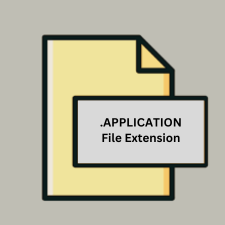
ClickOnce Deployment Manifest File
| Developer | Microsoft |
| Popularity | |
| Category | Settings Files |
| Format | .APPLICATION |
| Cross Platform | Update Soon |
What is an APPLICATION file?
The .APPLICATION file extension is used for ClickOnce deployment manifests. ClickOnce is a Microsoft technology that allows users to install and run applications with minimal user interaction, directly from a web page or network location. The .APPLICATION file acts as a manifest file, providing details about the application, including its location and version, and specifying how it should be installed and updated.
More Information.
ClickOnce was introduced with .NET Framework 2.0 in 2005. The primary purpose of the .APPLICATION file is to provide a way to deploy .NET applications easily over the web or a network. It contains XML-based metadata that describes the application, its dependencies, and configuration settings, enabling users to install and run the application with minimal intervention.
Origin Of This File.
The .APPLICATION file is associated with Microsoft’s ClickOnce deployment technology, which was introduced in .NET Framework 2.0 as part of Microsoft’s effort to simplify the deployment and maintenance of Windows applications.
File Structure Technical Specification.
- File Structure: The
.APPLICATIONfile is an XML file that defines the application deployment configuration. It includes information such as the application’s URL, version, and prerequisites. - Technical Specifications: The manifest file uses XML format to describe:
- Application assembly details
- Deployment URL
- Version information
- Update settings
- Required permissions
How to Convert the File?
Windows
- Purpose: Convert or package Windows applications for different deployment scenarios.
- Process: To deploy a Windows application that uses ClickOnce, you can use Visual Studio or similar tools to create and manage
.APPLICATIONfiles. You would not convert the.APPLICATIONfile itself but rather work with the source application to create an installer or deployment package. - Tools: Use Visual Studio to publish or repackage applications as
.EXE,.MSI, or other formats suited for Windows.
Linux
- Purpose: Deploy or package applications for Linux.
- Process: If you need to make a Windows application available on Linux, you typically need to:
- Use Wine: Install Windows applications on Linux using Wine, which can simulate a Windows environment.
- Rebuild Application: Consider porting the application to a Linux-compatible version using cross-platform tools or frameworks like Mono for .NET applications.
- Tools: Wine, Mono, or other cross-platform frameworks.
MAC
- Purpose: Convert or package applications for macOS.
- Process: To make a Windows application available on macOS:
- Use Wine or a Virtual Machine: Run the application in a Windows environment using Wine or a virtual machine with Windows installed.
- Rebuild Application: Port the application to macOS using tools like Xamarin or .NET MAUI if it’s a .NET application.
- Tools: Wine, Parallels Desktop, VMware Fusion, Xamarin, .NET MAUI.
Android
- Purpose: Deploy or package applications for Android.
- Process: To make a Windows application available on Android:
- Rebuild Application: Develop a version of the application specifically for Android, typically using Android Studio and converting the application to an APK file.
- Cross-Platform Tools: Use frameworks like Xamarin or Unity if your application can be adapted.
- Tools: Android Studio, Xamarin, Unity.
IOS
- Purpose: Deploy or package applications for iOS.
- Process: To convert a Windows application for iOS:
- Rebuild Application: Develop a version of the application for iOS using Xcode and convert it to an IPA file.
- Cross-Platform Tools: Use cross-platform frameworks like Xamarin or Flutter to adapt the application for iOS.
- Tools: Xcode, Xamarin, Flutter.
Others
- Purpose: Deploy or package applications for other platforms.
- Process: Depending on the target platform:
- Cross-Platform Tools: Use cross-platform development frameworks and tools suitable for the target environment.
- Porting: Rebuild the application using the appropriate development tools for the target platform.
- Tools: Depends on the specific platform, but may include tools like Qt for cross-platform applications or virtual machines for emulation.
Advantages And Disadvantages.
- Advantages:
- Ease of Deployment: Simplifies application distribution and updates by handling most of the process automatically.
- Minimal User Interaction: Users can install and run applications with minimal intervention.
- Automatic Updates: Supports automatic updates of the application when new versions are available.
- Disadvantages:
- Limited to Windows: ClickOnce applications are primarily designed for Windows environments.
- Internet Dependency: Requires internet access to download the application if it is deployed via a web URL.
- Security Concerns: Applications deployed using ClickOnce might face security risks if not properly configured.
How to Open APPLICATION?
Open In Windows
To Open: The .APPLICATION file is not intended to be opened manually. Instead, it is used by ClickOnce deployment to install the application. You can initiate installation by navigating to the URL or location where the application is hosted.
Open In Linux
To Open: ClickOnce is primarily designed for Windows, and there is no native support for .APPLICATION files in Linux. You would need to use tools like Wine to attempt running Windows applications in a Linux environment.
Open In MAC
To Open: ClickOnce applications are not natively supported on macOS. You may need to use a virtual machine or compatibility layer like Wine to run Windows applications on a Mac.
Open In Android
To Open: Android does not support ClickOnce deployment or .APPLICATION files. Applications intended for Android need to be packaged in APK format.
Open In IOS
To Open: iOS does not support ClickOnce deployment or .APPLICATION files. iOS applications need to be packaged in IPA format.
Open in Others
Other Systems: ClickOnce and .APPLICATION files are specifically designed for Windows and are not supported by other operating systems directly. For other platforms, alternative deployment methods are required.












