.BA9 File Extension
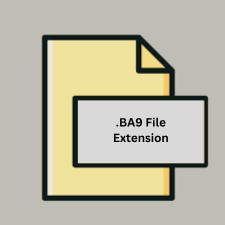
TaxAct 2019 Tax Return Backup File
| Developer | TaxAct |
| Popularity | |
| Category | Backup Files |
| Format | .BA9 |
| Cross Platform | Update Soon |
What is an BA9 file?
The .BA9 file extension is associated with TaxAct 2019, a tax preparation software. This file format is used to store backup copies of tax return files created using TaxAct. These backups are crucial for users to save their progress and restore their tax information if needed.
More Information.
TaxAct has been providing tax preparation solutions for several years, and the .BA9 file extension was introduced as part of the 2019 edition of their software. The purpose of this file type is to offer users a way to back up their tax return data securely, ensuring that they can recover their information in case of system failures or other issues.
Origin Of This File.
The .BA9 file extension originates from TaxAct, a tax software developed by TaxAct, Inc. The software is designed to help individuals and businesses prepare and file their tax returns. The .BA9 extension specifically pertains to the version of the software from the 2019 tax year.
File Structure Technical Specification.
The .BA9 file is a backup file created by TaxAct. The technical specifications and file structure are proprietary and specific to TaxAct’s software. Typically, these files contain serialized tax return data and possibly other metadata related to the user’s tax return.
How to Convert the File?
Windows
- Install TaxAct 2019: Ensure you have TaxAct 2019 installed on your Windows machine.
- Open TaxAct: Launch the TaxAct software.
- Restore Backup: Navigate to the option to restore a backup file and select your
.BA9file. - Export Data: Once the data is restored, you can export it to other formats supported by TaxAct, such as PDF or XML, through the software’s export features.
Linux
- Use a Windows Emulator or Virtual Machine: Install a Windows emulator (like Wine) or set up a Windows virtual machine (using software like VirtualBox).
- Install TaxAct 2019: Within the Windows environment, install TaxAct 2019.
- Open TaxAct: Open the TaxAct software in the Windows environment.
- Restore and Export: Restore the
.BA9file and export the data to a more portable format, such as PDF or XML.
macOS
- Use a Windows Emulator or Virtual Machine: Install a Windows emulator (like Wine) or set up a Windows virtual machine (using software like Parallels Desktop or VMware Fusion).
- Install TaxAct 2019: Within the Windows environment, install TaxAct 2019.
- Open TaxAct: Launch the TaxAct software.
- Restore and Export: Restore the
.BA9file and export the data to a format that can be used on macOS, like PDF or XML.
Android
- Use a Cloud-Based Solution: Transfer the
.BA9file to a cloud service where you can access a Windows or macOS machine (e.g., Google Drive, Dropbox). - Access TaxAct: Use a cloud-based Windows virtual machine or remote desktop service to access TaxAct.
- Restore and Export: Restore the
.BA9file and export it to a more portable format (PDF or XML).
iOS
- Use a Cloud-Based Solution: Upload the
.BA9file to a cloud storage service. - Access TaxAct: Access the file from a Windows or macOS machine using a remote desktop or virtual machine service.
- Restore and Export: Restore the file and export the data to a format compatible with iOS, like PDF.
Others (General Approach)
- Find a Compatible System: Identify a system or environment where TaxAct 2019 can be installed (e.g., Windows or macOS).
- Install TaxAct 2019: Ensure TaxAct 2019 is installed on the system.
- Open and Restore: Open TaxAct, restore the
.BA9file, and then export the data to a more universal format. - Use Data Export: Save the data in a format such as PDF, XML, or CSV if supported, which can be accessed or imported into other applications or systems.
Advantages And Disadvantages.
Advantages:
- Data Security: Provides a secure backup of tax return data, minimizing the risk of data loss.
- Ease of Restoration: Allows users to restore their tax return data if they need to reinstall or upgrade their TaxAct software.
Disadvantages:
- Proprietary Format: The file is specific to TaxAct 2019, which means it may not be compatible with other versions of TaxAct or different tax software.
- Limited Use: Primarily useful only for TaxAct users, which can limit its utility for those who switch to different tax preparation tools.
How to Open BA9?
Open In Windows
To open a .BA9 file on Windows, you need to have TaxAct 2019 installed. Open TaxAct, navigate to the backup restore option, and select your .BA9 file to restore the data.
Open In Linux
TaxAct software does not natively support Linux, so opening a .BA9 file directly on Linux is not possible. You might need to use a Windows virtual machine or alternative methods to run TaxAct software on Linux.
Open In MAC
TaxAct 2019 is not available for macOS. You would need to use a Windows emulator or virtual machine to run TaxAct and open the .BA9 file.
Open In Android
There are no direct methods to open .BA9 files on Android. You would need to use a compatible desktop environment or transfer the file to a system where TaxAct can be used.
Open In IOS
Opening .BA9 files on iOS is not supported. TaxAct does not have a version for iOS, so you would need to use a desktop computer with TaxAct installed.
Open in Others
For any platform or system that does not support TaxAct 2019, accessing a .BA9 file is not straightforward. The best approach is to use TaxAct on a compatible platform to manage and restore your tax return data.










