.B1 File Extension
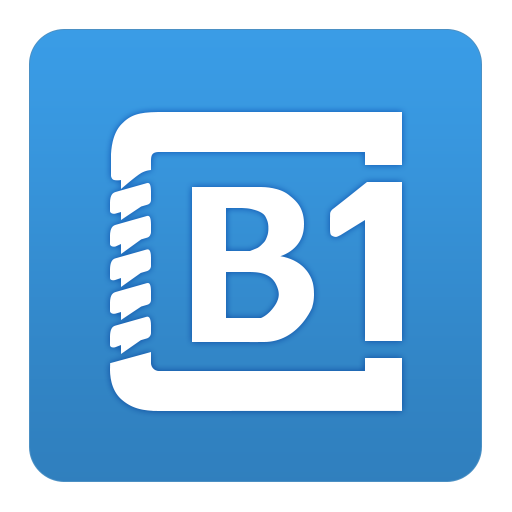
B1 Compressed Archive
| Developer | Catalina Group |
| Popularity | |
| Category | Compressed Files |
| Format | .B1 |
| Cross Platform | Update Soon |
What is an B1 file?
The .B1 file extension is associated with B1 compressed archives, which are files created using the B1 Free Archiver.
This file format is designed for compressing and packaging multiple files into a single, smaller file, making it easier to store and transfer large amounts of data.
B1 archives can include various types of files, from documents and images to executable files, all compressed to save space and simplify management.
More Information.
The initial purpose of the .B1 file extension and the B1 Free Archiver was to provide users with a free tool that could handle file compression and extraction with high efficiency.
The creators sought to overcome some limitations of existing formats and software by offering a tool that combined good compression ratios with a user-friendly interface.
Over the years, the B1 format has evolved, with updates focusing on enhancing performance, adding support for new features, and improving compatibility with different operating systems.
Origin Of This File.
The .B1 file format was developed by a company named B1 Archiver, which was established to provide a free and efficient solution for file compression and decompression.
The B1 Free Archiver was first introduced in 2009, with the .B1 file extension being used specifically for archives created by this software.
The development aimed to offer a robust alternative to other compression formats like ZIP and RAR, focusing on ease of use and strong compression capabilities.
File Structure Technical Specification.
The .B1 file format uses a specific structure to store compressed data. The file consists of several key components:
- Header: This section contains metadata about the archive, including the file format version, compression method used, and other essential information.
- File Entries: These are the individual files or directories included in the archive. Each entry is compressed using algorithms that reduce the file size.
- Data Blocks: These blocks hold the compressed data for each file entry. B1 archives use a combination of compression algorithms to achieve high compression ratios.
- Footer: The footer contains information necessary for extracting the files, such as checksums and pointers to the data blocks.
The B1 format employs various compression techniques, including the use of dictionary-based algorithms and entropy encoding methods. This combination allows for effective reduction in file size while maintaining data integrity.
How to Convert the File?
Converting .B1 files to other formats can be useful if you need to work with the files in different environments or with other software. Here’s a general approach for conversion:
- Using B1 Free Archiver: Open the .B1 file with the B1 Free Archiver and select the option to extract the contents. Once extracted, you can re-compress the files using a different format such as ZIP or RAR.
- Online Conversion Tools: There are several online tools that can convert .B1 files to other formats. Upload the .B1 file to the website, choose the desired output format, and download the converted file.
- Dedicated Software: Some third-party applications support .B1 file conversion. These tools often provide additional features for managing archives and may offer more flexibility in handling different formats.
Advantages And Disadvantages.
Advantages:
- Efficient Compression: The B1 format is known for its high compression ratios, which help reduce the size of archives significantly compared to other formats.
- Free Software: B1 Free Archiver is available at no cost, making it accessible to a wide range of users without financial investment.
- Multi-Platform Support: The B1 format is supported on various operating systems, including Windows, macOS, and Linux, ensuring compatibility across different environments.
- Ease of Use: The B1 Free Archiver features an intuitive interface, making it easy for users to create and extract archives without requiring advanced technical knowledge.
Disadvantages:
- Limited Adoption: Compared to more widely used formats like ZIP or RAR, the B1 format has a smaller user base, which can lead to compatibility issues with other software.
- Proprietary Aspects: While the B1 Free Archiver itself is free, some features or extensions might be proprietary, potentially limiting functionality or access.
- Performance Variability: The effectiveness of compression can vary depending on the type of data being compressed, with some files not benefiting as much from the B1 format’s algorithms.
How to Open B1?
Open In Windows
- B1 Free Archiver: Download and install the B1 Free Archiver from the official website. Open the application, navigate to the .B1 file, and extract its contents.
- Other Tools: Some other archive management tools may support .B1 files, but compatibility can vary.
Open In Linux
- B1 Free Archiver for Linux: While not as commonly available, some Linux distributions may support B1 files through specific packages or repositories.
- Command-Line Tools: Certain command-line tools and utilities may support .B1 files. Check available documentation for instructions on usage.
Open In MAC
- B1 Free Archiver for macOS: Download the macOS version of the B1 Free Archiver. Install it and use it to open and manage .B1 files.
- Alternative Software: There are alternative applications available on the Mac App Store that may offer support for .B1 files.













