.B5I File Extension
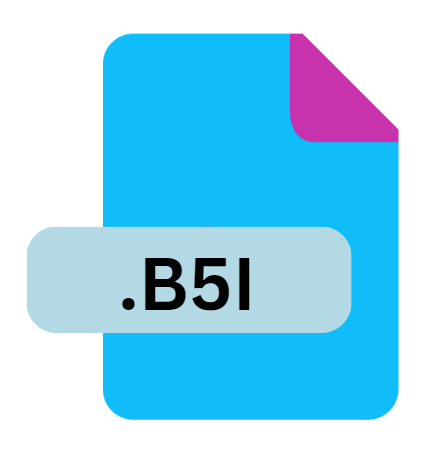
BlindWrite 5 Disk Image
| Developer | VSO Software |
| Popularity | |
| Category | Disk Image Files |
| Format | .B5I |
| Cross Platform | Update Soon |
What is an B5I file?
The B5I file extension is associated with BlindWrite 5 Disk Image files. BlindWrite is a software tool used for creating backups of optical discs, such as CDs and DVDs.
The B5I format is a proprietary disk image format created by BlindWrite, which is used to store a sector-by-sector copy of an optical disc.
This format preserves the data structure and content of the original disc, making it useful for various purposes, including disc duplication, data recovery, and archiving.
More Information.
BlindWrite began as a tool focused on providing users with a reliable means of copying optical discs.
Over time, it evolved to include additional features such as support for various disc formats and advanced copying techniques. The introduction of the B5I format aligned with the growing need for more sophisticated disk imaging solutions.
Initially, the B5I format aimed to offer a robust method for creating accurate backups of optical discs, including the ability to replicate non-standard or protected discs.
Origin Of This File.
The B5I file format was introduced with BlindWrite 5, a version of the BlindWrite software that emerged in the early 2000s.
BlindWrite, originally developed by VSO Software, is designed to handle the complexities of optical disc imaging and writing.
The B5I format was created to provide a way to store and manage disk images in a manner that is optimized for BlindWrite’s capabilities, offering a balance between functionality and ease of use.
File Structure Technical Specification.
The B5I file format is a disk image format that encapsulates the data from an optical disc into a single file.
This format captures the entire content of the disc, including both data and metadata. Here are some key technical aspects of the B5I file format:
- File Header: The B5I file begins with a header that contains metadata about the image, such as the size of the disc, the type of data contained, and other critical information necessary for reconstructing the original disc.
- Data Sections: Following the header, the B5I file includes sections that represent the data read from the disc. These sections are organized in a way that mirrors the structure of the original disc, ensuring that the image can be accurately reproduced.
- Metadata: B5I files often include metadata related to the disc’s file system and structure. This metadata helps maintain the integrity of the file system during backup and restoration processes.
How to Convert the File?
Converting B5I files to other formats can be necessary for compatibility with different software or for use on different systems.
To convert a B5I file, you typically need to use specialized tools or software that can handle BlindWrite disk images. Here are some common approaches to conversion:
- Using BlindWrite: BlindWrite itself can be used to convert B5I files to other formats supported by the software. This is the most straightforward method, as it utilizes the native capabilities of the tool.
- Third-Party Conversion Tools: Several third-party tools are available that can convert B5I files to other disk image formats, such as ISO or BIN. These tools often come with user-friendly interfaces and support various image formats.
- Manual Extraction: In some cases, it may be possible to manually extract the data from a B5I file and create a new disk image in a different format. This approach requires more technical knowledge and may involve using hex editors or disk image utilities.
Advantages And Disadvantages.
Advantages:
- Accurate Duplication: B5I files provide a precise copy of an optical disc, including all data and metadata. This accuracy ensures that backups or duplicates are faithful to the original disc.
- Support for Protected Discs: BlindWrite and the B5I format are capable of handling protected discs, making it a valuable tool for backing up software or media that uses copy protection.
- Comprehensive Backup: B5I files can store not only the data but also the structure and layout of the original disc, which is crucial for discs with complex file systems or non-standard layouts.
Disadvantages:
- Proprietary Format: The B5I format is proprietary to BlindWrite, which can limit compatibility with other software and systems. Users may need to use BlindWrite or specific tools to work with B5I files.
- File Size: Because B5I files contain a complete disc image, they can be quite large, which may require significant storage space and time to manage.
- Limited Support: As BlindWrite has become less popular over the years, support for the B5I format may be limited, making it challenging to find tools or applications that can handle these files.
How to Open B5I?
Open In Windows
- BlindWrite: The most straightforward method for opening B5I files on Windows is to use BlindWrite itself. This software allows you to view, modify, and burn B5I images directly.
- Conversion Tools: If you need to use the B5I file in a different format, you can use conversion tools available for Windows that support B5I.
Open In Linux
- Wine: Similar to macOS, you can use Wine to run BlindWrite on Linux and manage B5I files.
- Alternative Software: Some Linux utilities may offer support for B5I files or conversion capabilities, though these are less common.
Open In MAC
- Virtual Machines: Since BlindWrite is primarily a Windows application, you may need to run a Windows virtual machine or use Wine to run BlindWrite on macOS.
- Conversion Utilities: Look for macOS-compatible tools that can handle B5I file conversion if you need to work with these files in other formats.













