.B84 File Extension
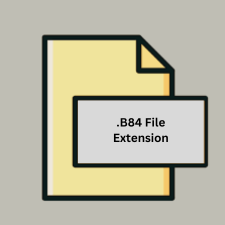
TI-84 Plus CE Bundle Image
| Developer | Texas Instruments |
| Popularity | |
| Category | System Files |
| Format | .B84 |
| Cross Platform | Update Soon |
What is an B84 file?
The .B84 file extension represents a bundle image file used by the TI-84 Plus CE, a popular graphing calculator manufactured by Texas Instruments. These files typically contain a package of programs, apps, and data that can be transferred to the calculator.
More Information.
The TI-84 Plus CE was introduced in 2015, and the .B84 file format was designed to streamline the installation and management of software on the device. The purpose was to consolidate several programs or updates into one file that could be easily uploaded to the calculator.
Origin Of This File.
The TI-84 Plus CE is a graphing calculator developed by Texas Instruments. The .B84 file format was created to simplify the process of transferring multiple files or applications to the calculator in a single operation.
File Structure Technical Specification.
The .B84 file is essentially a bundle or archive file that includes multiple TI-84 Plus CE-compatible files such as programs, apps, or data files. It uses a specific internal structure to package these files together, though the exact format and compression method are proprietary to Texas Instruments.
How to Convert the File?
Windows
- TI Connect CE: Use the official TI Connect CE software provided by Texas Instruments. You can extract or modify
.B84files using this software.- Download: TI Connect CE for Windows
- Procedure:
- Install TI Connect CE.
- Open the software and connect your TI-84 Plus CE calculator to your PC.
- Use the software to manage and transfer files to or from the calculator. You can open and work with
.B84files directly within the software.
Linux
- TI Connect CE via Wine: Since TI Connect CE is a Windows application, you can use Wine to run it on Linux.
- Install Wine: Follow instructions for installing Wine on your Linux distribution.
- Download TI Connect CE: Get the Windows version from the TI website.
- Run TI Connect CE: Use Wine to run the installer and then use the software as you would on Windows.
- Procedure:
- Install Wine:
sudo apt-get install wine(for Debian-based distributions). - Download TI Connect CE for Windows.
- Run the installer with Wine:
wine TIConnectCE_Setup.exe. - Use TI Connect CE to manage
.B84files as described for Windows.
- Install Wine:
Mac
- TI Connect CE: Texas Instruments provides a version of TI Connect CE for macOS.
- Download: TI Connect CE for Mac
- Procedure:
- Install TI Connect CE for Mac.
- Open the software and connect your TI-84 Plus CE calculator.
- Use the software to open, modify, and transfer
.B84files.
Android
- Direct Conversion: As of now, there isn’t a direct app for Android that handles
.B84files. However, you can transfer files to the calculator via a computer and then manage or view content using compatible apps on Android.
- Procedure:
- Use a computer with TI Connect CE to handle
.B84files. - Transfer files to your TI-84 Plus CE calculator.
- Use the calculator to interact with the files.
- Use a computer with TI Connect CE to handle
iOS
- Direct Conversion: Similar to Android, there isn’t a dedicated app for iOS that handles
.B84files. Use a computer to handle the conversion and transfer.
- Procedure:
- Use TI Connect CE on a computer to manage
.B84files. - Transfer the files to your TI-84 Plus CE calculator.
- Use the calculator for further interaction with the files.
- Use TI Connect CE on a computer to manage
Others
- TI-84 Plus CE Calculator: The calculator itself doesn’t convert
.B84files but can receive and use them once transferred using TI Connect CE.
- Procedure:
- Use TI Connect CE or similar software to transfer
.B84files to the calculator. - The calculator will handle the files natively once transferred.
- Use TI Connect CE or similar software to transfer
Advantages And Disadvantages.
Advantages:
- Convenience: Allows multiple files to be bundled together, simplifying the upload process to the calculator.
- Organization: Keeps related files together in a single package, reducing clutter.
Disadvantages:
- Compatibility: Limited to use with TI-84 Plus CE calculators and related software.
- Proprietary Format: May not be easily accessible or modifiable outside of TI’s ecosystem.
How to Open B84?
Open In Windows
TI Connect CE: This is the official software from Texas Instruments for managing files on TI calculators. It can open and work with .B84 files.
Open In Linux
TI Connect CE via Wine: You may use Wine to run Windows applications on Linux, including TI Connect CE, to manage .B84 files.
Open In MAC
TI Connect CE: The macOS version of TI Connect CE supports .B84 files for transferring and managing content on TI-84 Plus CE calculators.
Open In Android
TI Connect CE for Android: This app might not directly support .B84 files. However, you can transfer files to the calculator using the computer and then sync with Android if needed.
Open In IOS
TI Connect CE for iOS: Similar to Android, direct support for .B84 files may be limited. Transfer via a computer might be necessary.
Open in Others
TI-84 Plus CE Calculators: Directly use the calculator to import the .B84 file if transferred using TI Connect CE software.











