.BRUSHSET File Extension
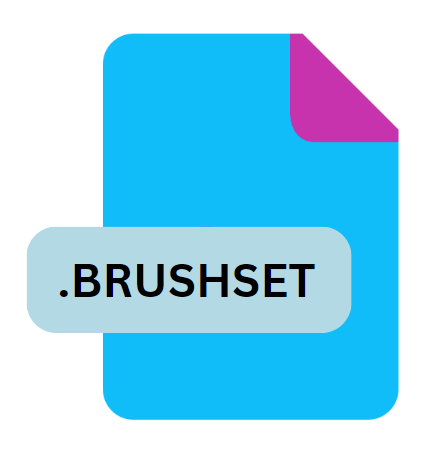
Procreate Brush Set
| Developer | Savage Interactive |
| Popularity | |
| Category | Misc Files |
| Format | .BRUSHSET |
| Cross Platform | Update Soon |
What is an BRUSHSET file?
The .BRUSHSET file extension is specifically associated with Procreate, a popular digital painting application for the iPad. Procreate is widely used by artists, illustrators, and designers for its robust toolset and intuitive interface.
The .BRUSHSET file format is used to save custom brush sets within Procreate, allowing users to create and share unique brushes that enhance their digital art.
More Information.
The initial release of Procreate focused on providing a basic set of brushes and tools for digital painting. As the application evolved, users sought greater customization options.
The introduction of the .BRUSHSET file format was a response to this demand. It allowed users to create collections of brushes, which could be saved and imported into other Procreate installations.
This feature greatly facilitated the sharing of brushes between artists and the creation of consistent brush styles across different projects.
Origin Of This File.
The .BRUSHSET file extension was introduced as part of Procreate’s ongoing effort to provide a flexible and customizable experience for its users.
Procreate, developed by Savage Interactive, has been a significant player in the digital art space since its initial release in 2011.
The .BRUSHSET file format emerged as Procreate expanded its capabilities, allowing users to bundle multiple custom brushes into a single file for ease of use and sharing.
File Structure Technical Specification.
The .BRUSHSET file format is a proprietary format used by Procreate to bundle multiple brush definitions into a single file.
While the exact technical specifications and file structure are proprietary to Savage Interactive, some general details about the format can be inferred:
- Internal Structure: A .BRUSHSET file is essentially a compressed archive that contains individual brush files. Each brush file within the archive includes data about the brush’s texture, shape, and settings.
- Data Encoding: The brush data is encoded in a format that Procreate can interpret to reconstruct the brush’s properties and behavior. This includes information on brush dynamics, such as pressure sensitivity, texture, and blending modes.
- Compression: The file is often compressed to reduce size and improve loading times within the application. This compression ensures that the file can be efficiently imported and exported without excessive data overhead.
How to Convert the File?
Converting .BRUSHSET files to other formats is generally not supported due to the proprietary nature of the format. Users can achieve similar results through the following methods:
- Procreate Export Options: Within Procreate, users can export individual brushes from a .BRUSHSET file to other formats, such as .BRUSH files. This allows for more granular control over specific brushes rather than the entire set.
- Third-Party Tools: While there are no widely recognized third-party tools specifically designed for converting .BRUSHSET files, users may find tools or scripts within the digital art community that can assist with extracting brush data.
- Manual Re-Creation: In cases where conversion is not feasible, users may manually recreate brushes in other applications by exporting individual brush settings from Procreate and replicating them in other software.
Advantages And Disadvantages.
Advantages:
- Customization: The .BRUSHSET format allows artists to save and share customized brush collections. This customization is a major advantage for digital artists who require specific tools for their creative work.
- Convenience: Bundling multiple brushes into a single file simplifies the process of managing and importing brushes. Users can load an entire set of brushes at once rather than importing each brush individually.
- Sharing: The format facilitates the sharing of custom brushes between artists. By exporting a .BRUSHSET file, artists can easily distribute their custom tools, contributing to the collaborative nature of the art community.
Disadvantages:
- Compatibility: The .BRUSHSET file is specific to Procreate, meaning it cannot be used directly in other applications. This lack of cross-platform compatibility can be limiting for artists who work across different software.
- File Size: Depending on the number and complexity of brushes included, .BRUSHSET files can become quite large. This can impact performance and loading times, especially on devices with limited storage.
- Proprietary Format: The proprietary nature of the format means that it is not openly documented or supported outside of Procreate. This can make it challenging for users to understand or manipulate the file structure directly.
How to Open BRUSHSET?
Open In Windows
- Graphic Design Software: Install the software associated with .BRUSHSET files, such as Adobe Photoshop or Corel Painter.
- File Associations: Set the software as the default program for .BRUSHSET files to streamline the opening process.
Open In Linux
- Compatibility: .BRUSHSET files may not be directly supported on Linux. Consider using Wine or similar compatibility layers to run the necessary software.
- Alternative Solutions: You may need to use conversion tools or manually recreate the brush settings in available graphic design software.
Open In MAC
- Graphic Design Software: Similar to Windows, ensure that you have the compatible graphic design software installed.
- Opening Files: You can usually open .BRUSHSET files by right-clicking and selecting the appropriate application from the “Open With” menu.











