.BWA File Extension
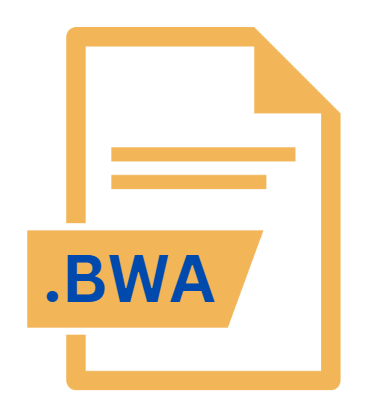
Bookworm Adventures Player File
| Developer | PopCap Games |
| Popularity | |
| Category | Game Files |
| Format | .BWA |
| Cross Platform | Update Soon |
What is an BWA file?
The .BWA file extension is associated with the Bookworm Adventures game series, a popular word puzzle game developed by PopCap Games. The .BWA file format is specifically used for storing player data and progress within the game.
This article will delve into the origins, history, structure, advantages, and disadvantages of .BWA files, as well as provide guidance on how to convert and open them across various operating systems.
More Information.
Bookworm Adventures, developed by PopCap Games, was a spin-off of the original Bookworm game, which focused on word formation and vocabulary building.
The game gained popularity for its engaging gameplay and educational value. To enhance the gaming experience, PopCap Games introduced the Bookworm Adventures series, which featured a more narrative-driven approach with RPG elements.
The initial purpose of the .BWA file format was to provide a structured way to save player progress and game settings. This allowed players to resume their adventures seamlessly, without losing their previous achievements or having to start from scratch.
The format was designed to store various data points, including completed levels, earned achievements, and game settings, thereby offering a personalized gaming experience.
Origin Of This File.
The .BWA file extension was introduced as part of the Bookworm Adventures game series, which first launched in 2008. Bookworm Adventures is a word puzzle game where players solve puzzles by creating words from a grid of letter tiles.
The .BWA file format was designed to handle and store specific user-related data, such as game progress, settings, and player achievements.
PopCap Games, the developer behind Bookworm Adventures, is known for its casual gaming titles that often use proprietary file formats to manage in-game data.
The .BWA file format was created to facilitate the storage and retrieval of player-specific data, ensuring a personalized and continuous gaming experience.
File Structure Technical Specification.
The .BWA file format is a binary file format, which means it is not human-readable and requires specific software to interpret its contents. The file structure of a .BWA file typically includes several key components:
- Header Information: This section contains metadata about the file, such as the version of the game that created the file and any relevant timestamps.
- Player Data: This segment stores information about the player’s progress in the game, including completed levels, scores, and achievements.
- Game Settings: This part of the file includes personalized game settings, such as sound preferences, difficulty levels, and display options.
- Save States: This section maintains the current state of the game, allowing players to resume from where they left off.
The technical specifications of .BWA files are proprietary to PopCap Games, and detailed documentation about the format is not publicly available. However, it is known that the files are encoded in a way that is specific to the Bookworm Adventures game engine.
How to Convert the File?
Due to the proprietary nature of the .BWA file format, there is no straightforward method for converting .BWA files to other formats. There are a few approaches that players can consider:
- In-Game Export Options: Some games offer built-in options to export or back up player data. Checking the game’s settings or support documentation might reveal options for exporting data in a more accessible format.
- Third-Party Tools: There may be third-party tools or utilities designed by the gaming community for working with .BWA files. These tools might offer functionality for viewing or converting the data, though their reliability and safety should be carefully assessed.
- Manual Extraction: Advanced users with technical knowledge might attempt to manually extract data from .BWA files using hex editors or reverse engineering techniques. This approach requires significant expertise and is not recommended for casual users.
Advantages And Disadvantages.
Advantages:
- Personalized Experience: .BWA files allow for a tailored gaming experience by storing individual player progress and settings.
- Seamless Continuity: Players can continue their game from where they left off, providing a smooth and uninterrupted gaming experience.
- Efficient Data Management: The format efficiently manages and stores game data, ensuring that players’ progress and settings are preserved without requiring external databases.
Disadvantages:
- Proprietary Format: The proprietary nature of the .BWA file format means that it is not widely supported outside of the Bookworm Adventures game. This limits the ability to use or access the data without the appropriate software.
- Lack of Transparency: As a binary file format, .BWA files are not human-readable, making it difficult to manually inspect or modify the contents.
- Compatibility Issues: With advancements in technology and changes in operating systems, there may be compatibility issues with older .BWA files, especially if the original game software is no longer available.
How to Open BWA?
Open In Windows
On Windows, .BWA files are most commonly used with the Bookworm Adventures game. To open and use these files, follow these steps:
- Install Bookworm Adventures: Ensure that the Bookworm Adventures game is installed on your Windows PC.
- Locate the File: Navigate to the folder where the .BWA file is stored. This is usually in the game’s save data directory.
- Open the Game: Launch Bookworm Adventures. The game should automatically detect and load the .BWA file, allowing you to continue your progress.
Open In Linux
On Linux, opening .BWA files requires similar workarounds as on macOS:
- Wine: Install Wine to run Bookworm Adventures on a Linux system. Once installed, you can open the .BWA files using the game.
- Virtual Machine: Set up a Windows virtual machine using VirtualBox or another VM software to run Bookworm Adventures and access the .BWA files.
Open In MAC
For macOS users, opening .BWA files can be more challenging due to the lack of direct support for the Bookworm Adventures game on this platform. You can try the following methods:
- Use a Virtual Machine: Install a virtual machine software like Parallels Desktop or VMware Fusion, and run a Windows environment within macOS. Install Bookworm Adventures in the virtual machine to access .BWA files.
- Wine Compatibility Layer: Use Wine, a compatibility layer that allows Windows applications to run on macOS. Install Bookworm Adventures using Wine to open .BWA files.













