.BWZ File Extension
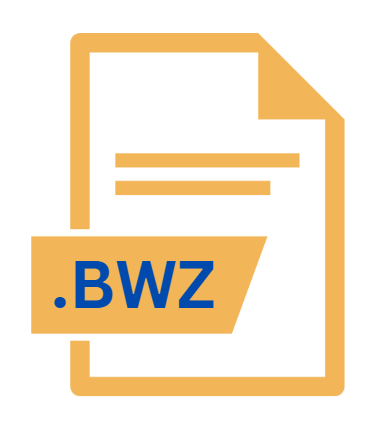
WinImage Batch Configuration File
| Developer | Gilles Vollant |
| Popularity | |
| Category | Disk Image Files |
| Format | .BWZ |
| Cross Platform | Update Soon |
What is an BWZ file?
The .BWZ file extension is associated with WinImage, a powerful disk image management tool developed by Pascal Van Hecke.
Specifically, .BWZ files are known as “WinImage Batch Configuration Files.” These files play a crucial role in automating and customizing disk image operations within the WinImage software.
They serve as configuration files for batch processing tasks, allowing users to automate repetitive processes and streamline disk image management tasks.
More Information.
The primary purpose of .BWZ files is to facilitate batch operations within WinImage. Initially, WinImage was developed to offer a straightforward solution for disk imaging, including tasks such as creating and restoring disk images.
As users required more advanced features, such as the ability to perform multiple tasks in a sequence without manual intervention, WinImage introduced batch processing capabilities.
The .BWZ file format was introduced to support these capabilities by storing configuration settings for batch operations.
The history of the .BWZ file format is closely tied to the evolution of WinImage. Over the years, WinImage has undergone several updates and revisions, incorporating new features and improving its functionality.
The .BWZ file format has evolved alongside these changes, adapting to new versions of WinImage and supporting a wider range of batch processing tasks.
Origin Of This File.
The .BWZ file extension originated from the development of WinImage, a utility first introduced in the late 1990s. WinImage was designed to create, modify, and manage disk images, which are files that replicate the contents of a physical disk drive.
Over time, as the complexity of tasks and user needs grew, WinImage incorporated features to handle batch processing, leading to the creation of .BWZ files for managing these tasks efficiently.
File Structure Technical Specification.
A .BWZ file is essentially a plain text file that contains configuration settings for batch processing tasks within WinImage. The structure of a .BWZ file is designed to be both human-readable and machine-readable, allowing users to easily create and modify batch configurations.
The typical structure of a .BWZ file includes:
- Header Section: This section contains metadata about the batch configuration, such as version information and the date of creation.
- Task Definitions: This section outlines the specific tasks to be performed in the batch process. Each task is defined by a set of parameters, including the type of operation (e.g., create, modify, or restore disk image), the source and destination files, and any additional options or settings.
- Execution Parameters: This section includes settings related to the execution of the batch process, such as the order of tasks, error handling procedures, and logging options.
The file uses a simple text-based format, with settings organized in a structured manner to ensure clarity and ease of use. Each line in the file typically represents a different configuration setting or parameter.
How to Convert the File?
Converting .BWZ files to other formats can be challenging due to their specialized nature. However, there are a few general approaches to handle file conversion:
- Use the Original Software: The most reliable method for converting .BWZ files is to use the software that originally created them. Many applications offer built-in export or save-as options to convert files into more common formats.
- Third-Party Tools: There may be third-party conversion tools or utilities available that support .BWZ files. These tools can provide options to convert .BWZ files into formats like .CSV, .XML, or other data-friendly formats, depending on the content and use case.
- Custom Scripts: For advanced users, writing custom scripts or programs to parse and convert .BWZ files might be necessary. This approach requires technical expertise and understanding of the file’s structure.
- Consult Documentation: Reviewing the documentation for the application that created the .BWZ file might offer insights into conversion options or best practices.
Advantages And Disadvantages.
Advantages:
- Automation: .BWZ files enable users to automate repetitive disk image management tasks, saving time and reducing the risk of human error.
- Customization: Users can create customized batch processes tailored to their specific needs, allowing for greater flexibility in managing disk images.
- Efficiency: Batch processing with .BWZ files improves efficiency by allowing multiple tasks to be executed in sequence without manual intervention.
- Consistency: Using .BWZ files ensures consistency in batch operations, as the same configuration settings are applied each time the batch process is executed.
Disadvantages:
- Complexity: For users unfamiliar with batch processing or the structure of .BWZ files, creating and modifying configuration files can be complex and challenging.
- Limited Scope: .BWZ files are specific to WinImage, limiting their use to this particular software and its associated tasks.
- Error Handling: While .BWZ files support error handling, improperly configured files can lead to failed batch processes or unintended results.
How to Open BWZ?
Open In Windows
- WinImage: Open the .BWZ file directly within WinImage by selecting “Open” from the File menu.
- Text Editors: You can also use text editors like Notepad, Notepad++, or Sublime Text to view and edit .BWZ files.
Open In Linux
- Text Editors: Use text editors like Gedit, Nano, or Vim to open and modify .BWZ files.
Open In MAC
- Text Editors: Use text editors such as TextEdit or Visual Studio Code to open and edit .BWZ files.













