.BNDL File Extension
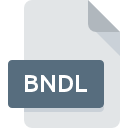
Game Data Bundle File
| Developer | N/A |
| Popularity | |
| Category | Compressed Files |
| Format | .BNDL |
| Cross Platform | Update Soon |
What is an BNDL file?
The .BNDL file extension is associated with game data bundles, commonly used in various video games and software applications. These files contain a collection of game assets, including textures, models, sounds, and other resources needed to run the game. Game developers bundle these assets into .BNDL files to organize and streamline the distribution and loading of game data.
More Information.
The initial purpose of the .BNDL file format was to consolidate game assets into a single, manageable file. This helped reduce the complexity of handling numerous individual files and improved the overall performance of games by reducing the need to load multiple resources separately. Over time, the format has been widely adopted by different game engines and platforms to facilitate efficient game development and deployment.
Origin Of This File.
The .BNDL file format originated as a solution for efficiently packaging and managing multiple game assets. By bundling resources together, developers can optimize game performance and reduce load times. The format is utilized across different gaming platforms and engines, with various game developers adopting the .BNDL format to suit their needs.
File Structure Technical Specification.
- File Structure: A .BNDL file typically contains a collection of assets, each stored with a specific identifier or reference. The structure may include headers, metadata, and the actual binary data for each asset.
- Technical Specifications: The specific format of a .BNDL file can vary depending on the game engine or software it was created with. Generally, the file is divided into sections, with metadata providing information about the contents and binary data representing the actual game assets.
How to Convert the File?
Windows
- Game-Specific Tools:
- Many games that use .BNDL files have specific modding tools that can extract and convert the contents. For example, tools like “QuickBMS” and “Ninja Ripper” can be used to extract assets from .BNDL files.
- After extraction, individual files (e.g., textures, models) can be converted using standard software like GIMP (for images) or Blender (for 3D models).
- Hex Editors:
- If no game-specific tools are available, you can use a hex editor (e.g., HxD) to manually explore the file and extract the data. This is a complex method and requires knowledge of file structures.
- Custom Scripts:
- Some games have community-created scripts or Python tools that can handle .BNDL file conversion.
Linux
- Wine for Windows Tools:
- Many of the Windows-based tools mentioned above (e.g., QuickBMS) can be run on Linux using Wine. This allows you to access and convert .BNDL files without leaving the Linux environment.
- Native Linux Tools:
- If available, native tools like
binwalk(for analyzing binary files) or custom scripts written in Python or Bash can be used to extract and convert the contents of .BNDL files.
- If available, native tools like
- Game-Specific Utilities:
- Some Linux games that use .BNDL files may have their own utilities or command-line tools for converting these files.
macOS
- Cross-Platform Tools:
- Many tools that work on Windows and Linux are also available for macOS, either natively or via Wine/CrossOver. For example, you can use QuickBMS or other modding tools to extract and convert .BNDL files on macOS.
- Terminal Utilities:
- If you’re comfortable with the command line, you can use terminal-based utilities like
ddorxxdto manually extract data from .BNDL files. This requires some technical expertise.
- If you’re comfortable with the command line, you can use terminal-based utilities like
- Custom Scripts:
- As with other platforms, community-created scripts or Python utilities may be available for converting .BNDL files on macOS.
Android
- File Explorer Apps:
- Some Android file explorer apps (e.g., ZArchiver) may allow you to explore and extract the contents of .BNDL files. This is more likely if the .BNDL file is a compressed archive.
- Custom Apps or Scripts:
- Android users can write or find custom scripts (e.g., using Termux) to extract and convert .BNDL files if the structure is known.
- Transfer to PC:
- Given the limited tools available on Android, the most reliable method is to transfer the .BNDL file to a PC (Windows, Linux, macOS) for conversion.
iOS
- Jailbreak Tools:
- On jailbroken devices, you might find specialized tools or scripts for extracting and converting .BNDL files. However, this method carries risks and is generally not recommended for standard users.
- File Manager Apps:
- iOS file manager apps like iExplorer can be used to view the contents of a .BNDL file, though conversion may still require transferring the file to a more capable platform.
- Transfer to PC:
- Similar to Android, the most reliable approach on iOS is to transfer the .BNDL file to a computer for extraction and conversion.
Others (e.g., Consoles, Specialized Hardware)
- Game-Specific Tools:
- On consoles and other specialized hardware, .BNDL files are usually tied to specific games. If the game has a modding community, there may be console-specific tools or methods for converting these files.
- Homebrew Tools:
- For consoles with homebrew capabilities (e.g., modded PlayStation or Xbox systems), custom tools or scripts may be available to convert .BNDL files.
- Transfer to PC:
- As with mobile platforms, transferring the file to a PC is often the easiest way to convert .BNDL files when working with consoles or other specialized hardware.
Advantages And Disadvantages.
- Advantages:
- Efficient packaging of multiple game assets into a single file.
- Reduces the number of files to manage, making it easier to distribute and update games.
- Optimizes game loading times by reducing the need to access multiple files.
- Disadvantages:
- The proprietary nature of the format can make it difficult to modify or extract individual assets without the appropriate tools.
- Compatibility issues may arise if the .BNDL format is specific to a particular game engine or platform.
How to Open BNDL?
Open In Windows
Specialized tools or game-specific utilities may be required to open .BNDL files in Windows. Examples include modding tools for specific games, or hex editors if you need to explore the file’s structure manually.
Open In Linux
Similar to Windows, Linux users may need specific game tools or custom scripts to open .BNDL files. Wine can be used to run Windows-based tools that are designed for these files.
Open In MAC
On macOS, game modding tools or extraction utilities designed for .BNDL files can be used. Additionally, cross-platform applications that support macOS may work for opening these files.
Open In Android
Android devices may require specialized apps or scripts to access .BNDL files, particularly for mobile games that use this format. File explorers with support for compressed or archive formats might be helpful.
Open In IOS
iOS is more restrictive in terms of file handling. Jailbroken devices may offer more flexibility in accessing .BNDL files, but official methods would generally involve using game-specific tools or apps that can read these files.
Open in Others
On other platforms or devices, including consoles or specialized gaming hardware, .BNDL files are typically accessed using game-specific utilities or by running the game that utilizes the file format.













