.BLT File Extension
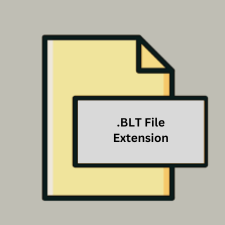
AIM Buddy List
| Developer | AOL |
| Popularity | |
| Category | Settings Files |
| Format | .BLT |
| Cross Platform | Update Soon |
What is an BLT file?
The .BLT file extension is associated with AIM (AOL Instant Messenger), a popular messaging application. This file type is used to store a user’s buddy list, which contains the list of contacts or friends that the user interacts with on AIM.
More Information.
AIM was launched in 1997, and its buddy list feature became a key part of the user experience. The .BLT file format was introduced to store user buddy lists and their associated data. As AIM was one of the first major instant messaging platforms, the .BLT format played a crucial role in its functionality.
Origin Of This File.
The .BLT file is specific to the AIM messaging client, which was developed by AOL (America Online). AIM was a widely-used instant messaging platform that allowed users to chat, send files, and maintain a buddy list. The .BLT file format was used to store and manage this buddy list information.
File Structure Technical Specification.
The .BLT file typically contains a plain-text or binary list of user contacts and their associated statuses.
The structure of the file may include:
- Contact names
- Online/offline statuses
- Group information
- User preferences
How to Convert the File?
Windows:
- Using AIM Client: If you have an old version of AIM, the easiest way to handle
.BLTfiles is to open them directly within AIM. There’s no direct conversion tool, but you can manually export the buddy list from AIM to a more accessible format if the software allows. - Manual Extraction: If the file is in plain text, open it with Notepad or another text editor. Copy the content and paste it into a more usable format (like CSV) manually.
Linux:
- Using AIM Client with Wine: You can use Wine to run an old AIM client on Linux. Once the client is running, you can open the
.BLTfile within AIM and export it if the software supports exporting to a different format. - Manual Extraction: If the
.BLTfile is plain text, use a text editor likegeditornanoto open and extract the content. Convert the data manually into formats like CSV or JSON.
macOS:
- Using AIM Client in Virtual Machine: Run an old version of AIM through a virtual machine on macOS. Open the
.BLTfile in AIM and look for options to export the buddy list to a different format. - Manual Extraction: If the file is in plain text, use TextEdit or another text editor to open and copy the content. Manually convert it to a different format such as CSV.
Android:
- File Viewer Apps: Use file viewer apps to see if the
.BLTfile contains readable text. If it does, you can copy the content and use an app like Google Sheets to convert the text into a tabular format. - Manual Conversion: Manual conversion might be limited, but if the content is extractable, you can use a text editor or spreadsheet app to organize the data.
iOS:
- File Viewer Apps: Similar to Android, use file viewer apps to access the content of the
.BLTfile. If the file is in plain text, you might be able to use a text editor or note-taking app to manually copy and convert the data. - Manual Conversion: Extract the data manually if possible and use a suitable app to format it into a more accessible form like CSV.
Others:
- Legacy Systems: If you have access to legacy systems that support
.BLTfiles, use them to export or convert the data to more modern formats. - Specialized Tools: There might be niche tools or software designed for handling old AIM data. Search for tools or utilities related to AIM data recovery or conversion, though availability is limited due to the discontinuation of AIM.
Advantages And Disadvantages.
- Advantages:
- Convenience: Allows users to quickly access and manage their list of contacts on AIM.
- Simplicity: Generally straightforward in structure, making it easy to handle for the AIM client.
- Disadvantages:
- Obsolescence: AIM has been discontinued (in December 2017), so
.BLTfiles are no longer actively used. - Limited Compatibility: The
.BLTfile format is specific to AIM and not widely supported by other applications.
- Obsolescence: AIM has been discontinued (in December 2017), so
How to Open BLT?
Open In Windows
- AIM Client: Use an old version of AIM if available.
- Text Editor: If the file is in a readable format, use Notepad or another text editor to view its content.
Open In Linux
- Text Editor: Use a text editor like
geditornanoif the file is in a readable format. - Wine: You might use Wine to run an old version of AIM that supports
.BLTfiles.
Open In MAC
- Text Editor: Use TextEdit or another text editor if the file is in a readable format.
- Virtual Machine: Run an older version of AIM via a virtual machine if you have access to it.
Open In Android
File Viewer Apps: Use a file viewer app to check if the .BLT file can be read as plain text. Conversion or interaction with AIM-specific files may be challenging on mobile devices.
Open In IOS
File Viewer Apps: Similar to Android, use a file viewer app to check for readable content. However, handling AIM-specific files on iOS can be limited.
Open in Others
- Legacy Systems: If you have access to legacy systems or software that supported AIM, those might be able to open
.BLTfiles. - Specialized Tools: Tools designed for AIM data recovery might offer ways to access
.BLTfiles, though these are rare and outdated.












