.BZABW File Extension
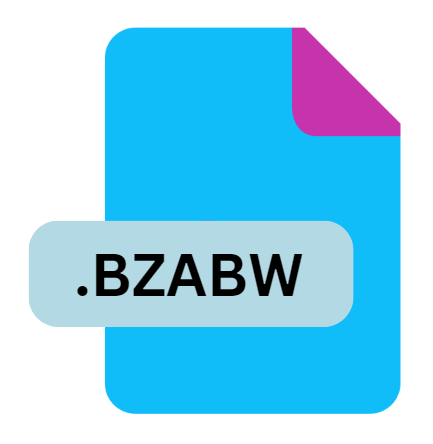
Compressed AbiWord Document
| Developer | AbiSource |
| Popularity | |
| Category | Compressed Files |
| Format | .BZABW |
| Cross Platform | Update Soon |
What is an BZABW file?
The .BZABW file extension denotes a compressed AbiWord document. AbiWord is a free and open-source word processing program that provides a versatile tool for creating and editing text documents.
The .BZABW extension represents a specific type of file created by AbiWord when it is saved with compression applied to the standard .ABW (AbiWord Document) format.
This compression uses the bzip2 algorithm to reduce the file size, making it more manageable for storage and transmission.
More Information.
AbiWord was designed with the goal of being a robust, user-friendly word processor that could operate across different operating systems, including Windows, macOS, and Linux.
The introduction of file compression in AbiWord aimed to address the growing need for efficient data storage and transfer in an era where digital document exchange was becoming increasingly prevalent.
The .BZABW format was developed as an enhancement to the .ABW format. Initially, the .ABW files were not compressed, which could lead to large file sizes, especially with extensive documents or collections of documents.
To overcome this limitation, the AbiWord development team incorporated the bzip2 compression method, which offered a balance of compression efficiency and processing speed.
The result was the .BZABW format, designed to reduce file sizes and improve the efficiency of document handling without sacrificing the integrity of the document’s content.
Origin Of This File.
The .BZABW extension emerged from the need to enhance the efficiency of document storage in the AbiWord word processing suite.
AbiWord, first released in 1999, aimed to provide a lightweight and cross-platform alternative to other word processors.
As part of its evolution, AbiWord introduced compression methods to optimize file handling. The .BZABW extension is specifically associated with the implementation of the bzip2 compression algorithm to the .ABW files, reflecting an advancement in reducing file size while maintaining compatibility with AbiWord’s functionalities.
File Structure Technical Specification.
The .BZABW file structure builds upon the standard .ABW file format. The primary difference lies in the compression applied to the .ABW file content. Here’s a closer look at its structure:
- File Header: The .BZABW file begins with a standard header that identifies it as an AbiWord document. This header contains metadata about the document, such as its version and formatting information.
- Compressed Data Block: Following the header, the main content of the
.ABWfile is compressed using the bzip2 algorithm. Bzip2 is a widely used compression tool known for its high compression ratios and relatively fast decompression speeds. - Footer and Metadata: The file concludes with a footer that includes additional metadata or error-checking information to ensure data integrity during the decompression process.
In technical terms, the compression applied to the .ABW file using bzip2 results in a .BZABW file that retains the original document’s structure but in a reduced file size.
This is achieved through a combination of block-sorting and Burrows-Wheeler transform (BWT) techniques, followed by a move-to-front transform and Huffman coding.
How to Convert the File?
Converting .BZABW files involves decompressing them back to the standard .ABW format. This process is generally straightforward and can be accomplished using the following methods:
1. Using AbiWord:
- Open AbiWord and use the “Open” dialog to select the .BZABW file.
- AbiWord will automatically handle the decompression and open the document as if it were a standard
.ABWfile. - Save the document as an
.ABWfile if you wish to work with the uncompressed version.
2. Using Command-Line Tools:
- If you prefer working with command-line tools, you can use bzip2 utilities to decompress the file. For example, the command
bzip2 -d file.bzabwwill decompress the file, and you can then rename it with the.abwextension.
3. File Conversion Software:
- Various third-party file conversion tools support .BZABW files and can convert them to
.ABWor other formats, depending on the software’s capabilities.
Advantages And Disadvantages.
Advantages:
- Reduced File Size: The primary advantage of the .BZABW format is the significant reduction in file size compared to uncompressed
.ABWfiles. This makes storage and transfer more efficient, particularly useful for users with limited bandwidth or storage capacity. - Efficient Compression Algorithm: The bzip2 compression algorithm used in .BZABW provides a good balance between compression ratio and speed, ensuring that the file size is minimized without excessively slowing down the decompression process.
- Compatibility: Since .BZABW files are essentially compressed
.ABWfiles, they maintain compatibility with AbiWord’s features and functionalities, allowing users to work seamlessly with the documents.
Disadvantages:
- Increased Complexity: The compression process introduces an additional layer of complexity. Users need to ensure that they have the appropriate tools or software to decompress and access .BZABW files.
- Processing Overhead: While decompression is generally fast, it does require additional processing time and resources compared to directly accessing an uncompressed
.ABWfile. This may be a consideration for users with limited hardware capabilities.
How to Open BZABW?
Open In Windows
- AbiWord can be installed on Windows, and it supports opening .BZABW files directly. You can download AbiWord from its official website or through package managers like Chocolatey.
Open In Linux
- AbiWord is available on most Linux distributions through their package managers (e.g.,
aptfor Debian-based systems oryumfor Red Hat-based systems). After installation, you can open .BZABW files directly using AbiWord.
Open In MAC
- AbiWord is also available for macOS. Users can install it via Homebrew or from the AbiWord website. Once installed, AbiWord can open .BZABW files natively.













