.CHKSPLIT File Extension
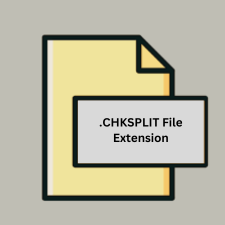
Archiver Split Checksum File
| Developer | Incredible Bee |
| Popularity | |
| Category | Misc Files |
| Format | .CHKSPLIT |
| Cross Platform | Update Soon |
What is an CHKSPLIT file?
A .CHKSPLIT file is a checksum file used to verify the integrity of split archive files. When an archive is split into multiple parts for easier storage or transmission, a checksum file ensures that each part has been correctly transferred and is free from corruption.
More Information.
The initial purpose of the .CHKSPLIT file format was to support the integrity verification of large files that were split into smaller parts. This was particularly useful for users dealing with large archives that needed to be distributed or stored in smaller segments.
Origin Of This File.
The .CHKSPLIT file format originated as a method for verifying the integrity of split archives. It helps users confirm that all parts of the archive are intact and have not been altered or corrupted during transfer.
File Structure Technical Specification.
A .CHKSPLIT file generally contains checksum values (e.g., MD5, SHA-1, or CRC32) for each segment of the split archive. The checksums are computed using standard hashing algorithms and are used to verify that each part of the split archive matches the original data.
How to Convert the File?
Windows
- Checksum Verification: Use tools that can read the checksum file and verify it against split archive files. Popular tools include:
- WinRAR: Open the split archive and use the checksum file for verification.
- Checksum Tools: Use standalone checksum verification tools (e.g.,
MD5 & SHA Checksum Utility) to compare checksum values if you have them separately.
- Conversion: If you need to convert a
.CHKSPLITfile into another format, it’s often done by manually extracting the checksum data and using it with other tools that support different formats.
Linux
- Checksum Verification:
- 7-Zip: Use the command-line version (
p7zip) to work with split archives. Manual checksum verification can be done usingmd5sum,sha1sum, or other checksum tools. - Manual Verification: Extract checksums from the
.CHKSPLITfile and use them to verify split archive integrity.
- 7-Zip: Use the command-line version (
- Conversion: As with Windows, direct conversion of
.CHKSPLITfiles is rare. Instead, focus on using or generating checksum files in formats compatible with your verification tools.
macOS
- Checksum Verification:
- Keka: Use Keka for handling split archives and check for checksum verification options.
- Terminal Commands: Use commands like
md5orshasumto verify checksums manually if you have the values from the.CHKSPLITfile.
- Conversion: Similar to Windows and Linux, direct conversion is usually not required. Focus on using or adapting the checksum information for your tools.
Android
- Checksum Verification:
- RAR or ZArchiver: Use these apps to handle split archives and potentially verify checksums.
- Checksum Apps: Use available checksum tools on Android to verify split archive files against the
.CHKSPLITfile.
- Conversion: Converting
.CHKSPLITfiles directly is not commonly done. Use apps to handle verification if necessary.
iOS
- Checksum Verification:
- iZip or Unzip: Use these apps to handle split archives and check for checksum verification features.
- Manual Verification: You may need to use apps that can perform checksum calculations manually if the
.CHKSPLITfile is used.
- Conversion: Similar to other platforms, direct conversion is uncommon. Use available tools or apps to handle or verify checksums.
Others (General or Miscellaneous Platforms)
- Checksum Verification:
- Archive Tools: Use file archiving tools that support checksum verification for split archives.
- Manual Checksum Tools: Use general checksum calculation tools to compare values if needed.
- Conversion: Direct conversion of
.CHKSPLITfiles is not typically required. Focus on how to use the checksum information with your tools.
Advantages And Disadvantages.
Advantages:
- Integrity Verification: Ensures that split archive files are intact and uncorrupted.
- Error Detection: Helps detect errors that may have occurred during file transfer or storage.
Disadvantages:
- Limited Use: Only useful in conjunction with split archive files; not applicable to non-split archives.
- Additional File: Requires an extra file for checksum data, which adds to the complexity of file management.
How to Open CHKSPLIT?
Open In Windows
- WinRAR: Can verify checksums if configured properly.
- 7-Zip: May not directly handle
.CHKSPLIT, but can work with split archives.
Open In Linux
- 7-Zip (
p7zip): For handling split archives and may use checksum files for verification. - MD5sum/SHA1sum: For manual checksum verification, if you have the checksum values and the split archive.
Open In MAC
- Keka: A file archiver that supports split archives and may help with checksum verification.
- Terminal Commands: To manually verify checksums using command-line tools.
Open In Android
RAR or ZArchiver: Archive tools that may support checksum verification.
Open In IOS
- iZip: A file archiver that may handle split archives.
- File Manager Apps: With support for verifying checksums, though this is less common.
Open in Others
For other systems or environments, you generally need specialized archive management software that supports split archive verification or manual checksum verification tools.











