.CK9 File Extension
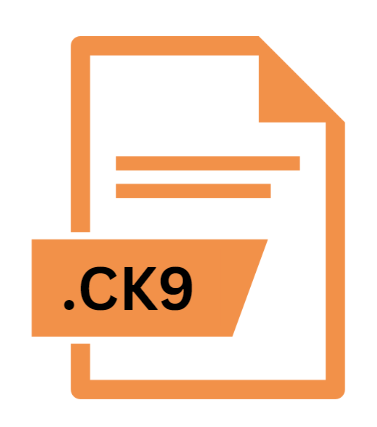
Cook'n Cookbook Backup File
| Developer | DVO Enterprises |
| Popularity | |
| Category | Backup Files |
| Format | .CK9 |
| Cross Platform | Update Soon |
What is an CK9 file?
The .CK9 file extension represents a Cook’n Cookbook Backup File. This file format is utilized primarily by the Cook’n software, a popular application used for managing and organizing recipes.
Cook’n is known for its comprehensive features that allow users to store recipes, create shopping lists, and plan meals.
The .CK9 file extension is specifically used to backup data from the Cook’n application, ensuring that users do not lose their valuable recipe collections.
More Information.
The Cook’n application has undergone various updates since its inception, continually adding features to enhance user experience.
The .CK9 file extension was introduced as part of Cook’n’s data backup functionality, allowing users to create secure copies of their recipe collections.
This feature became increasingly important as users built extensive recipe databases and needed a reliable way to safeguard their data against software failures or accidental deletions.
Origin Of This File.
The .CK9 file extension originates from the Cook’n software developed by DVO Enterprises. Cook’n, which first appeared in the late 1990s, was designed to help users digitize their recipe collections and manage their cooking activities more efficiently.
The .CK9 extension is associated with backup files created by this software to preserve user data, including recipes, meal plans, and shopping lists.
File Structure Technical Specification.
A .CK9 file is essentially a backup archive that contains a compressed collection of data from the Cook’n software.
The file structure of .CK9 files is proprietary to Cook’n and is not intended to be readable outside of the Cook’n environment. Here’s a general breakdown of what might be included in a .CK9 file:
- Recipe Data: This includes all the recipes the user has entered, complete with ingredients, instructions, and associated media like images.
- Meal Plans: Any planned meals or menus that were created using the Cook’n software.
- Shopping Lists: Backup copies of shopping lists that the user has generated.
- User Settings: Preferences and configurations set within the Cook’n application.
The .CK9 files are typically compressed and encrypted to protect user data and reduce file size. The exact technical specifications and compression methods used are proprietary to Cook’n.
How to Convert the File?
Converting .CK9 files to other formats is not straightforward due to their proprietary nature. Cook’n does not provide direct conversion tools for .CK9 files, and third-party tools for such conversion are rare. Users can use the following method to manage their .CK9 files:
- Restore the Backup: Open the Cook’n software and use the restore feature to load the data from the .CK9 backup file.
- Export Data: Once the data is restored, Cook’n allows users to export recipes and other data into more common formats like CSV or text files. This step is done within the Cook’n application and enables users to convert their data into a more accessible format.
Advantages And Disadvantages.
Advantages:
- Data Security: The primary advantage of .CK9 files is the security they provide for user data. Backups ensure that recipes and other data are not lost in case of software issues or accidental deletion.
- Ease of Restoration: Users can restore their Cook’n data from .CK9 files easily, ensuring that their recipe collections are not permanently lost.
- Compression: The files are compressed, which saves storage space and makes the backup process more efficient.
Disadvantages:
- Proprietary Format: Since .CK9 files are proprietary to Cook’n, they cannot be opened or edited by other applications, limiting their interoperability.
- Dependence on Cook’n: Users must have Cook’n software to access the data within .CK9 files, which can be a limitation if the software is not available or supported.
- File Size: While compressed, .CK9 files can still become quite large if the user has an extensive recipe collection, potentially leading to storage and management issues.
How to Open CK9?
Open In Windows
- Install Cook’n Software: The primary method to open .CK9 files is through the Cook’n software. Install the application if it is not already on your system.
- Open the File: Launch Cook’n and use the “Restore Backup” feature to open the .CK9 file. The software will handle the restoration process and make the data available within the application.
Open In Linux
- No Native Support: Cook’n does not natively support Linux, and there is no direct way to open .CK9 files on Linux operating systems.
- Use Wine: As an alternative, users can try running Cook’n via Wine, a compatibility layer that allows Windows applications to run on Linux. Once Cook’n is running under Wine, you can open the .CK9 file as you would on a Windows system.
Open In MAC
- Cook’n for Mac: If you are using a Mac, you need to have the Mac version of Cook’n installed. The process to open a .CK9 file is similar to Windows.
- Restore Backup: Use the Cook’n software to restore the .CK9 file. The Mac version of Cook’n provides the same functionality as its Windows counterpart.










